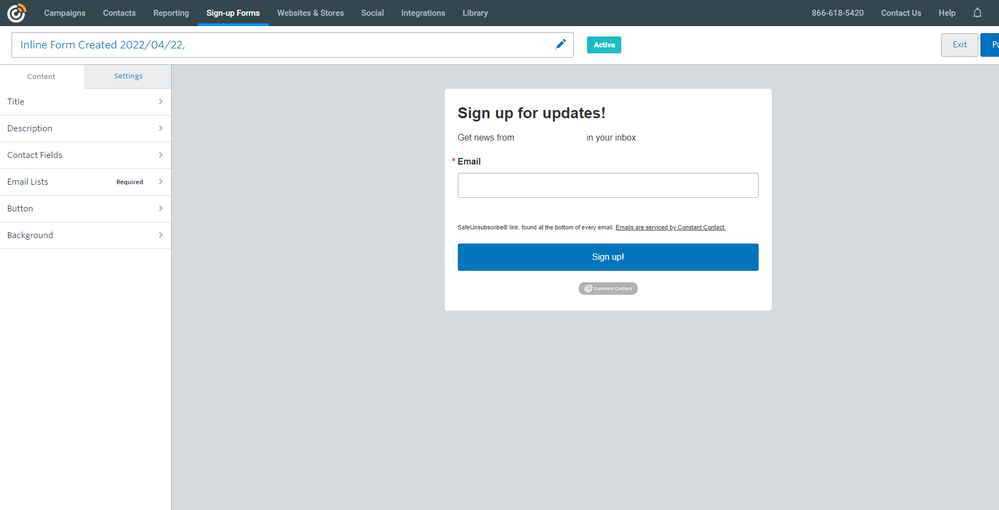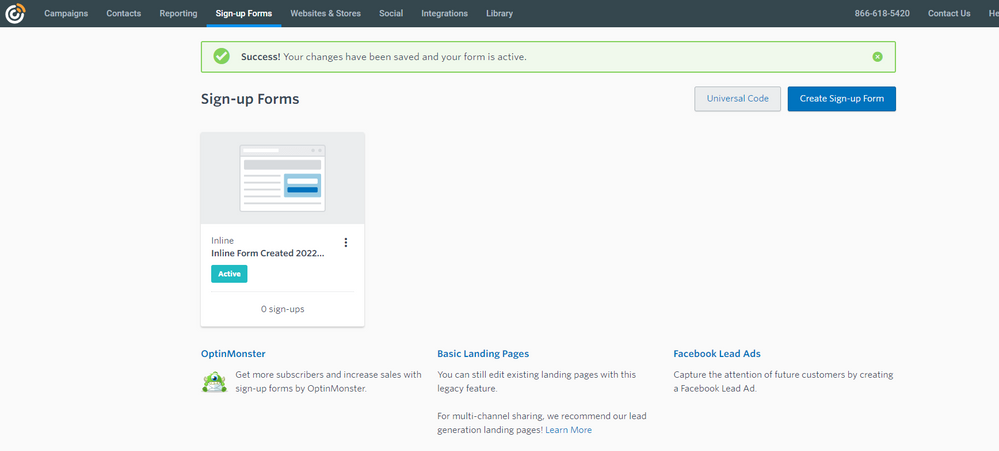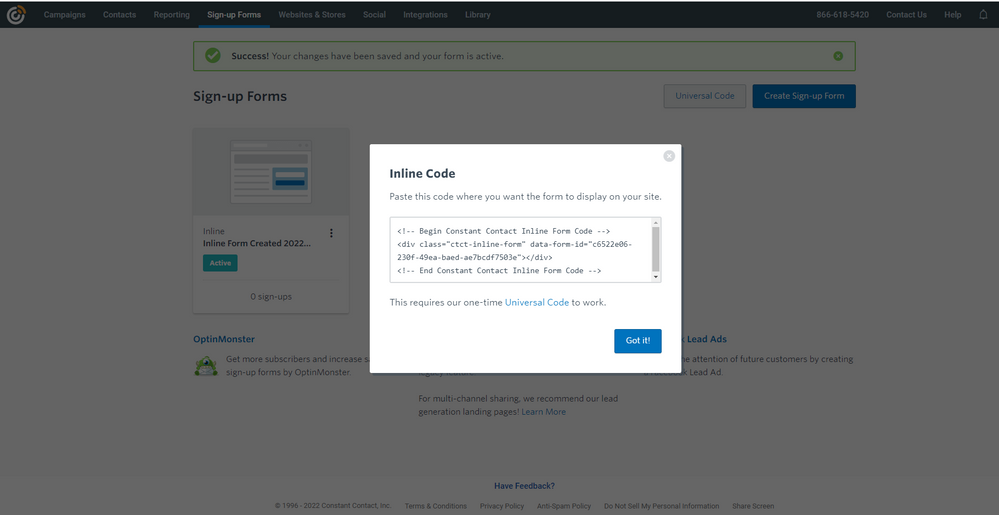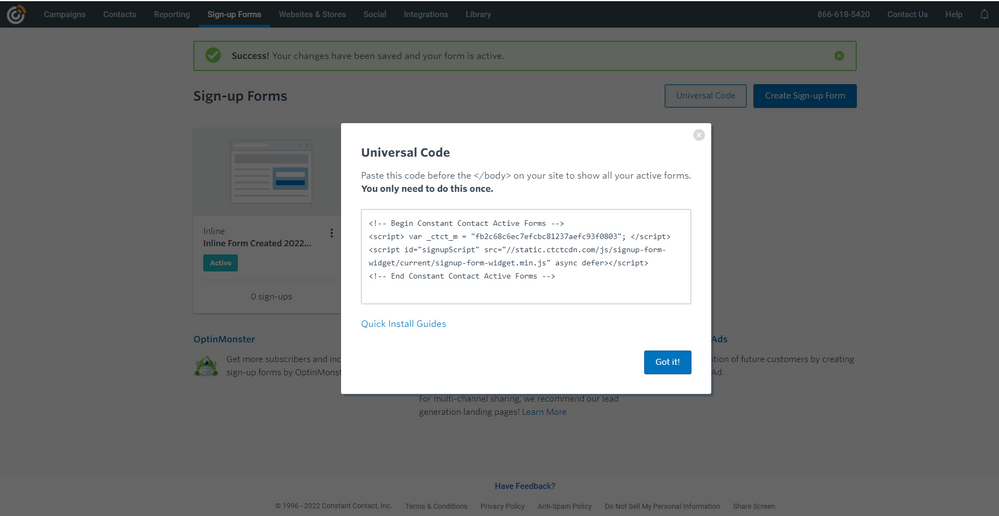- Mark as New
- Bookmark
- Subscribe
- Mute
- Subscribe to RSS Feed
- Permalink
- Report Inappropriate Content
Hello,
I'm trying to display my signup form on my Prestashop website. I use these 2 codes inline code and universal code but it is not showing the signup form.
I will appreciate any help from this community.
Solved! Go to Solution.
- Labels:
-
Sign-Up Forms
- Mark as New
- Bookmark
- Subscribe
- Mute
- Subscribe to RSS Feed
- Permalink
- Report Inappropriate Content
Hello @ClintonR81,
We do have some instructions listed here on this helpful article for other websites on installing our Inline Code. Try taking a look at that article for some ideas that may help. Other than that, I do apologize for any inconvenience but you will have to contact a Web Designer or Webmaster for any additional support on installing code onto your website. Thank you!
Zoe H.
Community & Social Media Support
Did I answer your question? If so, please mark my post as an "Accepted Solution" by clicking the Accept as Solution button in the bottom right hand corner of this post.
You're not alone on your email marketing journey. Connect with a Marketing Advisor to see how they can help you develop the right strategy for your business and get the most out of your Constant Contact experience.
- Mark as New
- Bookmark
- Subscribe
- Mute
- Subscribe to RSS Feed
- Permalink
- Report Inappropriate Content
Hello @ClintonR81,
Thank you for reaching out to the Community! For assistance on installing your signup form on your website, you will want to reach out to your Website Designer or directly to Prestashop for more information. Thank you!
Zoe H.
Community & Social Media Support
Did I answer your question? If so, please mark my post as an "Accepted Solution" by clicking the Accept as Solution button in the bottom right hand corner of this post.
You're not alone on your email marketing journey. Connect with a Marketing Advisor to see how they can help you develop the right strategy for your business and get the most out of your Constant Contact experience.
- Mark as New
- Bookmark
- Subscribe
- Mute
- Subscribe to RSS Feed
- Permalink
- Report Inappropriate Content
I already try to contact then but they don't have any support for this issue.
What you advise me on this situation that I don't have alternative solution?
Do you have any other solution for this issue?
- Mark as New
- Bookmark
- Subscribe
- Mute
- Subscribe to RSS Feed
- Permalink
- Report Inappropriate Content
Hello @ClintonR81,
We do have some instructions listed here on this helpful article for other websites on installing our Inline Code. Try taking a look at that article for some ideas that may help. Other than that, I do apologize for any inconvenience but you will have to contact a Web Designer or Webmaster for any additional support on installing code onto your website. Thank you!
Zoe H.
Community & Social Media Support
Did I answer your question? If so, please mark my post as an "Accepted Solution" by clicking the Accept as Solution button in the bottom right hand corner of this post.
You're not alone on your email marketing journey. Connect with a Marketing Advisor to see how they can help you develop the right strategy for your business and get the most out of your Constant Contact experience.