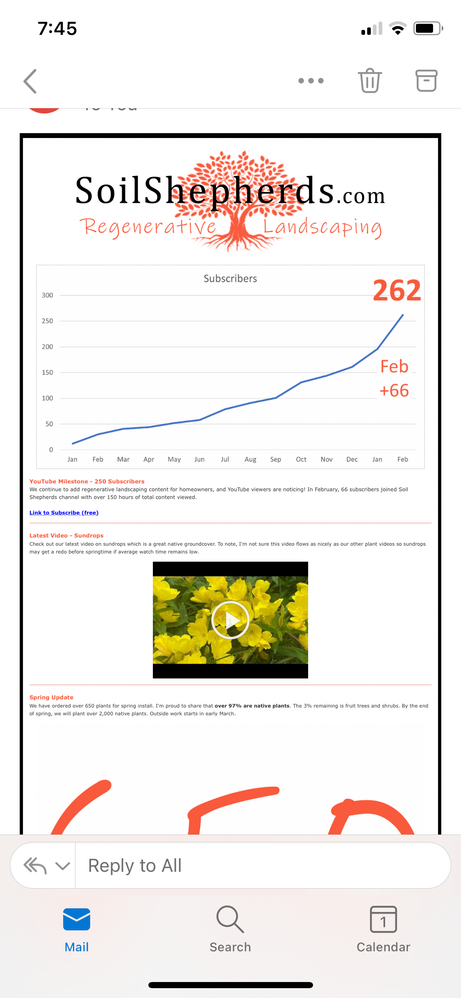- Mark as New
- Bookmark
- Subscribe
- Mute
- Subscribe to RSS Feed
- Permalink
- Report Inappropriate Content
Hello, I'm new. I love the look of my email campaign on desktop but when I view on a mobile device, it doesn't look so great. I believe it has to do with the pictures I'm using (or another user error on my part). I'm using all custom pictures and artwork. Some of the images appear large in the email while others appear small. Is there a way to update or to optimize to improve the mobile experience?
- Labels:
-
E-Mail Marketing
Hello @TimS4019 ,
I'd recommend taking a look at the following two articles:
- Resize an image in an email for an optimal look on desktop and mobile
- Best practices for designing emails for mobile
They will cover how you can overwrite the metadata size of your images to avoid awkward resizing from mobile apps trying to convert them, as well as how to make sure your email is setup in desktop to stack ideally in the mobile format. Make sure to also utilize the preview and test send functionalities while editing your email.
- Mark as New
- Bookmark
- Subscribe
- Mute
- Subscribe to RSS Feed
- Permalink
- Report Inappropriate Content
Hello @TimS4019 ,
I'd recommend taking a look at the following two articles:
- Resize an image in an email for an optimal look on desktop and mobile
- Best practices for designing emails for mobile
They will cover how you can overwrite the metadata size of your images to avoid awkward resizing from mobile apps trying to convert them, as well as how to make sure your email is setup in desktop to stack ideally in the mobile format. Make sure to also utilize the preview and test send functionalities while editing your email.
~~~~~~~~~~~~~~~~~~~~~~~~~~~~~~~~~~~
William A
Community & Social Media Support
- Mark as New
- Bookmark
- Subscribe
- Mute
- Subscribe to RSS Feed
- Permalink
- Report Inappropriate Content
Hi William, I wanted to share last night I mentioned this issue to my wife who viewed the email on her phone and both the email and pictured looked perfect. I added pictures of how the campaign looks on my phone where the font is small, and the pictures are all different sizes. To note, we both have iPhones but different models. Both the test emails, and the final campaign, all look the same on my phone as pictured below. I don't think it's a setting on my phone because I get loads of email solicitations and they all appear to look normal. Assuming all the other emails look the same as they appear on my wife's phone than I don't want to change photo settings. I'm not sure if this has something to do with initially sending a test email and maybe its configured different or something different?
Thanks!
Tim
- Mark as New
- Bookmark
- Subscribe
- Mute
- Subscribe to RSS Feed
- Permalink
- Report Inappropriate Content
Are you both using the same email app to view the emails? Do emails sent from other sources display the same on both your devices?
~~~~~~~~~~~~~~~~~~~~~~~~~~~~~~~~~~~
William A
Community & Social Media Support
- Mark as New
- Bookmark
- Subscribe
- Mute
- Subscribe to RSS Feed
- Permalink
- Report Inappropriate Content
I, too, would love the answer to this problem! When I look at my email newsletter through outlook, the formatting is weird. It is as if it is trying to give me the desktop formatting on my phone. Idk, happened on my coworkers phone to but when we send it to her gmail, it looks fine. What should we do?
- Mark as New
- Bookmark
- Subscribe
- Mute
- Subscribe to RSS Feed
- Permalink
- Report Inappropriate Content
Hi! I am having this issue as well. On outlook my newsletter looks exactly like it does on desktop so the text is very small but on Gmail it looks fine. What can I do to fix this?
- Mark as New
- Bookmark
- Subscribe
- Mute
- Subscribe to RSS Feed
- Permalink
- Report Inappropriate Content
Hello @IDSER.Support and @Blueprint4SummerS ,
Check your Outlook settings for font sizing or anything else that would affect its font size. Outlook's many versions have a myriad of display settings that can drastically change how images, text, and even coloring display. Since Outlook uses Microsoft Word to render HTML, while nearly every other email program uses systems dedicated to rendering such coding, it can cause some differences that simply cannot be fixed, which has also affected other ESPs beyond us.
If you continue to encounter issues with how your text appears, I'd advise reaching out to Microsoft / Outlook's support channels and resources to see if they can identify what's forcing the text to appear improperly.
See also:
Display Issues – Why does my email look different when received?
~~~~~~~~~~~~~~~~~~~~~~~~~~~~~~~~~~~
William A
Community & Social Media Support