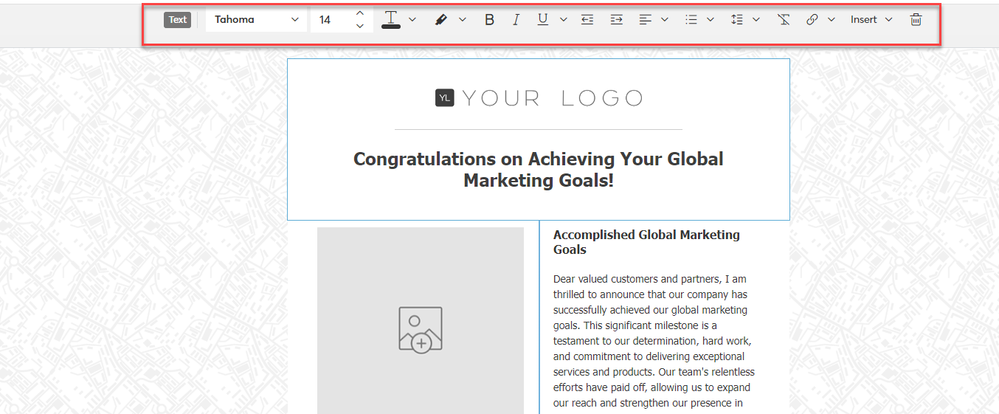- Mark as New
- Bookmark
- Subscribe
- Mute
- Subscribe to RSS Feed
- Permalink
- Report Inappropriate Content
I'm trying to edit a template but the formatting toolbar won't pop up. Where is it?
Solved! Go to Solution.
- Labels:
-
E-Mail Marketing
- Tags:
- formatting
- Mark as New
- Bookmark
- Subscribe
- Mute
- Subscribe to RSS Feed
- Permalink
- Report Inappropriate Content
Hello @RickS5410 ,
The editing toolbar that shows when you select a block is now locked to the top of the template screen. It will scroll down as you scroll down.
~~~~~~~~~~~~~~~~~~~~~~~~~~~~~~~~~~~
William A
Community & Social Media Support
- Mark as New
- Bookmark
- Subscribe
- Mute
- Subscribe to RSS Feed
- Permalink
- Report Inappropriate Content
Hello @RickS5410 ,
The editing toolbar that shows when you select a block is now locked to the top of the template screen. It will scroll down as you scroll down.
~~~~~~~~~~~~~~~~~~~~~~~~~~~~~~~~~~~
William A
Community & Social Media Support
- Mark as New
- Bookmark
- Subscribe
- Mute
- Subscribe to RSS Feed
- Permalink
- Report Inappropriate Content
Not true for me. When I paste text from a Word doc, the editing toolbar disappears. I tried working on Chrome and Edge.
- Mark as New
- Bookmark
- Subscribe
- Mute
- Subscribe to RSS Feed
- Permalink
- Report Inappropriate Content
Hi @user32989. We've found that text directly pasted from a Word document can bring over backend coding that impacts the display of the docked toolbar. Try pasting the text as plain text for the toolbar to appear. You can do this by pasting the text into Notepad then copying the text from there and pasting it into a brand new text block.
Caitlin M.
Community Manager
- Mark as New
- Bookmark
- Subscribe
- Mute
- Subscribe to RSS Feed
- Permalink
- Report Inappropriate Content
Not working for me either. Using chrome on a desktop running Windows. When I put the cursor in the text box, or select existing text to format, the tool bar flashes at top then disappears. Even if I scroll to the top, the tool bar isn't there. This applies to both new text I am typing directly in the text box and to text I've pasted in from elsewhere.
On an iPad using Safari to access the mobile website (not the app), I have to scroll all the way to the top of the email I'm editing to see the toolbar.
This problem started quite recently on my desktop (like in the past week), but has been an issue on the mobile site for over a month.
This makes editing a real PIA!
Providing an answer of how it should behave isn't very helpful, when it isn't behaving as described.
- Mark as New
- Bookmark
- Subscribe
- Mute
- Subscribe to RSS Feed
- Permalink
- Report Inappropriate Content
If you're using a mobile device like an iPad, we generally recommend only using the mobile app, since some functions of the desktop-based builders aren't going to work 1:1 in the mobile versions of browsers.
Regarding the disappearing toolbar, I'm still not able to recreate what you're describing when testing.
Are you double or triple-clicking to highlight text, or are you click and dragging? Are you dragging your cursor out of the block when you're highlighting text, or does the mouse remain in the block when you let go after dragging for the highlighting?
Ultimately, it'd probably be best for you to call in so they can screenshare live, and see the behavior as it's happening for you to troubleshoot further.
~~~~~~~~~~~~~~~~~~~~~~~~~~~~~~~~~~~
William A
Community & Social Media Support
- Mark as New
- Bookmark
- Subscribe
- Mute
- Subscribe to RSS Feed
- Permalink
- Report Inappropriate Content
wrong, not the issue. when dropping text in from word, why would that disable the editing toolbar?
- Mark as New
- Bookmark
- Subscribe
- Mute
- Subscribe to RSS Feed
- Permalink
- Report Inappropriate Content
Hi @PCastles ,
I think you're replying to the wrong comment in the thread, as my response had nothing to do with text copied over from Word. That response is also for the original post that was made shortly after the conversion to the docked toolbar last year, which some customers were not aware of and had still been expecting the original pop-up toolbar.
Regarding your statement, formatting from external programs in general can cause compounding overwriting issues between the competing formats, if not cleared out first in a plain-text program (e.g. Notepad) first or pasted in without formatting. Please also keep our Community Guidelines in mind when posting in our Community.
~~~~~~~~~~~~~~~~~~~~~~~~~~~~~~~~~~~
William A
Community & Social Media Support
- Mark as New
- Bookmark
- Subscribe
- Mute
- Subscribe to RSS Feed
- Permalink
- Report Inappropriate Content
Nope - not working that way in chrome. Super annoying. I'm trying to set a link and when I highlight the text the tool bar goes away.
- Mark as New
- Bookmark
- Subscribe
- Mute
- Subscribe to RSS Feed
- Permalink
- Report Inappropriate Content
I can select the text if I click and move the cursor from left to right, which is opposite of conventional usage. When the link box pops up I cannot right click my mouse to paste the url. Super aggravated! I'll logout and reopen to see if it resolves.
- Mark as New
- Bookmark
- Subscribe
- Mute
- Subscribe to RSS Feed
- Permalink
- Report Inappropriate Content
Logging out and in resolved the "paste" issue for two items and then I had to logout again.
- Mark as New
- Bookmark
- Subscribe
- Mute
- Subscribe to RSS Feed
- Permalink
- Report Inappropriate Content
I am having this same problem. When I highlight text to change the font or color, THE TOOLBAR DISAPPEARS. ?????