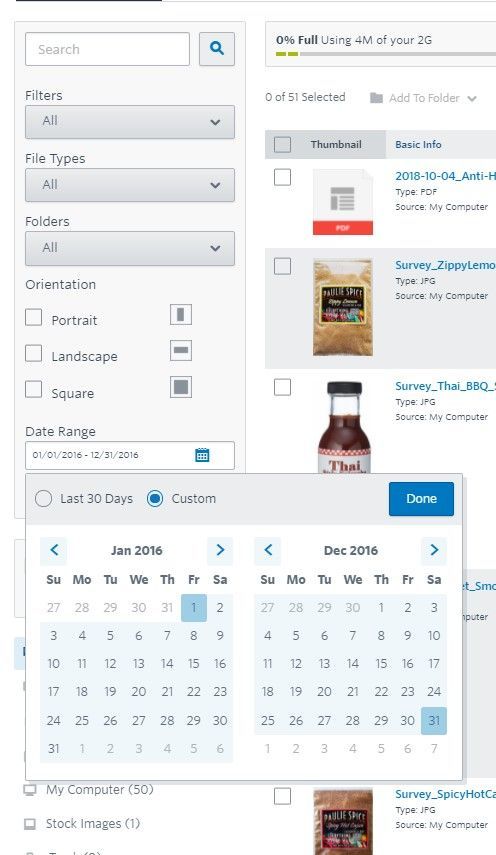- Mark as New
- Bookmark
- Subscribe
- Mute
- Subscribe to RSS Feed
- Permalink
- Report Inappropriate Content
06-14-2021
02:12 PM
I'd like to delete old documents from previous years in my library. I'm having a hard time going back to more than this month in the past. I need a date range that is 1/1/2016 to 12/31/2016. How do I do that?
UnityPoint Health - Meriter Hospital
Madison, WI
Madison, WI
Solved! Go to Solution.
1 ACCEPTED SOLUTION
- Mark as New
- Bookmark
- Subscribe
- Mute
- Subscribe to RSS Feed
- Permalink
- Report Inappropriate Content
06-14-2021
03:00 PM
Hello @Liz-8 ,
Simply click the calendar icon in the date search, and navigate the calendars to set your parameters for 1/1/2016 and 12/31/2016.
~~~~~~~~~~~~~~~~~~~~~~~~~~~~~~~~~~~
William A
Community & Social Media Support
2 REPLIES 2
- Mark as New
- Bookmark
- Subscribe
- Mute
- Subscribe to RSS Feed
- Permalink
- Report Inappropriate Content
06-14-2021
03:00 PM
Hello @Liz-8 ,
Simply click the calendar icon in the date search, and navigate the calendars to set your parameters for 1/1/2016 and 12/31/2016.
~~~~~~~~~~~~~~~~~~~~~~~~~~~~~~~~~~~
William A
Community & Social Media Support
- Mark as New
- Bookmark
- Subscribe
- Mute
- Subscribe to RSS Feed
- Permalink
- Report Inappropriate Content
06-14-2021
03:28 PM
Thanks William! Somehow I just didn't see the date range above the calendars the first time I did it. That's exactly what i needed.
UnityPoint Health - Meriter Hospital
Madison, WI
Madison, WI