Who doesn’t love saving time, especially when it comes to marketing your business? Our integration with Zoho allows you to auto-sync contact and lead data into Constant Contact to not only save you time, but now you can send more targeted emails.
There are three methods available for import: by Contacts List, Leads List, or Campaign List.
What are you waiting for? Let's connect!
How to connect to Zoho
Like other Constant Contact integrations, you can find Zoho under the Tools > Apps & Integrations section under your account. Locate the Zoho app and click Connect.
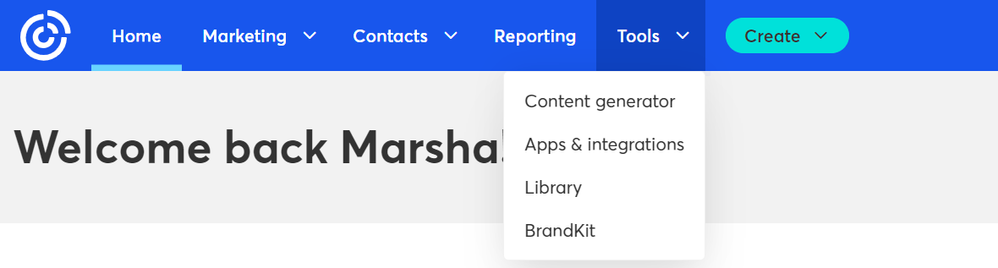
To get more in-depth steps on how to link your account to Zoho visit this Knowledge Base article. Once the import is complete, the status will update to Success.
Boost your marketing
Once you've set up your imports and your Zoho contacts are successfully syncing into Constant Contact, there are a variety of ways to target those contacts with customized messaging.
When importing from Zoho, you have the flexibility to choose which contact, lead, or campaign list you'd like to sync into a Constant Contact list. But perhaps you want to segment these contacts even further, to send specific, targeted messaging. You can do so by creating a custom segment of contacts.
You can create personalized automated communications via email and SMS for your customers based on their actions, including welcome emails, thank you series, requests for review, and more.



