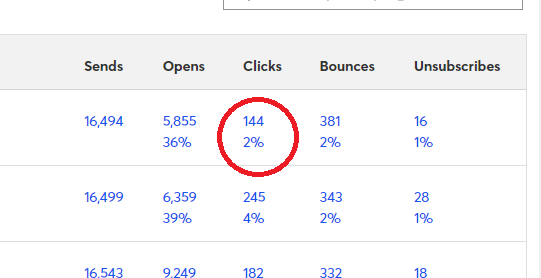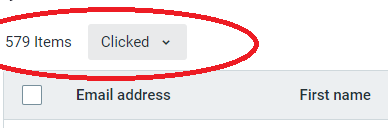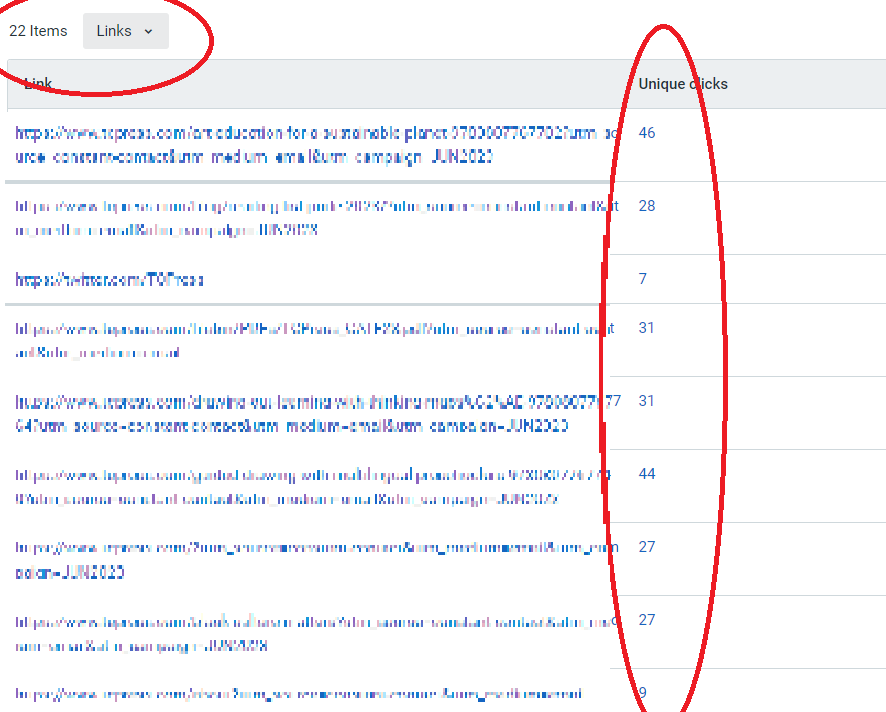- Mark as New
- Bookmark
- Subscribe
- Mute
- Subscribe to RSS Feed
- Permalink
- Report Inappropriate Content
Our last two campaigns are showing conflicting/dubious click reporting. On the reporting overview page they both show clicks that are consistent with what we usually see, but after I click on the numbers to see the user details the numbers are significantly inflated (for the last two campaigns, 228 and 182 clicks are reported on the overview page, which become 764 and 602 clicks on the detail page, respectively). When I export the click detail the data seems really dubious—large numbers of users are reported clicking the same links, in the same order, which is not the order the links appear in the campaigns. Is there a known reporting issue that can explain these disparities?
Solved! Go to Solution.
- Labels:
-
E-Mail Marketing
-
Reporting
- Mark as New
- Bookmark
- Subscribe
- Mute
- Subscribe to RSS Feed
- Permalink
- Report Inappropriate Content
Regarding the first point, when looking at the individual email's click report to compare to your site's stats, are you looking at the percentage, the number of unique clicks, or the number of all clicks?
For the second point, this would fall in line with bot malware checks, as well as Apple Mail's privacy blocks, both of which could potentially skew the data if the contacts you're sending to are utilizing either of these programs. If the bot protection and Apple privacy are in play for your contacts, especially together, then there isn't much else that be done from your end to mitigate it that you haven't already done with self-authenticating. While the Apple Privacy would affect the open balance, it doesn't prevent link tracking, so it's also entirely possible that many of those contacts are using Apple devices to receive and check their emails, resulting in more reported "desktop" opens, but higher (more accurate) mobile clicks.
If the open and click rates continue to be inflated or worsen, then I'd still recommend calling in so our general support and higher level technical teams can gather additional info live.
~~~~~~~~~~~~~~~~~~~~~~~~~~~~~~~~~~~
William A
Community & Social Media Support
- Mark as New
- Bookmark
- Subscribe
- Mute
- Subscribe to RSS Feed
- Permalink
- Report Inappropriate Content
Hello @NancyP235 ,
If their network or email program uses some kind of security tool that "opens" emails and "clicks" their links to check for malware, it can result in that kind of data. In all honesty, the only suggestion I'd normally have is to swap your authentication to self-authentication since you have your own domain, however your account is already set up as such. Ideally, this would show the security algorithms that emails being sent through us by you are effectively coming directly from you, and avoid triggering the clicks/opens from bots.
Beyond that, there's not much else you can do from your end. Our devs are constantly trying to identify the various programs that utilize this functionality, so they can set our system to ignore the behavior and triggers from these particular programs. If, after setting your account up for self-auth, the click rates continue to be inflated or worsen, then it may be worth calling in. That way our general support or higher level technical team can see if there's any further info that can be gleamed from the content of the emails with you live on the phone, or to see if the domains of the contacts that are seeming to bot-click them show any other particular consistencies we can track.
~~~~~~~~~~~~~~~~~~~~~~~~~~~~~~~~~~~
William A
Community & Social Media Support
- Mark as New
- Bookmark
- Subscribe
- Mute
- Subscribe to RSS Feed
- Permalink
- Report Inappropriate Content
Thanks for your response. Our account is already set up for self-authentication with TXT record. I should also clarify that I assumed this was a reporting issue with Constant Contact because our email program is very consistent: we send out a newsletter from the same template to the same list at the same time every week, and it's only the last two weeks where this large click disparity has emerged. If it continues I'll call it in.
- Mark as New
- Bookmark
- Subscribe
- Mute
- Subscribe to RSS Feed
- Permalink
- Report Inappropriate Content
I thought of a couple things I wanted to add to my reply:
- Another reason I thought this was a CC issue is not just the "jump" in clicks, but that there is a large disparity in click reporting in different places on the CC dashboard. The reporting overview page shows a lower number, and the campaign detail page shows a different, much higher number. The traffic to our site during these periods comports more with the lower number on the reporting overview page, so there might be an issue in the reporting mechanism on the campaign detail page.
- Another seeming anomaly in the reporting that we've noticed recently: CC reports that, as an overall average, 96% of our opens are on desktop, and 23% of our clicks are on mobile. It seems highly unlikely our mobile contacts are that much more engaged, and our analytics indicate a split in traffic from CC much more aligned with the 23%/77% split reported on our click rate. Seems likely the desktop/mobile open rate is being misreported?
Thanks for any insight.
- Mark as New
- Bookmark
- Subscribe
- Mute
- Subscribe to RSS Feed
- Permalink
- Report Inappropriate Content
Regarding the first point, when looking at the individual email's click report to compare to your site's stats, are you looking at the percentage, the number of unique clicks, or the number of all clicks?
For the second point, this would fall in line with bot malware checks, as well as Apple Mail's privacy blocks, both of which could potentially skew the data if the contacts you're sending to are utilizing either of these programs. If the bot protection and Apple privacy are in play for your contacts, especially together, then there isn't much else that be done from your end to mitigate it that you haven't already done with self-authenticating. While the Apple Privacy would affect the open balance, it doesn't prevent link tracking, so it's also entirely possible that many of those contacts are using Apple devices to receive and check their emails, resulting in more reported "desktop" opens, but higher (more accurate) mobile clicks.
If the open and click rates continue to be inflated or worsen, then I'd still recommend calling in so our general support and higher level technical teams can gather additional info live.
~~~~~~~~~~~~~~~~~~~~~~~~~~~~~~~~~~~
William A
Community & Social Media Support
- Mark as New
- Bookmark
- Subscribe
- Mute
- Subscribe to RSS Feed
- Permalink
- Report Inappropriate Content
Thanks for explaining re: Apple Privacy and open balance vs link tracking.
Re: the first item, I am comparing the "Clicks" (number, not percentage) shown on the Reporting page (the table where all recent campaigns appear together):
... Versus both the total clicks "Clicked" and unique clicks "Links" on the campaign page (the below images are for the same campaign as the 144 depicted above (and, in image 2, the Unique Clicks on the "Links" view add up to over 500, i.e. total clicks/unique clicks in this view basically comport with each other, but not with the 144 on the Reporting page):
In your first response I thought you were suggesting that changes in customers' security tools can cause clicks to be inflated generally, so I was just pointing out that total clicks/unique clicks as reported on the campaign page are significantly higher than the clicks reported on the Reporting page. If this is due to a security tool/email program issue on the customer end, it seems like it could be the case that only the data on the campaign page is affected, and the data on the Reporting page is not.
I'll call it in if I have further questions.