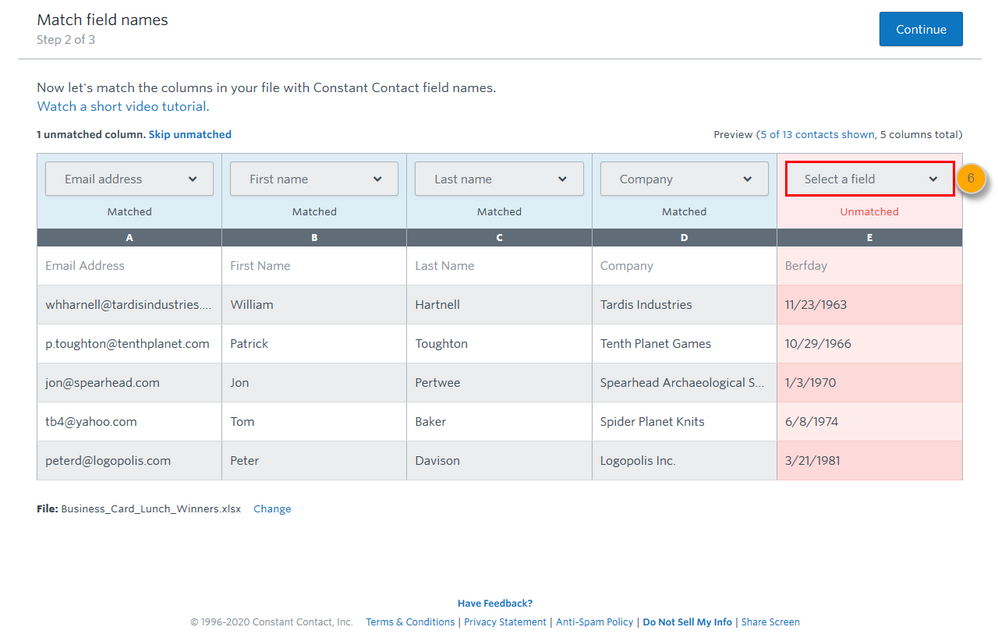- Mark as New
- Bookmark
- Subscribe
- Mute
- Subscribe to RSS Feed
- Permalink
- Report Inappropriate Content
A recent Excel upload with 4 data fields (Donor No/Forename/Email/Segment), is viewable in CC with additional field options (inc. surname and company name). Can CC remember and populate a new list using contact info already held in the back-end? Also, when the email was sent out, the Greeting Tag was set to Hi <FIRSTNAME>, but in at least one instance, it arrived with the recipient with the greeting Hi <SURNAME>. Any ideas how/why?
Solved! Go to Solution.
- Labels:
-
Contact Management
- Mark as New
- Bookmark
- Subscribe
- Mute
- Subscribe to RSS Feed
- Permalink
- Report Inappropriate Content
Hello @DawnC20 ,
Are you using a true greeting tag, or using custom fields whose labels might've been changed regarding "surname" and "firstname?" Whatever info is explicitly associated with a contact for the selected contact field (in the case of greeting tags either first name, last name, or both), then that is what will be populated. So unless your contacts' surnames were were mistakenly labelled as first names during an import, the system wouldn't be randomly sending Hello {surname} in place of the standard Hello {first name}.
When you import contacts (unique email addresses) into your dashboard, the system will retain information already associated with it, such as first name, physical address, custom field info, etc. unless new information is explicitly included under one of the contact field labels during the import process.
~~~~~~~~~~~~~~~~~~~~~~~~~~~~~~~~~~~
William A
Community & Social Media Support
- Mark as New
- Bookmark
- Subscribe
- Mute
- Subscribe to RSS Feed
- Permalink
- Report Inappropriate Content
Hello @DawnC20 ,
Are you using a true greeting tag, or using custom fields whose labels might've been changed regarding "surname" and "firstname?" Whatever info is explicitly associated with a contact for the selected contact field (in the case of greeting tags either first name, last name, or both), then that is what will be populated. So unless your contacts' surnames were were mistakenly labelled as first names during an import, the system wouldn't be randomly sending Hello {surname} in place of the standard Hello {first name}.
When you import contacts (unique email addresses) into your dashboard, the system will retain information already associated with it, such as first name, physical address, custom field info, etc. unless new information is explicitly included under one of the contact field labels during the import process.
~~~~~~~~~~~~~~~~~~~~~~~~~~~~~~~~~~~
William A
Community & Social Media Support