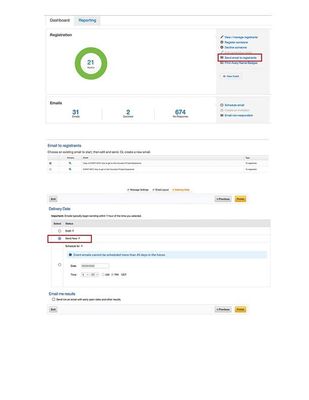- Constant Contact Community
- >
- Support Forum
- >
- Questions & Discussions
- >
- Re: Event Module NOT Reliable
Event Module NOT Reliable
- Subscribe to RSS Feed
- Mark Topic as New
- Mark Topic as Read
- Float this Topic for Current User
- Bookmark
- Subscribe
- Mute
- Printer Friendly Page
- Mark as New
- Bookmark
- Subscribe
- Mute
- Subscribe to RSS Feed
- Permalink
- Report Inappropriate Content
I used your event module for the first time for client event that was taking place in Las Vegas. The invitation was sent in 4 groups, separated by each sales person so that it could be "from" that sales person to their contact list. I set the invitations up to resend to non-openers. I clicked "Resend to non-openers" and then chose which invitation it needed to resend. The system sent the invitation out to EVERYONE from each of the 4 sales people. So their clients got the email 4 times AND it resent to EVERYONE. Not just non-openers. The day of the event I sent out instructions for how to get to the event. I clicked "send now". It sent it out the day after the event. I am beyond upset about this and will be looking for a new email service.
- Labels:
-
Events Marketing
- Mark as New
- Bookmark
- Subscribe
- Mute
- Subscribe to RSS Feed
- Permalink
- Report Inappropriate Content
Hello @hcmclegal ,
Based on your description, the event system's Email All Non-Responders and Email All Registrants functions are functioning as designed. Those functions target all the invitees that fit those basic requirements. They won't be targeting specific lists or using specific From addresses per registrant. Therefore a non-responder email will only target contacts that have been recorded as being sent an invitation, and that haven't either registered their email, or clicked the coded Decline link in an invite.
To have separate "non-responder" emails sent for each individual agent's list, you'd need to essentially generate those lists yourself using data between the event's NR list, and the individual contact lists for those agents. Then you'd need to send a regular invite-type email to those respective NR lists. Ultimately the most effective method would be to just use a generic role address for the non-responder emails, and then just send it to all of the applicable NR contacts, as the system was intended to function.
The better alternative for future conferences, would be to setup individual events for the same conference. That way each individual agent and their respective lists are kept wholly separate from each other. This will allow the NR emails to be more precise in targeting just that agent's respective list, as well as making sure any unique text, promo codes, or other info are avoiding cross-contamination.
---
For the instruction emails, everything on our end is showing the emails for being scheduled the day after the conference, a little over 24 hours past their creation times. Did you receive any emails or anything notifying you that they'd been scheduled to send right away, or was anyone else in charge of scheduling those two emails that may have not actually clicked on the Send Now button?
---
Looking at the email reporting in your account, your Resend-to-Non-Responders emails' numbers don't match with your event's overall NRs, so our T2 support team is going to investigate why that number is so comparatively massive. However there's nothing they're going to be able to offer regarding the way that your NR emails were sent out. Additionally, all of our logs are showing that the last two emails were explicitly scheduled to send out for the day after the conference, not right away, so there's nothing they can offer for troubleshooting in that regard.
If you're needing to address the inconveniences and confusion while using the event system, I'd advise reaching out to our Billing team to see what they may be able to offer in compensation. Beyond that, there's not much else to be done beyond waiting for the newer in-development event system to be released.
---
See also:
Creating event non-responder emails
~~~~~~~~~~~~~~~~~~~~~~~~~~~~~~~~~~~
William A
Community & Social Media Support
- Mark as New
- Bookmark
- Subscribe
- Mute
- Subscribe to RSS Feed
- Permalink
- Report Inappropriate Content
Regarding the emails being sent the day after, what is the point of choosing the "send now" button if the system is going to default to the next day? That doesn't make any sense.
Regarding the events, creating a separate event for each salesperson seems like a very cumbersome and time-consuming process. I set up separate lists for each salesperson. So they were all being deployed separately with uniquely named lists. And again, why does the interface allow you to choose the email you're resending to if it will automatically send to ALL event non-responders?
- Mark as New
- Bookmark
- Subscribe
- Mute
- Subscribe to RSS Feed
- Permalink
- Report Inappropriate Content
On the first point, that isn't how it's supposed to work. That's why I noted:
|
For the instruction emails, everything on our end is showing the emails for being scheduled the day after the conference, a little over 24 hours past their creation times. Did you receive any emails or anything notifying you that they'd been scheduled to send right away, or was anyone else in charge of scheduling those two emails that may have not actually clicked on the Send Now button? |
Regarding the second portion, when you're setting up an event's send-to-non-responders email, you're either selecting to make a new email or copy one of your existing emails for the template to use, not to target a specific list. NR emails are meant to go to all NRs for a specific event. I assume when the event tool was created back in the day, the intention was that the whole event would be managed by one person on the account, who'd be using one address to send all notifications, invitations, etc. for that particular event.
~~~~~~~~~~~~~~~~~~~~~~~~~~~~~~~~~~~
William A
Community & Social Media Support
- Mark as New
- Bookmark
- Subscribe
- Mute
- Subscribe to RSS Feed
- Permalink
- Report Inappropriate Content
Please see the attached PDF JPG.
I logged into the event dashboard.
I clicked on "Send email to registrants"
I chose an existing email and renamed it "EVENT INFO: How to get to Hire Counsel's Private Experience!"
I hit Continue
I added the new event information to the email content
I hit Save and then Continue
I clicked the "Send Now" radio button and hit finish.
I was the only one in charge of the dashboard. I don't understand why it didn't "send now".
In the regular email functionality if you choose Send Now it will already have the current date as the default and you just modify the time if you want to. I noticed when I was using the event module that when creating an email the date automatically defaults to the next day. I had to change it every time.
- Mark as New
- Bookmark
- Subscribe
- Mute
- Subscribe to RSS Feed
- Permalink
- Report Inappropriate Content
Hi @hcmclegal. In our records, it shows "EVENT INFO: How to get to Hire Counsel's Private Experience!" was scheduled and sent on the 10th. The email was created and edited in the afternoon of the 9th but the actual action of scheduling the email to send that same day doesn't show. This was confirmed by our upper level of support as well.
Caitlin M.
Community Manager
-

Featured Article
The Power of Direct Subscriber Feedback: Measuring Customer Satisfaction
Today, understanding customer satisfaction is crucial. How can you know if customers are happy with your products or services?
See Article -

Featured Thread
The Unintentional Humor of Spam Emails
Have you ever wondered who or what is on the other side of a spam email? Take 10 minutes out of your day and watch this lighthearted video!
View thread -

Featured Thread
How to Create Images of Multi-Page PDFs
Discover the process of transforming PDFs with multiple pages into image files directly on Constant Contact.
See Article
Just Getting Started?
We’re here to help you grow. With how-to tutorials, courses, getting-started guides, videos and step-by-step instructions to start and succeed with Constant Contact.
Start Here