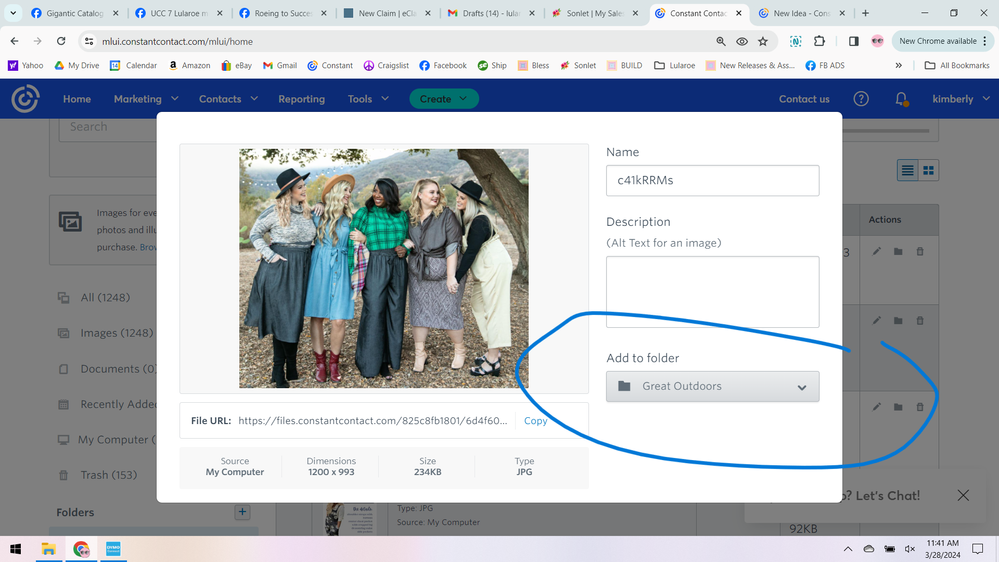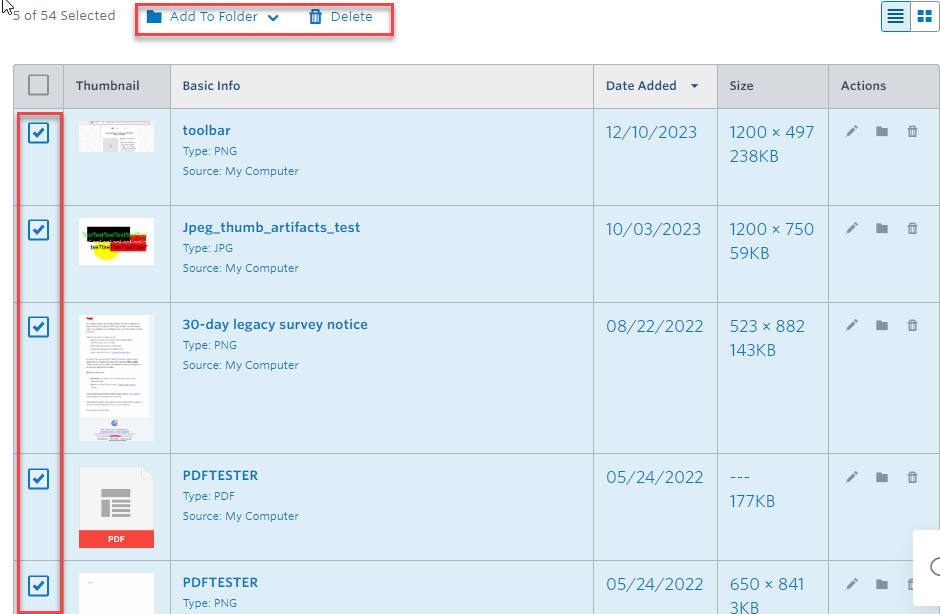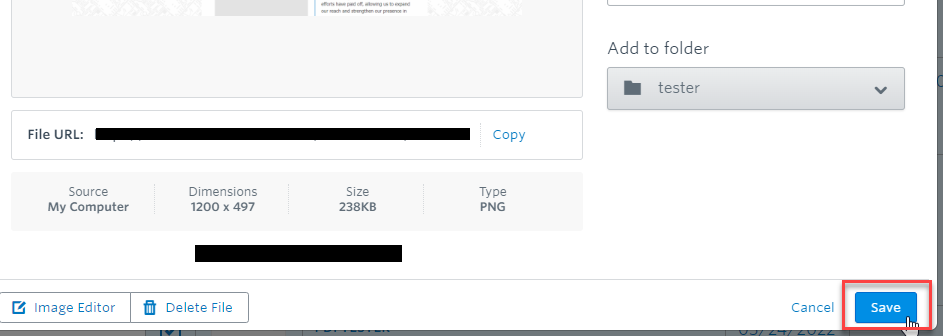- Mark as New
- Bookmark
- Subscribe
- Mute
- Subscribe to RSS Feed
- Permalink
- Report Inappropriate Content
When in the image library trying to sort photos so many of the items don't work. When you have a images selected but then delete one it unclicks all the images you have already clicked. Moving files doesn't actually work when clicking on image see attachment for the broken buttons.
Solved! Go to Solution.
- Labels:
-
Library
- Mark as New
- Bookmark
- Subscribe
- Mute
- Subscribe to RSS Feed
- Permalink
- Report Inappropriate Content
Hello @kimberlyp673 ,
The buttons on the side are meant for the single file they share a row with. When selecting multiple Library files to either add to a folder or delete, I'd advise using the options at the top:
For the pop-up window for individual files, you have to make sure to click the Save button after selecting the other file, otherwise it won't maintain that selection change:
For further guidance regarding Library management, I'd advise checking out these articles (also available via the Help tab in your account):
- Create and manage Library folders
- Use the Advanced Search tool in your Library
- Remove or permanently delete an image or document from the Library
~~~~~~~~~~~~~~~~~~~~~~~~~~~~~~~~~~~
William A
Community & Social Media Support
- Mark as New
- Bookmark
- Subscribe
- Mute
- Subscribe to RSS Feed
- Permalink
- Report Inappropriate Content
Hello @kimberlyp673 ,
The buttons on the side are meant for the single file they share a row with. When selecting multiple Library files to either add to a folder or delete, I'd advise using the options at the top:
For the pop-up window for individual files, you have to make sure to click the Save button after selecting the other file, otherwise it won't maintain that selection change:
For further guidance regarding Library management, I'd advise checking out these articles (also available via the Help tab in your account):
- Create and manage Library folders
- Use the Advanced Search tool in your Library
- Remove or permanently delete an image or document from the Library
~~~~~~~~~~~~~~~~~~~~~~~~~~~~~~~~~~~
William A
Community & Social Media Support