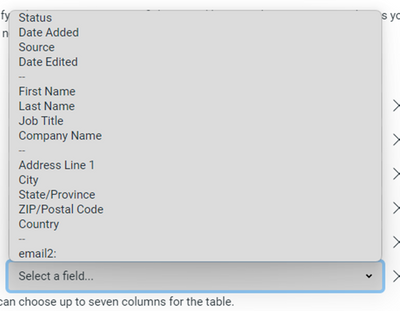- Mark as New
- Bookmark
- Subscribe
- Mute
- Subscribe to RSS Feed
- Permalink
- Report Inappropriate Content
My database consists of about 1,000 clients. We use their birthdate to send an automated birthday greeting card. I'm attempting to update the database by filling in any missing birthdates via our office records, but in the 7 columns that can be configured in the contacts display, there is no option for birthdate (only addresses, company, 2nd email, etc.). Is there a way to get the birthdate to be one of the 7 columns so I can scroll down the list and see which records need to be updated?
Solved! Go to Solution.
- Labels:
-
Contact Management
- Mark as New
- Bookmark
- Subscribe
- Mute
- Subscribe to RSS Feed
- Permalink
- Report Inappropriate Content
Hello @NOLABrad ,
At this time the Birthday and Anniversary date fields are not available as selectable columns for viewing or sorting in the contacts dashboard. I've tracked your account as being interested in such a feature being developed, and submitted it to the devs for further review. If and when they have an update regarding this feature request, they'll notify you directly.
At this time the only workaround would be to export all of your contacts with at least the email address and birthday fields selected, use your spreadsheet program to sort them based on birthday date, and then fill in info for those missing it. You can then re-import that updated file, which will update the existing contacts with that new info. If you don't already have a list where all of your contacts are, you can create a list to dump everyone into for the sake of the re-import, then delete-the-list-only afterwards if you don't want it among your others.
~~~~~~~~~~~~~~~~~~~~~~~~~~~~~~~~~~~
William A
Community & Social Media Support
- Mark as New
- Bookmark
- Subscribe
- Mute
- Subscribe to RSS Feed
- Permalink
- Report Inappropriate Content
Sorry, meant to include these two screenshots:
- Mark as New
- Bookmark
- Subscribe
- Mute
- Subscribe to RSS Feed
- Permalink
- Report Inappropriate Content
Hello @NOLABrad ,
At this time the Birthday and Anniversary date fields are not available as selectable columns for viewing or sorting in the contacts dashboard. I've tracked your account as being interested in such a feature being developed, and submitted it to the devs for further review. If and when they have an update regarding this feature request, they'll notify you directly.
At this time the only workaround would be to export all of your contacts with at least the email address and birthday fields selected, use your spreadsheet program to sort them based on birthday date, and then fill in info for those missing it. You can then re-import that updated file, which will update the existing contacts with that new info. If you don't already have a list where all of your contacts are, you can create a list to dump everyone into for the sake of the re-import, then delete-the-list-only afterwards if you don't want it among your others.
~~~~~~~~~~~~~~~~~~~~~~~~~~~~~~~~~~~
William A
Community & Social Media Support
- Mark as New
- Bookmark
- Subscribe
- Mute
- Subscribe to RSS Feed
- Permalink
- Report Inappropriate Content
While that certainly sounds like a reasonable workaround, it's definitely not as convenient as being able to view it on the dashboard. I suppose for now it's what I'll have to do. Thanks, but yes, please let me know if an update ever occurs.
- Mark as New
- Bookmark
- Subscribe
- Mute
- Subscribe to RSS Feed
- Permalink
- Report Inappropriate Content
We also would appreciate the ability to sort via birthday column as we are attempting to accomplish this same task.
- Mark as New
- Bookmark
- Subscribe
- Mute
- Subscribe to RSS Feed
- Permalink
- Report Inappropriate Content
I am trying to accomplish the same task, and while following these instructions have still not yet found out how to segment based on birthdays with this dilemma. This post also looks like it was made awhile ago. Is there any updates to these fixes? Not only is it inconvenient, but those who are new to this program may not even be able to work through this workaround.
- Mark as New
- Bookmark
- Subscribe
- Mute
- Subscribe to RSS Feed
- Permalink
- Report Inappropriate Content
We also would appreciate the ability to sort via birthday column as we are attempting to accomplish this same task.