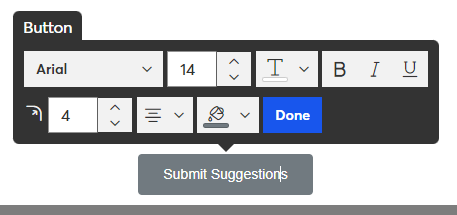- Mark as New
- Bookmark
- Subscribe
- Mute
- Subscribe to RSS Feed
- Permalink
- Report Inappropriate Content
Hello Community,
I'm new to the survey function and have two questions:
1. How can I edit text in the Submit Survey button? I want the button to read Submit Suggestions.
2. How do I edit the sign-off or attribution field at bottom? Currently the sign-off shows me and my business address, but my surveys and email campaigns (newsletters), etc. are in behalf of a client. The survey contacts know my client but do not know me.
Thanks for any help!
Solved! Go to Solution.
- Labels:
-
My Account
-
Survey Pages
- Mark as New
- Bookmark
- Subscribe
- Mute
- Subscribe to RSS Feed
- Permalink
- Report Inappropriate Content
Hello @ClaytonG85 ,
While editing the survey, if you click in the button area at the bottom, you can edit the wording.
The footer of the survey is going to include your account's address, so it's going to match whatever you have setup on your My Account page.
If you're making surveys for clients with different businesses/organizations, then I'd recommend making the surveys in their own accounts. If you find yourself doing lots of work for different clients, then I might suggest looking into setting up your main account as a partner/affiliate, and having your clients setup as child accounts under yours.
~~~~~~~~~~~~~~~~~~~~~~~~~~~~~~~~~~~
William A
Community & Social Media Support
- Mark as New
- Bookmark
- Subscribe
- Mute
- Subscribe to RSS Feed
- Permalink
- Report Inappropriate Content
Hello @ClaytonG85 ,
While editing the survey, if you click in the button area at the bottom, you can edit the wording.
The footer of the survey is going to include your account's address, so it's going to match whatever you have setup on your My Account page.
If you're making surveys for clients with different businesses/organizations, then I'd recommend making the surveys in their own accounts. If you find yourself doing lots of work for different clients, then I might suggest looking into setting up your main account as a partner/affiliate, and having your clients setup as child accounts under yours.
~~~~~~~~~~~~~~~~~~~~~~~~~~~~~~~~~~~
William A
Community & Social Media Support
- Mark as New
- Bookmark
- Subscribe
- Mute
- Subscribe to RSS Feed
- Permalink
- Report Inappropriate Content
Thanks, William:
In Account Settings, I can include my client's phone number in the Organization field provided, but the phone number does not appear in the Survey footer.
So, is it possible to include the phone number as "additional information" but without having the number interrupt the address such as appearing between street and city?
Ideally, the phone number would appear following the address.
- Mark as New
- Bookmark
- Subscribe
- Mute
- Subscribe to RSS Feed
- Permalink
- Report Inappropriate Content
You'd have to include that phone number as part of the actual address, but otherwise wouldn't be a default inclusion in survey pages' footers.
~~~~~~~~~~~~~~~~~~~~~~~~~~~~~~~~~~~
William A
Community & Social Media Support