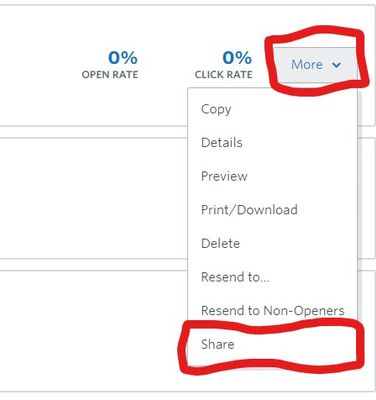- Mark as New
- Bookmark
- Subscribe
- Mute
- Subscribe to RSS Feed
- Permalink
- Report Inappropriate Content
We use a custom code email for our monthly newsletter and have for several years now. We used to have code for the social share options (for customers to share the email to their social media) in our email. However back in 2016 constant contact stopped supporting this for custom code emails. I was wondering if they reinstated a solution for social share options for custom code emails? Thanks!
Solved! Go to Solution.
- Mark as New
- Bookmark
- Subscribe
- Mute
- Subscribe to RSS Feed
- Permalink
- Report Inappropriate Content
Hello @MarianaCa ,
If you are able to develop the code for it, you should be able to add social media share buttons / links to your custom code email. However we ourselves would not have a specific code for that. You might be able to find what you need to develop that code through Facebook's support.
~~~~~~~~~~~~~~~~~~~~~~~~~~~~~~~~~~~
William A
Community & Social Media Support
- Mark as New
- Bookmark
- Subscribe
- Mute
- Subscribe to RSS Feed
- Permalink
- Report Inappropriate Content
Hello @MarianaCa ,
If you are able to develop the code for it, you should be able to add social media share buttons / links to your custom code email. However we ourselves would not have a specific code for that. You might be able to find what you need to develop that code through Facebook's support.
~~~~~~~~~~~~~~~~~~~~~~~~~~~~~~~~~~~
William A
Community & Social Media Support
- Mark as New
- Bookmark
- Subscribe
- Mute
- Subscribe to RSS Feed
- Permalink
- Report Inappropriate Content
Hi @William_D,
Thanks for the response! Well, I did just that. I was able to find some code for social media sharing. However now I need the url path for the email for the code. In the past, I would do a sudo of sharing the email via a social media account to create a short link, then go back and edit the code to insert the short link. I no longer seem to have that option. How would I go about getting a short link or full url to the web version of the email to insert into the code for the social media sharing code I put in?
Thanks for your help!
Mariana
- Mark as New
- Bookmark
- Subscribe
- Mute
- Subscribe to RSS Feed
- Permalink
- Report Inappropriate Content
Every email created, including custom code, generate a shareable URL after sending out. You can find this by either clicking on the More button in the My Campaigns screen, or through the email's specific reporting page under sub-tab Details. There's also direct share tools within the email's reporting page for your business pages (and also personal for Twitter).
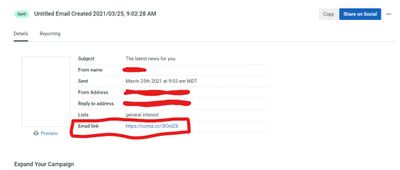
~~~~~~~~~~~~~~~~~~~~~~~~~~~~~~~~~~~
William A
Community & Social Media Support