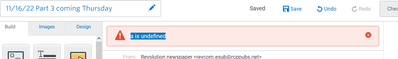- Mark as New
- Bookmark
- Subscribe
- Mute
- Subscribe to RSS Feed
- Permalink
- Report Inappropriate Content
I am getting an error message I have never seen before in my account and can't see what it refers to--and I'm way past the support hours. It appears at the top of the campaign, above the section with the "From", "Reply to", subject line and preheader, in a pink box and says: "a is undefined" with a warning triangle to its left.
Obviously it wants me to fix something but I can't figure out what "a" refers to. Can you explain what I should look for to fix?
- Labels:
-
E-Mail Marketing
- Tags:
- error message
- Mark as New
- Bookmark
- Subscribe
- Mute
- Subscribe to RSS Feed
- Permalink
- Report Inappropriate Content
Hello @rcppubs23 ,
What actions do you usually take that result in the error? Does it occur when making edits, when saving, when explicitly trying to edit the header or a particular block? Is the error preventing saving, edits, or continuing to the scheduling page? Are you running any browser extensions or ad/pop-up blockers you're able to temporarily disable, and then close and reopen the browser?
~~~~~~~~~~~~~~~~~~~~~~~~~~~~~~~~~~~
William A
Community & Social Media Support
- Mark as New
- Bookmark
- Subscribe
- Mute
- Subscribe to RSS Feed
- Permalink
- Report Inappropriate Content
It only happened with this one email I was working on. It came up when I had basically finished my design and clicked "continue" to set up the lists and schedule it. I don't think it prevented me doing any of the things you mentioned, but of course I didn't know if it would mess up the mailing when it went out live. It appeared to be telling me there was a problem with "a" as you can see, but I couldn't find anything that would be referring to.
- Mark as New
- Bookmark
- Subscribe
- Mute
- Subscribe to RSS Feed
- Permalink
- Report Inappropriate Content
Thank you for the info. I wasn't able to recreate the issue, which is why I'm curious if it was just a more localized fluke caused by an extension, or something more specific to that email.
If you encounter the same error again in a future mailing, try getting a screencap of the dev console at that time, and provide it here or in a new Help thread. To do this, you'll:
- Press CTRL SHIFT C on PC, or CMD SHIFT C on Mac.
- Click the Console tab at the top of that sidebar that appears in your browser.
- Get a screencap of any red or yellow lettered and highlighted wording.
~~~~~~~~~~~~~~~~~~~~~~~~~~~~~~~~~~~
William A
Community & Social Media Support
- Mark as New
- Bookmark
- Subscribe
- Mute
- Subscribe to RSS Feed
- Permalink
- Report Inappropriate Content
yeah, I hear that, and I didn't know about the dev console so I'll try that next time I have an issue. I don't really anticipate running into the excact thing again since I have never seen that message in the 10 years i've been managing our account. I do feel that the error message could be a little less mysterious to the user though. it leaves me wondering if there isn't someone on your team who would know how to find the error message that's being thrown up to me and at least guess what it's referring to.