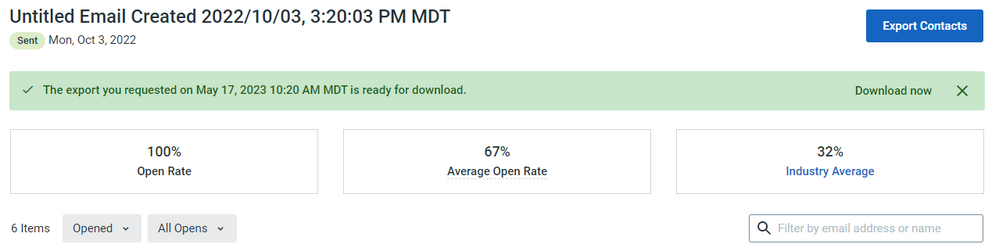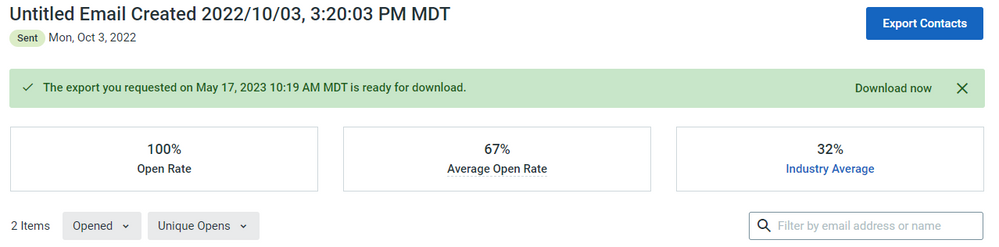- Mark as New
- Bookmark
- Subscribe
- Mute
- Subscribe to RSS Feed
- Permalink
- Report Inappropriate Content
Solved! Go to Solution.
- Labels:
-
E-Mail Marketing
-
Reporting
- Mark as New
- Bookmark
- Subscribe
- Mute
- Subscribe to RSS Feed
- Permalink
- Report Inappropriate Content
Hello @CharlieP43 ,
You can export the Unique and All Opens for a specific email separately, if you're wanting to compare the two. Click the name of the send email in your Campaigns or Reporting tabs, click the number for the open rate, then swap between the dropdown-selectable views, and click the blue Export Contacts.
See also:
The open rate metric for emails
~~~~~~~~~~~~~~~~~~~~~~~~~~~~~~~~~~~
William A
Community & Social Media Support
- Mark as New
- Bookmark
- Subscribe
- Mute
- Subscribe to RSS Feed
- Permalink
- Report Inappropriate Content
Hello @CharlieP43 ,
You can export the Unique and All Opens for a specific email separately, if you're wanting to compare the two. Click the name of the send email in your Campaigns or Reporting tabs, click the number for the open rate, then swap between the dropdown-selectable views, and click the blue Export Contacts.
See also:
The open rate metric for emails
~~~~~~~~~~~~~~~~~~~~~~~~~~~~~~~~~~~
William A
Community & Social Media Support