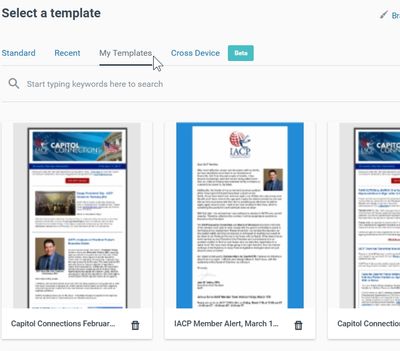- Mark as New
- Bookmark
- Subscribe
- Mute
- Subscribe to RSS Feed
- Permalink
- Report Inappropriate Content
Hey, all! I have what I thought would be a simple question: How can I create a re-usable e-mail template that will appear in the list of "My Templates"?
I've seen the instructions for creating a "template," but it's really only a draft campaign that I can copy. My predecessor apparently created a bunch of templates (see image), but they're outdated and I would like to update them. I can't for the life of me figure out how to either create a true template, or edit one of the existing ones.
Any ideas? I really hate having a "draft" sitting in my campaign list that I use as a workaround.
Thanks!
Solved! Go to Solution.
- Labels:
-
E-Mail Marketing
- Mark as New
- Bookmark
- Subscribe
- Mute
- Subscribe to RSS Feed
- Permalink
- Report Inappropriate Content
Hello @A4PC ,
It was something available with the old editor that would have issues with built-up faulty coding - thus it was all the more imperative to save a "master" template. The new editor completely avoids this issue, making it so email templates can be easily re-copied without worrying about built-up faulty coding. The "My Templates" tab available on the new-template selection screen is an artifact from that old editor's availability.
~~~~~~~~~~~~~~~~~~~~~~~~~~~~~~~~~~~
William A
Community & Social Media Support
- Mark as New
- Bookmark
- Subscribe
- Mute
- Subscribe to RSS Feed
- Permalink
- Report Inappropriate Content
Hello @A4PC,
Thank you for reaching out to the Community! We do completely understand why you would want a master template to re-use. Under campaigns is where all of your templates, including your master template, will have to be stored. We can not add a master template under that tab shown in your picture. I do apologize for any inconvenience that may cause. Click here to see more information on creating a template that you can re-use.
Zoe H.
Community & Social Media Support
Did I answer your question? If so, please mark my post as an "Accepted Solution" by clicking the Accept as Solution button in the bottom right hand corner of this post.
You're not alone on your email marketing journey. Connect with a Marketing Advisor to see how they can help you develop the right strategy for your business and get the most out of your Constant Contact experience.
- Mark as New
- Bookmark
- Subscribe
- Mute
- Subscribe to RSS Feed
- Permalink
- Report Inappropriate Content
We can not add a master template under that tab shown in your picture.
But ... where did the existing ones from from, then? I mean, if there's a tab for "My Templates" isn't there a way to add/edit them? (Someone added them at some point, right?) That's what confuses me.
- Mark as New
- Bookmark
- Subscribe
- Mute
- Subscribe to RSS Feed
- Permalink
- Report Inappropriate Content
Hello @A4PC ,
It was something available with the old editor that would have issues with built-up faulty coding - thus it was all the more imperative to save a "master" template. The new editor completely avoids this issue, making it so email templates can be easily re-copied without worrying about built-up faulty coding. The "My Templates" tab available on the new-template selection screen is an artifact from that old editor's availability.
~~~~~~~~~~~~~~~~~~~~~~~~~~~~~~~~~~~
William A
Community & Social Media Support