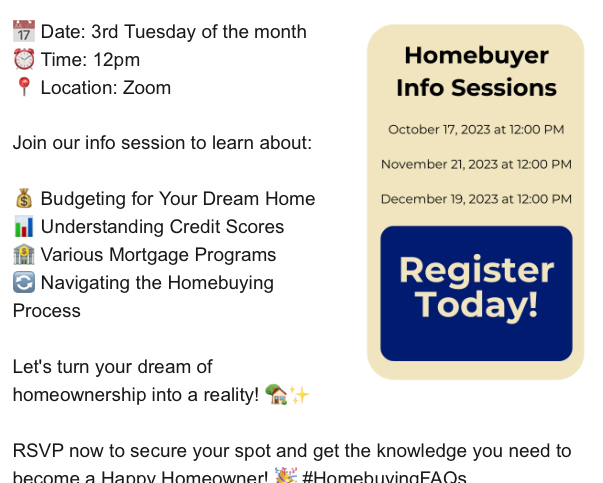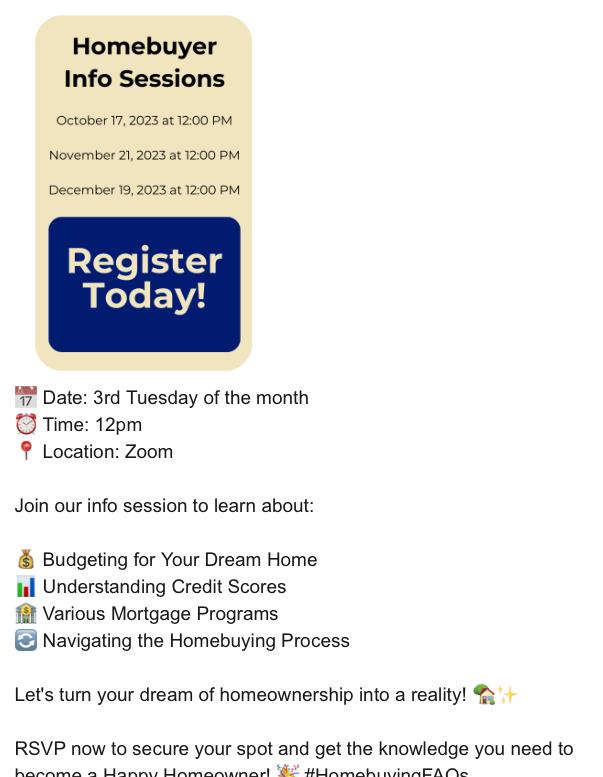- Mark as New
- Bookmark
- Subscribe
- Mute
- Subscribe to RSS Feed
- Permalink
- Report Inappropriate Content
Starting this week, whenever I send myself a test email to make sure that everything looks and is working properly, the spacing changes dramatically in my email client to what I designed. This has never happened to me before and I haven't changed email clients. For reference, I'm using Outlook 2019. When I send the test email to my personal hotmail or Gmail, it looks ok. It's only when it goes to my outlook.
For reference, this is what the email is supposed to look like and this is how it appears in my inbox (doesn't matter if I view it in the reading pane or open the email in full).
Thanks in advance!
- Labels:
-
E-Mail Marketing
- Mark as New
- Bookmark
- Subscribe
- Mute
- Subscribe to RSS Feed
- Permalink
- Report Inappropriate Content
Hello @BuchnerManufacturing ,
After performing tests with our higher level technical team, your display issues appear to be related to an issue we've recently noticed with Outlook rendering buttons with large amounts of text. In your account you'll see a T2 copy where the text in the button has been slightly altered to avoid this Outlook-specific issue. Feel free to utilize that version of the email. Going forward, if you continue to see this issue, try reducing the text in any buttons you have in the email. If the issue occurs even with reduced text, you may also want to check your DPI settings, as we've seen similar issues in Outlook versions from zooms beyond 100%.
~~~~~~~~~~~~~~~~~~~~~~~~~~~~~~~~~~~
William A
Community & Social Media Support
- Mark as New
- Bookmark
- Subscribe
- Mute
- Subscribe to RSS Feed
- Permalink
- Report Inappropriate Content
Hi -- Same issue occurring here. In Outlook -- the layout 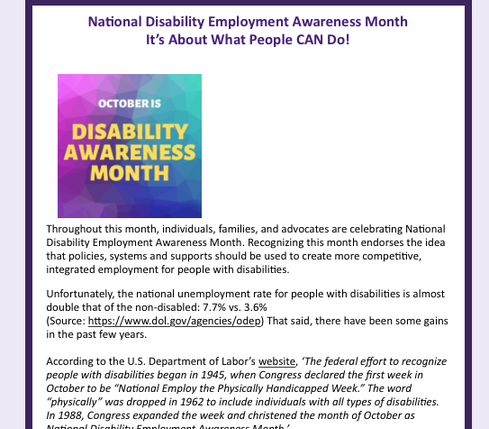
and this one in gmail 
This is occurring for each article -- it's like its losing the 'wrap text' feature.....
Sending out regardless -- but would love resolutions for future campaigns. (I am not seeing what you describe in the answer.... Can you clarify your correction guidance? THANK YOU)
Thanks!
- Mark as New
- Bookmark
- Subscribe
- Mute
- Subscribe to RSS Feed
- Permalink
- Report Inappropriate Content
Same as above, and I'd like to add that putting in my own email address in the Constant Contact preview window to "see how this email will look" does not show me how it looks in my actual email client. It shows me the same view as the Preview pane, which is very different from the received mail in Outlook.
Preview Mode and "Show as this Contact" mode: note the nested image with schedule info
Pr
Actual Received Email: image no longer nested, resulting in ugly layout, not what customer expected, makes us look sloppy and unprofessional.
I understand there are different email clients out there that render things in different ways, but I wonder if there might be a way to "lock" or "group" elements in certain orientations within Constant Contact, so that they are always presented as a single unit for rendering? The current system often feels like a "hope for the best" when hitting Send.
- Mark as New
- Bookmark
- Subscribe
- Mute
- Subscribe to RSS Feed
- Permalink
- Report Inappropriate Content
Your idea about "locking" or "grouping" elements is an interesting one. I think technically the way the editor divides things into separate "blocks" is basically this idea in action, but as we can see with this Outlook rendering, it's not perfect depending on a variety of potential factors. But I also understand the need to appear professional and clean.
At this time, the only way to fix it would be to reduce the text size of the button or check the DPI settings of your Outlook program. Reducing the text size should solve it for the majority of potential Outlook users who might see it, though obviously we can't really control what DPI settings other people use.
I'll note that the preview version of an email functions a bit differently than a live send. For example, personalized details would not be activated (if any show up in a preview send, it's relating to your account information).
Otherwise, I recommend connecting with our advanced support team. If you call and speak with our phone support line, they can engage with a Tier 2 specialist and they might have more tools at their disposal to identify and possibly correct the issue.
Content Manager Elevate your marketing with Constant Contact's Professional Design Services! From eye-catching email templates to custom branding and social media graphics, our professional design services are tailored to boost your business's impact and engagement. |  |
|---|
- Mark as New
- Bookmark
- Subscribe
- Mute
- Subscribe to RSS Feed
- Permalink
- Report Inappropriate Content
Hi Nick_S, and thanks for the reply! The "grouping" idea has been brought up before by users like myself who often need to rearrange newsletters, but find it takes a long time and is prone to errors because each element in a section (for example, header text, body, image, button) needs to be moved separately. Lots of good thoughts here: Re: Select multiple blocks to move at once
Would love to see that feature!
- Mark as New
- Bookmark
- Subscribe
- Mute
- Subscribe to RSS Feed
- Permalink
- Report Inappropriate Content
Ahhh, thank you for linking that thread it makes sense to me now and I can see why that would be useful! In that case, I can confirm it is being tracked by our developers, though probably not on the current road map. It is always subject to change, though! I'll leave a note for our developers that we're still getting requests for it.
Content Manager Elevate your marketing with Constant Contact's Professional Design Services! From eye-catching email templates to custom branding and social media graphics, our professional design services are tailored to boost your business's impact and engagement. |  |
|---|
- Mark as New
- Bookmark
- Subscribe
- Mute
- Subscribe to RSS Feed
- Permalink
- Report Inappropriate Content
Meant to add - in my images, the element you refer to as a button is actually just a png file, inserted into the text block so the text wraps around it. That's why I found it so confusing - the image and text are already in the same block in my layout.