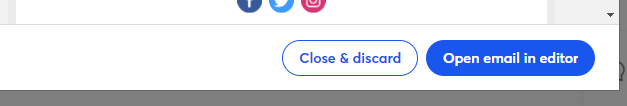- Mark as New
- Bookmark
- Subscribe
- Mute
- Subscribe to RSS Feed
- Permalink
- Report Inappropriate Content
06-21-2023
10:11 AM
Hello, how do you enable the buttons for donate and links to your socials in the email using AI Generator?
Solved! Go to Solution.
Labels:
- Labels:
-
AI
-
E-Mail Marketing
1 ACCEPTED SOLUTION
- Mark as New
- Bookmark
- Subscribe
- Mute
- Subscribe to RSS Feed
- Permalink
- Report Inappropriate Content
06-21-2023
11:05 AM
Hello @TracyL0 ,
Once the preview has been generated, you can select the blue Open email in editor button, and begin editing the AI-generated email like any other - including setting up the social icons and adding buttons.
~~~~~~~~~~~~~~~~~~~~~~~~~~~~~~~~~~~
William A
Community & Social Media Support
1 REPLY 1
- Mark as New
- Bookmark
- Subscribe
- Mute
- Subscribe to RSS Feed
- Permalink
- Report Inappropriate Content
06-21-2023
11:05 AM
Hello @TracyL0 ,
Once the preview has been generated, you can select the blue Open email in editor button, and begin editing the AI-generated email like any other - including setting up the social icons and adding buttons.
~~~~~~~~~~~~~~~~~~~~~~~~~~~~~~~~~~~
William A
Community & Social Media Support