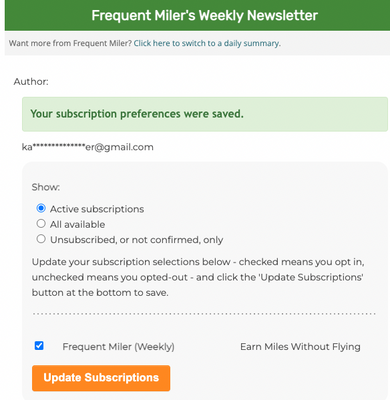- Mark as New
- Bookmark
- Subscribe
- Mute
- Subscribe to RSS Feed
- Permalink
- Report Inappropriate Content
I'm looking for a way that a user could change their preferences for the types of email we send them rather than fully unsubscribing from us. To be more specific, everyone our our mailing list gets our national newsletters, but we also have regional based emails that we send out notifying people of events taking place in their area. Someone may not want to get the national newsletter, but only information specific to their region (or visa versa).
When I get promotional emails myself, I sometimes have the option to select which email lists I want to be subscribed to or what frequency I want to get email (daily vs weekly, etc)
Any thoughts on how to do this in CC?
Thanks
Solved! Go to Solution.
- Labels:
-
Contact Management
-
E-Mail Marketing
- Mark as New
- Bookmark
- Subscribe
- Mute
- Subscribe to RSS Feed
- Permalink
- Report Inappropriate Content
Hello @KatieM531 ,
Using the Update Profile system, you can include this as an alternative link in your email footer, which contacts can select to update their list membership, based on the lists you make viewable and editable. If multiple list options are available in your UP form, those options will also appear on the unsubscription confirmation page, as an alternative for contacts that click the unsub link in the footer.
Remember that not all lists need to be included in the UP / unsub setup. Contacts will only be able to manipulate their list membership for the ones you've explicitly selected to be available, viewable options. Contacts will simply see those available lists' names on the UP form / unsub confirmation page, and be able to decide if they'd prefer one of those.
See also:
Unsubscribed contacts overview
~~~~~~~~~~~~~~~~~~~~~~~~~~~~~~~~~~~
William A
Community & Social Media Support
- Mark as New
- Bookmark
- Subscribe
- Mute
- Subscribe to RSS Feed
- Permalink
- Report Inappropriate Content
Hello @KatieM531 ,
Using the Update Profile system, you can include this as an alternative link in your email footer, which contacts can select to update their list membership, based on the lists you make viewable and editable. If multiple list options are available in your UP form, those options will also appear on the unsubscription confirmation page, as an alternative for contacts that click the unsub link in the footer.
Remember that not all lists need to be included in the UP / unsub setup. Contacts will only be able to manipulate their list membership for the ones you've explicitly selected to be available, viewable options. Contacts will simply see those available lists' names on the UP form / unsub confirmation page, and be able to decide if they'd prefer one of those.
See also:
Unsubscribed contacts overview
~~~~~~~~~~~~~~~~~~~~~~~~~~~~~~~~~~~
William A
Community & Social Media Support