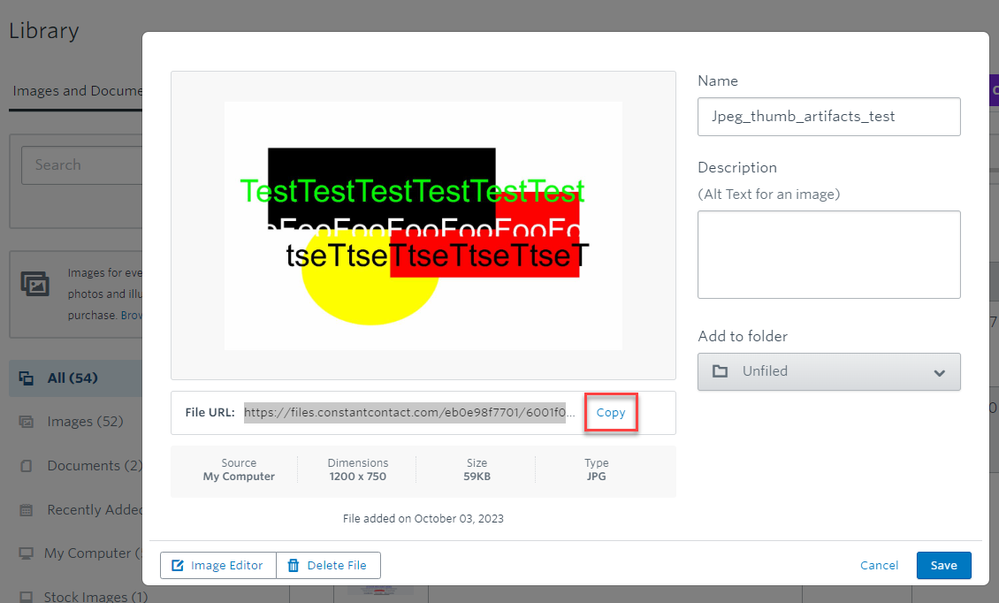- Mark as New
- Bookmark
- Subscribe
- Mute
- Subscribe to RSS Feed
- Permalink
- Report Inappropriate Content
Hi, I've added a button to my email, clicked the link drop down list and selected "Document", uploaded a document from my computer by hitting "upload file", then after the file uploads I hit "done". However the document does not show up on the list of uploaded documents. What am I doing wrong? Thanks for any help you can provide.
Solved! Go to Solution.
- Labels:
-
E-Mail Marketing
-
Library
- Mark as New
- Bookmark
- Subscribe
- Mute
- Subscribe to RSS Feed
- Permalink
- Report Inappropriate Content
Hello @user785108 ,
All of your most recent library uploads have been images - not documents. Therefore, they won't show as options of selectable documents to link to in your email. If you're trying to link to an uploaded image via a button or some text in your emails, you'd need to have a separate tab open to your Library, and link to the URL we provide for the uploaded image file.
If you need an example visual of what you'd be copying to link in your email:
~~~~~~~~~~~~~~~~~~~~~~~~~~~~~~~~~~~
William A
Community & Social Media Support
- Mark as New
- Bookmark
- Subscribe
- Mute
- Subscribe to RSS Feed
- Permalink
- Report Inappropriate Content
Hello @user785108 ,
All of your most recent library uploads have been images - not documents. Therefore, they won't show as options of selectable documents to link to in your email. If you're trying to link to an uploaded image via a button or some text in your emails, you'd need to have a separate tab open to your Library, and link to the URL we provide for the uploaded image file.
If you need an example visual of what you'd be copying to link in your email:
~~~~~~~~~~~~~~~~~~~~~~~~~~~~~~~~~~~
William A
Community & Social Media Support
- Mark as New
- Bookmark
- Subscribe
- Mute
- Subscribe to RSS Feed
- Permalink
- Report Inappropriate Content
Thanks for the response! I'm trying to upload a PDF.