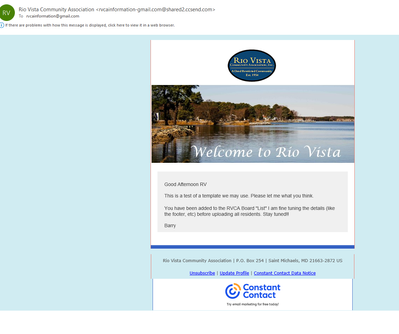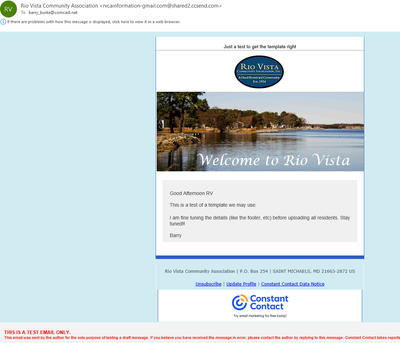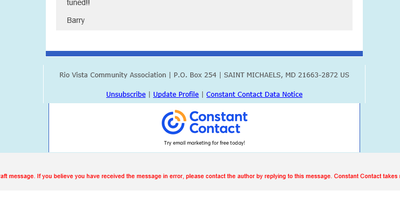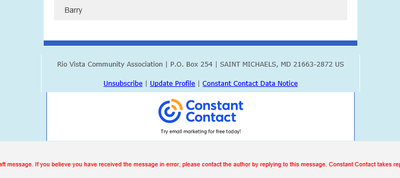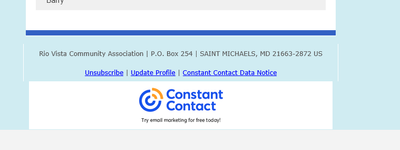- Mark as New
- Bookmark
- Subscribe
- Mute
- Subscribe to RSS Feed
- Permalink
- Report Inappropriate Content
I'm having the same problem where borders are showing up on sent emails that are not showing up on my draft of the same email OR in preview - but they do when I send a test email. The border is set on 0. I have tried turning on borders and get different colors in different places??? This cannot be an Outlook problem as I read on a previous post. If it was an outlook issue then it would happen on all Constant Contact emails that I receive from other senders. So how do I remove the lines that appear and make the email that was sent look very unprofessional? I used a template in the Constant contact templates and modified it as my own.
- Labels:
-
E-Mail Marketing
Hello @RVC9 ,
Since the issue arises on the Outlook side, and is too sporadic to recreate regularly as you point out with other emails you receives from our customers, and is something that affects other ESP's emails, it's something that ultimately Outlook's support and devs need to address. With that said, we've already escalated this issue as much as we can with Microsoft, as have other ESPs. If you're wanting further insight and troubleshooting for it, I'd advise reaching out to Outlook's support directly.
Additionally, when you have time, you may also want to check out this Marketing Digest post on email displays, which we keep up-to-date based on changes in the email industry. It also goes over why Outlook tends to have slight (or sometimes major) differences in how emails are displayed, compared to other email programs.
- Mark as New
- Bookmark
- Subscribe
- Mute
- Subscribe to RSS Feed
- Permalink
- Report Inappropriate Content
Hi @RVC9. I'm not able to replicate this behavior in your draft email when sending it to my Gmail account. Could you please provide us with the email client where the email is being viewed, if it's a desktop or mobile app, and a screenshot of where you're seeing the borders in the email?
Caitlin M.
Community Manager
- Mark as New
- Bookmark
- Subscribe
- Mute
- Subscribe to RSS Feed
- Permalink
- Report Inappropriate Content
Thank you for the reply!!
I did send it to my gmail and to another (non-gmail account) and have the same problem in Outlook 365.
Below is the screenshot that went to gmail. Below that is the best I could get in a test email - and still get lines . Please note that I receive Constant Contact emails in Outlook all the time from other senders and never have I seen these lines in their email. Maybe there is a trick I haven't learned yet, but I pretty much tried everything...
- Mark as New
- Bookmark
- Subscribe
- Mute
- Subscribe to RSS Feed
- Permalink
- Report Inappropriate Content
Thank you for the screenshots. I made a copy of your email and reset the border to match your background. Could you test the copy I made in your account?
Caitlin M.
Community Manager
- Mark as New
- Bookmark
- Subscribe
- Mute
- Subscribe to RSS Feed
- Permalink
- Report Inappropriate Content
So the borders are gone from the main (upper) section, but still have white and blue on the address footer and the Constant Contact footer.
So you're saying that even if the borders are set at 0, that the border color needs to be reset? (I know - it sounds like a dumb question!) And resetting the border happens when you just change the color (in this case to match the border?)
- Mark as New
- Bookmark
- Subscribe
- Mute
- Subscribe to RSS Feed
- Permalink
- Report Inappropriate Content
We may have to look into this closer to see if we can remove the border or why it's appearing. We'll need to work with our advanced support team who is not available on Sundays but we'll speak with them tomorrow morning and let you know what we find.
Caitlin M.
Community Manager
- Mark as New
- Bookmark
- Subscribe
- Mute
- Subscribe to RSS Feed
- Permalink
- Report Inappropriate Content
Thanks - appreciate the help!
- Mark as New
- Bookmark
- Subscribe
- Mute
- Subscribe to RSS Feed
- Permalink
- Report Inappropriate Content
Hi @RVC9. I did more research and found a footer border that was showing as blue. Can you send a test of the copy I made in your account to see if the border is appearing?
Caitlin M.
Community Manager
- Mark as New
- Bookmark
- Subscribe
- Mute
- Subscribe to RSS Feed
- Permalink
- Report Inappropriate Content
The white line is still showing on both sides of the unsubscribe block and blue line is on both sides of the Constant Contact block.
- Mark as New
- Bookmark
- Subscribe
- Mute
- Subscribe to RSS Feed
- Permalink
- Report Inappropriate Content
OK - so I must have sent the wrong one. The one on top said created yesterday and the one below said it was created today - so I sent the one created today. So on a whim, I sent the one created yesterday and the blue line on the Constant Contact block is gone, but the white lines on both sides of the Unsubscribe lblock are still there. This is the one created yesterday, rather than today.
- Mark as New
- Bookmark
- Subscribe
- Mute
- Subscribe to RSS Feed
- Permalink
- Report Inappropriate Content
Thank you for the screenshot @RVC9. This appears to be an external party issue with Outlook including borders that are not built into our templates, specifically in the footer area. Unfortunately, we are not able to override the way Outlook is displaying these borders.
Caitlin M.
Community Manager
- Mark as New
- Bookmark
- Subscribe
- Mute
- Subscribe to RSS Feed
- Permalink
- Report Inappropriate Content
So can you tell me why all of the ones that I receive through Outlook (from other Constant Contact senders)- none of them have those lines - and I have been watching.. I must get 3-5 per day and none of them have that kind of line on them. That tells me it can't be an Outlook issue or those would have lines as well.
I will try sending it to a different email in Thunderbird to see if the same thing happens.
- Mark as New
- Bookmark
- Subscribe
- Mute
- Subscribe to RSS Feed
- Permalink
- Report Inappropriate Content
Contacting Outlook support is an easy out, but does not resolve the Constant Contact issue that has been occurring for a few years now. Outlook is one of the most used email clients out there - used by businesses and non-business users EVERYWHERE. Reaching out to Outlook support is an exercise in futility. Constant Contact needs to resolve this bug or publish the workaround for the majority of email users out there!
Having said that, I get Constant Contact emails from many sources in my email client (OUTLOOK) every day and after further inspection, none of them have the lines on them, so unless someone can explain why that is, it is actually a bug in the Constant Contact system, not in Outlook itself.
Can someone from Constant Contact please explain this. Please escalate this issue - it really makes a great platform look unprofessional.
Thank you in advance
- Mark as New
- Bookmark
- Subscribe
- Mute
- Subscribe to RSS Feed
- Permalink
- Report Inappropriate Content
Hello @RVC9 ,
Since the issue arises on the Outlook side, and is too sporadic to recreate regularly as you point out with other emails you receives from our customers, and is something that affects other ESP's emails, it's something that ultimately Outlook's support and devs need to address. With that said, we've already escalated this issue as much as we can with Microsoft, as have other ESPs. If you're wanting further insight and troubleshooting for it, I'd advise reaching out to Outlook's support directly.
Additionally, when you have time, you may also want to check out this Marketing Digest post on email displays, which we keep up-to-date based on changes in the email industry. It also goes over why Outlook tends to have slight (or sometimes major) differences in how emails are displayed, compared to other email programs.
~~~~~~~~~~~~~~~~~~~~~~~~~~~~~~~~~~~
William A
Community & Social Media Support