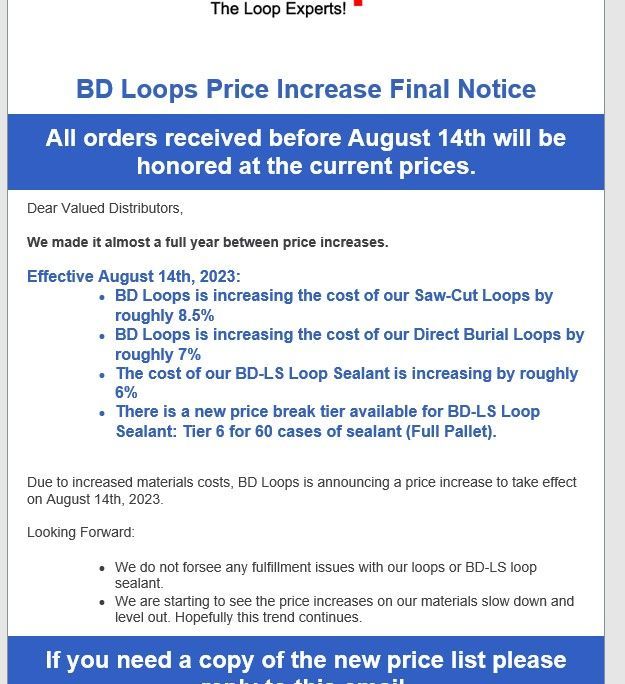- Constant Contact Community
- >
- Support Forum
- >
- Questions & Discussions
- >
- Re: Bullets are indented much too far to the right...
Bullets are indented much too far to the right when sent.
- Subscribe to RSS Feed
- Mark Topic as New
- Mark Topic as Read
- Float this Topic for Current User
- Bookmark
- Subscribe
- Mute
- Printer Friendly Page
- Mark as New
- Bookmark
- Subscribe
- Mute
- Subscribe to RSS Feed
- Permalink
- Report Inappropriate Content
- Mark as New
- Bookmark
- Subscribe
- Mute
- Subscribe to RSS Feed
- Permalink
- Report Inappropriate Content
Hello @KimH44 ,
Is this happening across all email programs and apps you have access to, or just one in particular? If it's a specific email program where it's occurring, are there any text display settings you can see that you can toggle or change how they'd affect bulleted lists and other indented elements?
~~~~~~~~~~~~~~~~~~~~~~~~~~~~~~~~~~~
William A
Community & Social Media Support
- Mark as New
- Bookmark
- Subscribe
- Mute
- Subscribe to RSS Feed
- Permalink
- Report Inappropriate Content
It only happens with Constant Contact emails that are viewed on a computer. The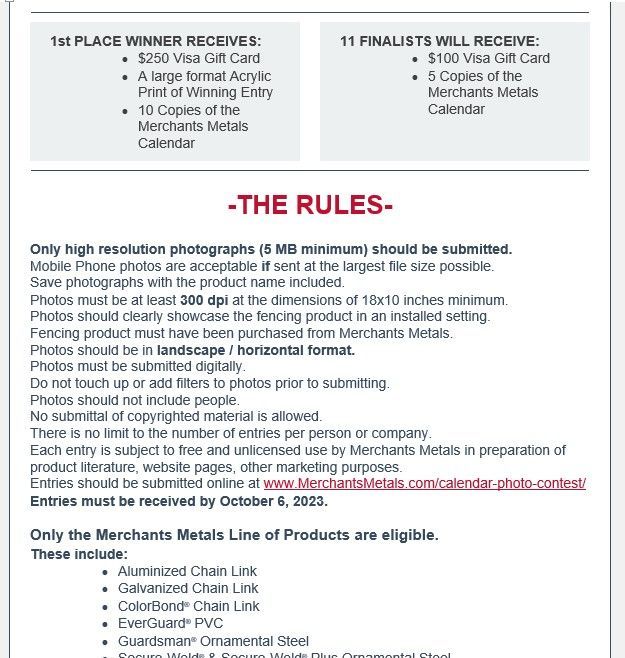
- Mark as New
- Bookmark
- Subscribe
- Mute
- Subscribe to RSS Feed
- Permalink
- Report Inappropriate Content
Is this happening across all email programs and apps you have access to, or just one in particular? Please provide what email programs you're seeing this occur in, because I'm not able to replicate when I test send your emails to myself.
If it's a specific email program where it's occurring, are there any text display settings you can see that you can toggle or change how they'd affect bulleted lists and other indented elements?
~~~~~~~~~~~~~~~~~~~~~~~~~~~~~~~~~~~
William A
Community & Social Media Support
- Mark as New
- Bookmark
- Subscribe
- Mute
- Subscribe to RSS Feed
- Permalink
- Report Inappropriate Content
It seems to only happen when viewed using Outlook, which many of our customers use. Here's a screenshot I received from a vendor using CC.
- Mark as New
- Bookmark
- Subscribe
- Mute
- Subscribe to RSS Feed
- Permalink
- Report Inappropriate Content
Unfortunately, Outlook won't always follow the indentation rules set, due to how Word reads HTML. While our devs are trying to work with Outlook's devs on this, the only real workaround for this would be to take a screencap of the list as it's supposed to look, and replace the typed out list with that image.
For more info on common display issues in different email programs, such as with text formatting or images, I'd recommend taking a look at this post.
~~~~~~~~~~~~~~~~~~~~~~~~~~~~~~~~~~~
William A
Community & Social Media Support
-

Featured Article
The Power of Direct Subscriber Feedback: Measuring Customer Satisfaction
Today, understanding customer satisfaction is crucial. How can you know if customers are happy with your products or services?
See Article -

Featured Thread
The Unintentional Humor of Spam Emails
Have you ever wondered who or what is on the other side of a spam email? Take 10 minutes out of your day and watch this lighthearted video!
View thread -

Featured Thread
How to Create Images of Multi-Page PDFs
Discover the process of transforming PDFs with multiple pages into image files directly on Constant Contact.
See Article
Just Getting Started?
We’re here to help you grow. With how-to tutorials, courses, getting-started guides, videos and step-by-step instructions to start and succeed with Constant Contact.
Start Here