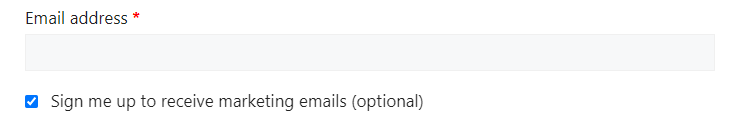- Mark as New
- Bookmark
- Subscribe
- Mute
- Subscribe to RSS Feed
- Permalink
- Report Inappropriate Content
I am using WooCommerce and I want to add an opt-in checkbox to the checkout sequence that uses the email address added by the customer in their registration. I know how to get the checkbox attached to a hook. I just need some direction on what code to work with.
Thanks,
Randal
Solved! Go to Solution.
- Labels:
-
Apps & Integrations
- Mark as New
- Bookmark
- Subscribe
- Mute
- Subscribe to RSS Feed
- Permalink
- Report Inappropriate Content
Hi @RandalW72. If you are using our WooCommerce integration, there is no code needed once you connect the two ends. The integration includes an opt-in box for customers who purchase through your store. Apps and Integrations
Caitlin M.
Community Manager
- Mark as New
- Bookmark
- Subscribe
- Mute
- Subscribe to RSS Feed
- Permalink
- Report Inappropriate Content
Hi @RandalW72. If you are using our WooCommerce integration, there is no code needed once you connect the two ends. The integration includes an opt-in box for customers who purchase through your store. Apps and Integrations
Caitlin M.
Community Manager
- Mark as New
- Bookmark
- Subscribe
- Mute
- Subscribe to RSS Feed
- Permalink
- Report Inappropriate Content
I had installed that plugin once before and now at your suggestion I did it again. However, even though I have selected "Yes, check this box by default" it isn't being checked. I need this to be checked so that is why I was interested in getting help to create my own opt-in. Do you have any suggestions?
- Mark as New
- Bookmark
- Subscribe
- Mute
- Subscribe to RSS Feed
- Permalink
- Report Inappropriate Content
Hi @RandalW72 - Interesting, that should do it! I went to your website and added something to the cart so that I could test the check out and I saw the box checked automatically. Were you able to get it to work? This is what I saw when I tested:
- Mark as New
- Bookmark
- Subscribe
- Mute
- Subscribe to RSS Feed
- Permalink
- Report Inappropriate Content
Must have been my cache. It is showing now.
Is there a way to change the message about "marketing emails"? I want to make it more specific to the name of my newsletter.
- Mark as New
- Bookmark
- Subscribe
- Mute
- Subscribe to RSS Feed
- Permalink
- Report Inappropriate Content
Glad it's showing correctly now!
At this time there isn't any customization to the language of the opt in message available in the plugin settings.
- Mark as New
- Bookmark
- Subscribe
- Mute
- Subscribe to RSS Feed
- Permalink
- Report Inappropriate Content
Have there been any updates in the last 2 years to customize the message? It's kinda ridiculous that this can't be edited.
- Mark as New
- Bookmark
- Subscribe
- Mute
- Subscribe to RSS Feed
- Permalink
- Report Inappropriate Content
Hi @MatthewJ89. There haven't been any updates regarding the opt-in text for WooCommerce.
Caitlin M.
Community Manager
- Mark as New
- Bookmark
- Subscribe
- Mute
- Subscribe to RSS Feed
- Permalink
- Report Inappropriate Content
OK, thanks for the help.