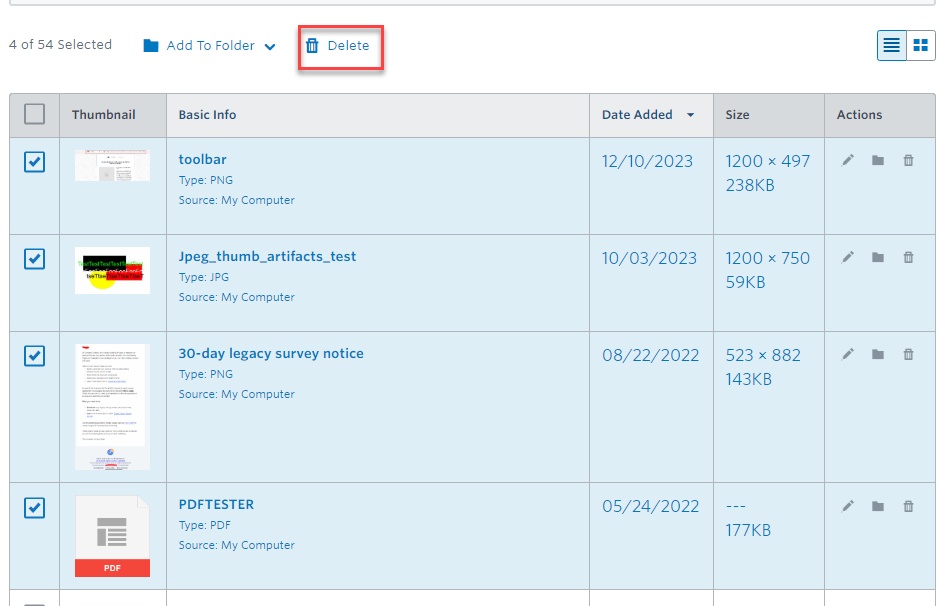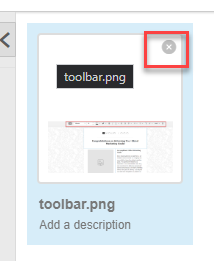- Mark as New
- Bookmark
- Subscribe
- Mute
- Subscribe to RSS Feed
- Permalink
- Report Inappropriate Content
This is tedious and annoying. There was a time when if you uploaded the wrong file, you could quickly and easily delete the wrong file before uploading the correct one. Now you have to spend hours trying to delete files one by one in the library. I am sitting her WAITING for files to delete forever while I watch a little annoying wheel go around and around. Please fix this!
- Labels:
-
Library
- Tags:
- connectivity
- Library
Hello @SueA97 ,
You can still select multiple files at a time for deletion in the Library, and during an upload you can still X out of files you've selected before you commit to the upload. Otherwise, neither the insertion screen nor the Images tab for the editor have never had this kind of functionality. Based on this, I'm not really sure what else you'd be referring to when you say you can't delete the incorrectly selected photos, nor am I able to recreate your described issue of only being able to select a single file at a time for deletion.
If it's taking more than a split second for a single file to be deleted, that'd indicate you're encountering a connectivity error - either your internet (or device) is slow, you have too high of latency from other background functionalities uploading/downloading, or there's some kind of program (browser extension, ad/pop-up blocker, VPN, etc.) that's interfering with your connection to the site. In this instance, I'd advise going through some basic connectivity troubleshooting to narrow down the source of you having to "wait forever" for a library file to delete.
See also:
- Mark as New
- Bookmark
- Subscribe
- Mute
- Subscribe to RSS Feed
- Permalink
- Report Inappropriate Content
Hello @SueA97 ,
You can still select multiple files at a time for deletion in the Library, and during an upload you can still X out of files you've selected before you commit to the upload. Otherwise, neither the insertion screen nor the Images tab for the editor have never had this kind of functionality. Based on this, I'm not really sure what else you'd be referring to when you say you can't delete the incorrectly selected photos, nor am I able to recreate your described issue of only being able to select a single file at a time for deletion.
If it's taking more than a split second for a single file to be deleted, that'd indicate you're encountering a connectivity error - either your internet (or device) is slow, you have too high of latency from other background functionalities uploading/downloading, or there's some kind of program (browser extension, ad/pop-up blocker, VPN, etc.) that's interfering with your connection to the site. In this instance, I'd advise going through some basic connectivity troubleshooting to narrow down the source of you having to "wait forever" for a library file to delete.
See also:
Connectivity Troubleshooting FAQ
~~~~~~~~~~~~~~~~~~~~~~~~~~~~~~~~~~~
William A
Community & Social Media Support