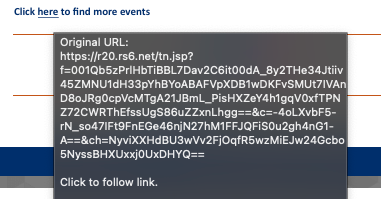- Mark as New
- Bookmark
- Subscribe
- Mute
- Subscribe to RSS Feed
- Permalink
- Report Inappropriate Content
- Labels:
-
E-Mail Marketing
- Mark as New
- Bookmark
- Subscribe
- Mute
- Subscribe to RSS Feed
- Permalink
- Report Inappropriate Content
The code I included for the example was rendered as HTML - I need to be able to insert a title into the link as on this page
https://www.w3.org/TR/WCAG20-TECHS/H33.html
- Mark as New
- Bookmark
- Subscribe
- Mute
- Subscribe to RSS Feed
- Permalink
- Report Inappropriate Content
Hello @BrianS406 ,
This wouldn't be possible in the regular email editor, since there's no option for title text. The only real workaround would be to explicitly type out something to the effect of "Click here for ____," either as a button or text link.
You could potentially do it in the custom code editor, but that would require coding the entirety of the email.
~~~~~~~~~~~~~~~~~~~~~~~~~~~~~~~~~~~
William A
Community & Social Media Support
- Mark as New
- Bookmark
- Subscribe
- Mute
- Subscribe to RSS Feed
- Permalink
- Report Inappropriate Content
Thanks for the reply, I appreciate it! I don't think adding it separately as a text or button link is going to work, either.
They are saying that the screen reader software for visually impaired folks is reading out every character of the long r20.rs6.net link (in its entirety) for every link down the page (which takes it minutes to stop talking) and that we need to have titles on both text and image links so it will read those out instead of the gibberish text in the current referral link.
Like this "click here" is a text link from a recent newsletter we sent out - the screen reader reads out (audibly) the entire CC tracking link. Is there any way to rectify this at all? Any off the wall suggestions or workarounds?
- Mark as New
- Bookmark
- Subscribe
- Mute
- Subscribe to RSS Feed
- Permalink
- Report Inappropriate Content
There wouldn't really be a way to mitigate that on your end, if the screenreaders are choosing to read the full tracking link rewrite.
Our devs try to do what they can to accommodate various screen readers for emails, but some elements may not be fully compatible with the default functionalities of some of these programs. I've pinged the devs regarding the issue you're encountering, but at this time there isn't really any kind of workaround to avoid that if it's occurring.
~~~~~~~~~~~~~~~~~~~~~~~~~~~~~~~~~~~
William A
Community & Social Media Support
- Mark as New
- Bookmark
- Subscribe
- Mute
- Subscribe to RSS Feed
- Permalink
- Report Inappropriate Content
Thanks, I appreciate it. I could do the links manually with HTML if needed but our operation can't craft the entire message from scratch.
- Mark as New
- Bookmark
- Subscribe
- Mute
- Subscribe to RSS Feed
- Permalink
- Report Inappropriate Content
lt looks like it is possible at SharpSpring... but not with CC?
https://help.sharpspring.com/hc/en-us/articles/115001034187-Adding-Links-to-Emails