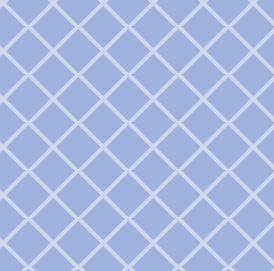- Mark as New
- Bookmark
- Subscribe
- Mute
- Subscribe to RSS Feed
- Permalink
- Report Inappropriate Content
When I click on an outer background pattern, it shows up under design, but doesn't change in the email. How do I change it in the email? When I change the inner background color, it doesn't change. on the email. I have to go. to the settings on the inner background to change the color, and I have to do it for each different segment.
- Labels:
-
E-Mail Editor
Hello @TBESisters ,
This appears to be a limitation of the newer released Section Editor styling, which allows margins, borders, and other major template customization. If a color is selected in the Section Editor, it will fully cover the outer background settings. The only way to avoid this is to not use the Section Editor to overwrite the background color, or go through a process of downloading and uploading the background patterns as your own image to include.
Since I'm foreseeing this as being a very significant issue while the devs are working to fix it, I'm wanting to save you (and other customers) some time on implementing the workaround by including URLs to the available default pattern types. These image URLs can be added while editing the background coloring in the Section Editor, and the ones noted as colorable patterns will maintain the coloration you have set.
For step-by-step and visual guidance on editing the background via the Section Editor, please see our article on the topic. For additional info and guidance on editing background colors and patterns, make sure to check out our article on editing it via the Design tab. Please remember that at this time the Section Editor will overwrite the Design tab for background color, and cannot be removed once implemented without either using the Undo button, or completely starting over on the edits with a fresh copy.
Dots
(Colorable Pattern)
https://static.ctctcdn.com/letters/images/backgrounds/dotgrid.png
Chevron
(Colorable Pattern)
https://static.ctctcdn.com/letters/images/backgrounds/chevrongrid.png
Sparkles
(Colorable Pattern)
https://static.ctctcdn.com/letters/images/backgrounds/sparklesbasic.png
Paisley
(Colorable Pattern)
https://static.ctctcdn.com/letters/images/backgrounds/paisleys.png
Stained Glass
(Colorable Pattern)
https://static.ctctcdn.com/letters/images/backgrounds/stainedglass.png
Arrows
(Colorable Pattern)
https://static.ctctcdn.com/letters/images/backgrounds/arrows.png
Crisscross
(Colorable Pattern)
https://static.ctctcdn.com/letters/images/backgrounds/crisscross.png
Flowers
(Colorable Pattern)
https://static.ctctcdn.com/letters/images/backgrounds/flowers.png
City Grid
(Colorable Pattern)
https://static.ctctcdn.com/letters/images/backgrounds/citygrid.png
Darkwood
(Default Image)
https://static.ctctcdn.com/letters/images/backgrounds/darkwood.png

Concrete
(Default Image)
https://static.ctctcdn.com/letters/images/backgrounds/concrete.png

Grass
(Default Image)
https://static.ctctcdn.com/letters/images/backgrounds/grass.png

Gravel
(Default Image)
https://static.ctctcdn.com/letters/images/backgrounds/gravel.png

Water
(Default Image)
https://static.ctctcdn.com/letters/images/backgrounds/water.png
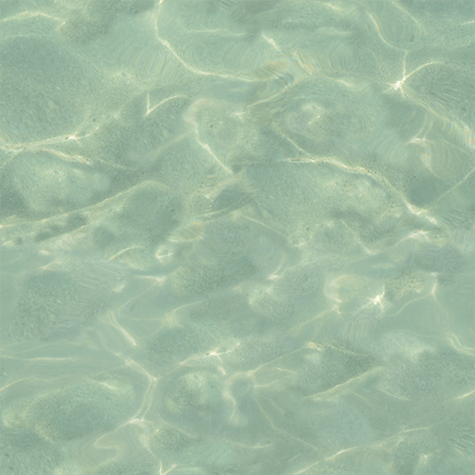
- Mark as New
- Bookmark
- Subscribe
- Mute
- Subscribe to RSS Feed
- Permalink
- Report Inappropriate Content
Hello @TBESisters ,
This appears to be a limitation of the newer released Section Editor styling, which allows margins, borders, and other major template customization. If a color is selected in the Section Editor, it will fully cover the outer background settings. The only way to avoid this is to not use the Section Editor to overwrite the background color, or go through a process of downloading and uploading the background patterns as your own image to include.
Since I'm foreseeing this as being a very significant issue while the devs are working to fix it, I'm wanting to save you (and other customers) some time on implementing the workaround by including URLs to the available default pattern types. These image URLs can be added while editing the background coloring in the Section Editor, and the ones noted as colorable patterns will maintain the coloration you have set.
For step-by-step and visual guidance on editing the background via the Section Editor, please see our article on the topic. For additional info and guidance on editing background colors and patterns, make sure to check out our article on editing it via the Design tab. Please remember that at this time the Section Editor will overwrite the Design tab for background color, and cannot be removed once implemented without either using the Undo button, or completely starting over on the edits with a fresh copy.
Dots
(Colorable Pattern)
https://static.ctctcdn.com/letters/images/backgrounds/dotgrid.png
Chevron
(Colorable Pattern)
https://static.ctctcdn.com/letters/images/backgrounds/chevrongrid.png
Sparkles
(Colorable Pattern)
https://static.ctctcdn.com/letters/images/backgrounds/sparklesbasic.png
Paisley
(Colorable Pattern)
https://static.ctctcdn.com/letters/images/backgrounds/paisleys.png
Stained Glass
(Colorable Pattern)
https://static.ctctcdn.com/letters/images/backgrounds/stainedglass.png
Arrows
(Colorable Pattern)
https://static.ctctcdn.com/letters/images/backgrounds/arrows.png
Crisscross
(Colorable Pattern)
https://static.ctctcdn.com/letters/images/backgrounds/crisscross.png
Flowers
(Colorable Pattern)
https://static.ctctcdn.com/letters/images/backgrounds/flowers.png
City Grid
(Colorable Pattern)
https://static.ctctcdn.com/letters/images/backgrounds/citygrid.png
Darkwood
(Default Image)
https://static.ctctcdn.com/letters/images/backgrounds/darkwood.png

Concrete
(Default Image)
https://static.ctctcdn.com/letters/images/backgrounds/concrete.png

Grass
(Default Image)
https://static.ctctcdn.com/letters/images/backgrounds/grass.png

Gravel
(Default Image)
https://static.ctctcdn.com/letters/images/backgrounds/gravel.png

Water
(Default Image)
https://static.ctctcdn.com/letters/images/backgrounds/water.png
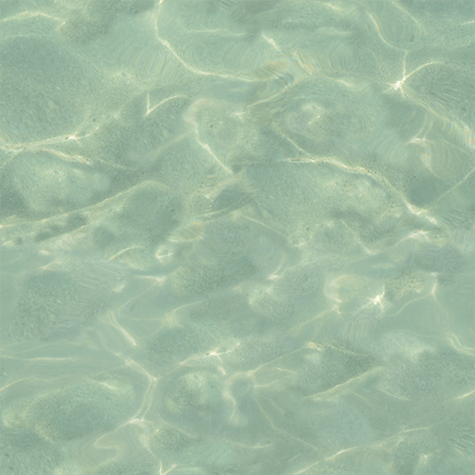
~~~~~~~~~~~~~~~~~~~~~~~~~~~~~~~~~~~
William A
Community & Social Media Support
- Mark as New
- Bookmark
- Subscribe
- Mute
- Subscribe to RSS Feed
- Permalink
- Report Inappropriate Content
I cannot make this work. CC must fix this;