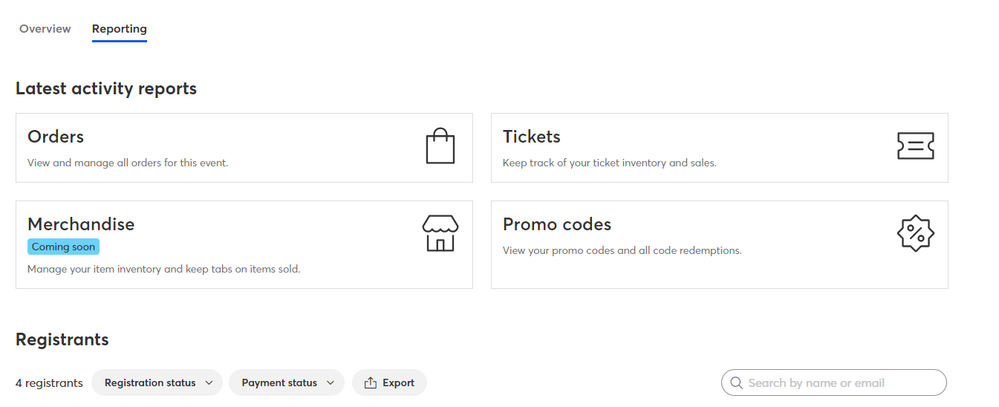- Mark as New
- Bookmark
- Subscribe
- Mute
- Subscribe to RSS Feed
- Permalink
- Report Inappropriate Content
- Mark as New
- Bookmark
- Subscribe
- Mute
- Subscribe to RSS Feed
- Permalink
- Report Inappropriate Content
Hello @ShawnaA19 ,
When exporting your registrants, are you going to the registration list and clicking the "Download CSV" link above it? That will only provide the most basic info - mainly meant for checking in and similar quick functions.
For a full report of your registrants, including responses to different questions in the form, go to the Reporting sub-tab of your Event (next to the Dashboard sub-tab), and select the blue Export Report button. You can select the Full Report option, or Custom Report if you only want specific details. I was able to download the Full Report and see all registrants' details without any issues when using that option, though I did obviously have to expand the columns' widths to accommodate all the info in the cells. Are you not seeing all your registrants' info when doing the Full Report?
~~~~~~~~~~~~~~~~~~~~~~~~~~~~~~~~~~~
William A
Community & Social Media Support
- Mark as New
- Bookmark
- Subscribe
- Mute
- Subscribe to RSS Feed
- Permalink
- Report Inappropriate Content
Thanks, William, this was exactly what we needed! It worked like a charm.
- Mark as New
- Bookmark
- Subscribe
- Mute
- Subscribe to RSS Feed
- Permalink
- Report Inappropriate Content
Hi William,
I don't see a blue button that days download nor a dashboard sub tab. When I click export, it doesn't offer any additional options. Can you please help me? I want to use the event feature to capture additional data using the custom fields in the form.
- Mark as New
- Bookmark
- Subscribe
- Mute
- Subscribe to RSS Feed
- Permalink
- Report Inappropriate Content
Hello @United2Learn ,
You're responding to a comment from over 2 years ago, and thus wouldn't apply to the new events system. The events beta doesn't export all info at this time, please see this Feedback thread for more info.
See my earlier response in this thread if you need further guidance on managing your event's registration info exports.
This thread will be locked as the questions have been answered regarding exporting legacy event registration data, as well as how to export event beta registrants, and the thread is over 2 years old at this point.
~~~~~~~~~~~~~~~~~~~~~~~~~~~~~~~~~~~
William A
Community & Social Media Support
- Mark as New
- Bookmark
- Subscribe
- Mute
- Subscribe to RSS Feed
- Permalink
- Report Inappropriate Content
How does this work on the new Beta format? Thanks!
- Mark as New
- Bookmark
- Subscribe
- Mute
- Subscribe to RSS Feed
- Permalink
- Report Inappropriate Content
Hello @CypressFalls ,
On the reporting tab for the event, select the Export option above your drilldown of registrants.
For full instructions and visual guidance on managing event registrants in the beta, please see this article.
~~~~~~~~~~~~~~~~~~~~~~~~~~~~~~~~~~~
William A
Community & Social Media Support