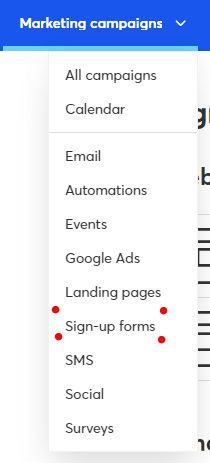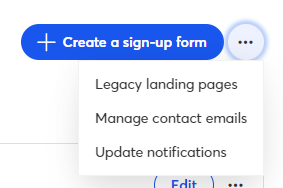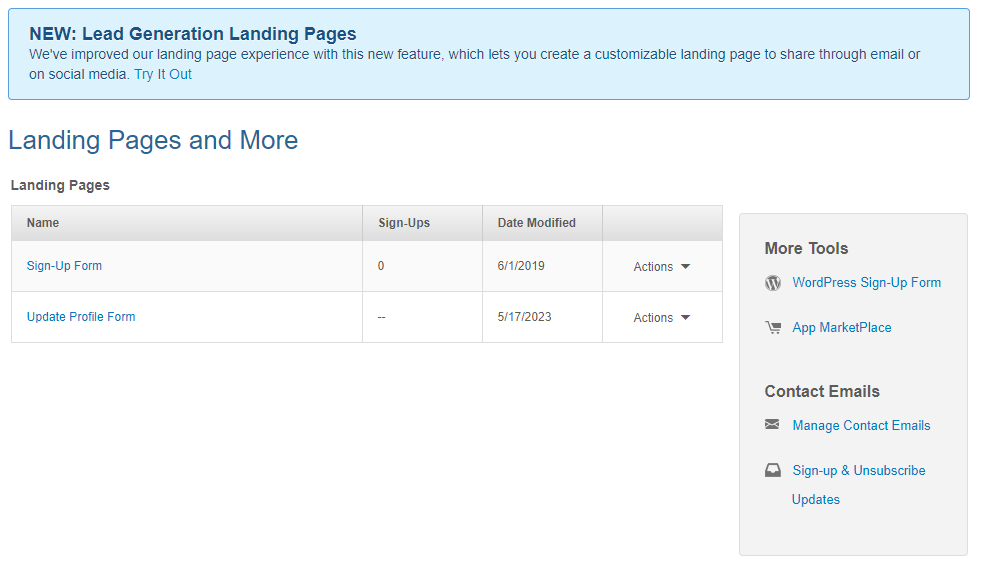- Mark as New
- Bookmark
- Subscribe
- Mute
- Subscribe to RSS Feed
- Permalink
- Report Inappropriate Content
I send a newsletter out and want to start making previous emails available via their URL. I plan on posting the urls on a landing page for people to access. While testing this, I found that on every page there is an option to sign up by submitting their email address. A couple of things about this I don't like and am looking for guidance if there is a way I can modify what happens. 1. I did not get notified someone signed up. This is an inconvenience and not my main concern, I can always search contacts by date created. 2. The new email address was added to an email list that was not used for the email that is posted. Is there a way I can change what email list the new email address is added to? Thanks David
Solved! Go to Solution.
- Labels:
-
E-Mail Marketing
-
Sign-Up Forms
- Mark as New
- Bookmark
- Subscribe
- Mute
- Subscribe to RSS Feed
- Permalink
- Report Inappropriate Content
Hello @DavidS6185 ,
The sign up form button that displays on all email webpage versions, is linked to your account's default legacy landing page form. To edit this form, go to Sign-up forms under the Marketing campaigns tab, select the Legacy landing pages option from the three dots menu, and edit the one at the top called Sign-Up Form.
For additional info, voting, and voicing of use cases to manage the top bar in emails' webpage versions, please see this Feedback thread.
~~~~~~~~~~~~~~~~~~~~~~~~~~~~~~~~~~~
William A
Community & Social Media Support
- Mark as New
- Bookmark
- Subscribe
- Mute
- Subscribe to RSS Feed
- Permalink
- Report Inappropriate Content
Hello @DavidS6185 ,
The sign up form button that displays on all email webpage versions, is linked to your account's default legacy landing page form. To edit this form, go to Sign-up forms under the Marketing campaigns tab, select the Legacy landing pages option from the three dots menu, and edit the one at the top called Sign-Up Form.
For additional info, voting, and voicing of use cases to manage the top bar in emails' webpage versions, please see this Feedback thread.
~~~~~~~~~~~~~~~~~~~~~~~~~~~~~~~~~~~
William A
Community & Social Media Support
- Mark as New
- Bookmark
- Subscribe
- Mute
- Subscribe to RSS Feed
- Permalink
- Report Inappropriate Content
That worked. THANK YOU!