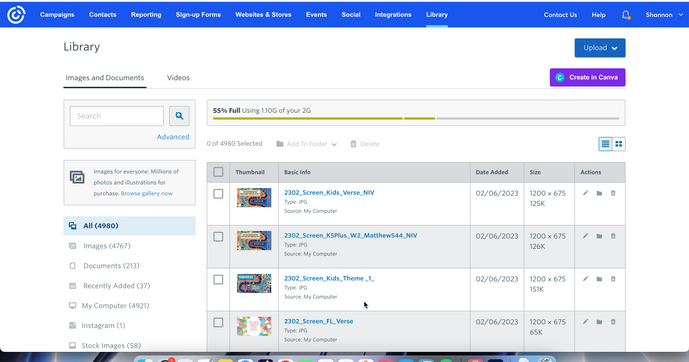- Constant Contact Community
- >
- Support Forum
- >
- Questions & Discussions
- >
- Re: Sort library files by date
Sort library files by date
SOLVED- Subscribe to RSS Feed
- Mark Topic as New
- Mark Topic as Read
- Float this Topic for Current User
- Bookmark
- Subscribe
- Mute
- Printer Friendly Page
- Mark as New
- Bookmark
- Subscribe
- Mute
- Subscribe to RSS Feed
- Permalink
- Report Inappropriate Content
When will it be possible to sort the library from oldest to newest? It's time to clean out the library, yet there's no good way to do a batch delete of the older items.
It's the same for campaigns. Why are we unable to sort/delete by date? And why only ten at a time?
Solved! Go to Solution.
- Labels:
-
Library
- Mark as New
- Bookmark
- Subscribe
- Mute
- Subscribe to RSS Feed
- Permalink
- Report Inappropriate Content
The issue seems tied more to the sheer amount of content, since we typically only see this behavior occur in account libraries with well over 1000 files in them. The Basic Info and Date Added columns should generally be light gray, and thus selectable for sorting.
If you're able to get your files to less than 1k, then it should allow you to sort as expected. Otherwise, you'd need to continue relying on the advanced search, or sorting them into smaller, more specific folders going forward.
I did make sure to mark your account as experiencing the described issue, so if and when the devs have an update for it they'll notify you directly.
~~~~~~~~~~~~~~~~~~~~~~~~~~~~~~~~~~~
William A
Community & Social Media Support
- Mark as New
- Bookmark
- Subscribe
- Mute
- Subscribe to RSS Feed
- Permalink
- Report Inappropriate Content
Hello @shannonsellars ,
You can sort the library by clicking on the column labeled "Date Added." If it sorts the opposite way, click it again to reverse it.
~~~~~~~~~~~~~~~~~~~~~~~~~~~~~~~~~~~
William A
Community & Social Media Support
- Mark as New
- Bookmark
- Subscribe
- Mute
- Subscribe to RSS Feed
- Permalink
- Report Inappropriate Content
Hi @William_A!
Thank you for the quick reply. I just tried your solution and nothing happened. Do I have to be in the owner account to make things happen? I'm trying to do this from an account manger account.
- Mark as New
- Bookmark
- Subscribe
- Mute
- Subscribe to RSS Feed
- Permalink
- Report Inappropriate Content
Hello @shannonsellars ,
If you can access the library, you can click either the Basic Info or Date Added columns to sort them ascending or descending.
~~~~~~~~~~~~~~~~~~~~~~~~~~~~~~~~~~~
William A
Community & Social Media Support
- Mark as New
- Bookmark
- Subscribe
- Mute
- Subscribe to RSS Feed
- Permalink
- Report Inappropriate Content
For whatever reason I'm unable to make it happen. I've tried both our owner account and my manager account. I've also tried two separate browsers, Chrome and Firefox (both are current versions). What additional information can I provide to help troubleshoot the situation?
- Mark as New
- Bookmark
- Subscribe
- Mute
- Subscribe to RSS Feed
- Permalink
- Report Inappropriate Content
The only thing I can suggest in that case is to use the advanced search to set date ranges, and clear out enough files so that the system is able to do column sorting again.
~~~~~~~~~~~~~~~~~~~~~~~~~~~~~~~~~~~
William A
Community & Social Media Support
- Mark as New
- Bookmark
- Subscribe
- Mute
- Subscribe to RSS Feed
- Permalink
- Report Inappropriate Content
Thanks! Our library was roughly 70% full. I have the library down to 55% and still can't sort. I have a question that may or may not be helpful. Should the page still look like this?
Once upon a time, when changes were being rolled out, my account did seem to be updating right away. We caught it when I was part of a research focus group for Constant Contact and the researcher noticed that my edit tools hadn't been updated. Could something similar be happening here? I know I'm probably grasping at straws, but it doesn't hurt to ask.
- Mark as New
- Bookmark
- Subscribe
- Mute
- Subscribe to RSS Feed
- Permalink
- Report Inappropriate Content
The issue seems tied more to the sheer amount of content, since we typically only see this behavior occur in account libraries with well over 1000 files in them. The Basic Info and Date Added columns should generally be light gray, and thus selectable for sorting.
If you're able to get your files to less than 1k, then it should allow you to sort as expected. Otherwise, you'd need to continue relying on the advanced search, or sorting them into smaller, more specific folders going forward.
I did make sure to mark your account as experiencing the described issue, so if and when the devs have an update for it they'll notify you directly.
~~~~~~~~~~~~~~~~~~~~~~~~~~~~~~~~~~~
William A
Community & Social Media Support
- Mark as New
- Bookmark
- Subscribe
- Mute
- Subscribe to RSS Feed
- Permalink
- Report Inappropriate Content
Thanks, William_A!
This makes a lot of sense. I've inherited an account that stretches back to at least 2009 or 10, and I've deleted thousands of files so far. My work is cut out for me! Thanks for your patience, and for flagging my issue for the developers. I'll reach out if I have more issues. Have a great afternoon!
Shannon
- Mark as New
- Bookmark
- Subscribe
- Mute
- Subscribe to RSS Feed
- Permalink
- Report Inappropriate Content
My library is 86% full. I have deleted a large number of files, but I would like to get rid of some older stuff, which dates back as far as to 2011 or so. The "date range" sort function doesn't work (I saw your post about that above) and the advanced search function allows me to change the start date but not the end date. Is there anything else I can do short of scrolling through 3000 files to get to the bottom? And is it likely to freeze before I get there, making my hours of tedious effort useless?
- Mark as New
- Bookmark
- Subscribe
- Mute
- Subscribe to RSS Feed
- Permalink
- Report Inappropriate Content
Hello @StJohn0584 ,
I'd recommend referring to the earlier posts in this thread, for what your options are. Ultimately with that many files, you're going to need to do manual work to either sort them into smaller files, or cull the unused or unneeded files. Whether or not the library "freezes" while you're loading up potentially hundreds of files on a single view will be dependent on your internet bandwidth and device.
~~~~~~~~~~~~~~~~~~~~~~~~~~~~~~~~~~~
William A
Community & Social Media Support
-

Featured Article
The Power of Direct Subscriber Feedback: Measuring Customer Satisfaction
Today, understanding customer satisfaction is crucial. How can you know if customers are happy with your products or services?
See Article -

Featured Thread
The Unintentional Humor of Spam Emails
Have you ever wondered who or what is on the other side of a spam email? Take 10 minutes out of your day and watch this lighthearted video!
View thread -

Featured Thread
How to Create Images of Multi-Page PDFs
Discover the process of transforming PDFs with multiple pages into image files directly on Constant Contact.
See Article
Just Getting Started?
We’re here to help you grow. With how-to tutorials, courses, getting-started guides, videos and step-by-step instructions to start and succeed with Constant Contact.
Start Here