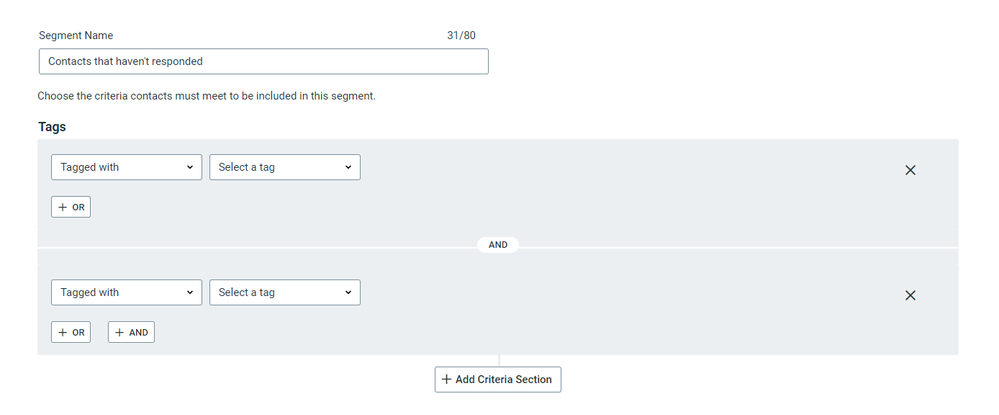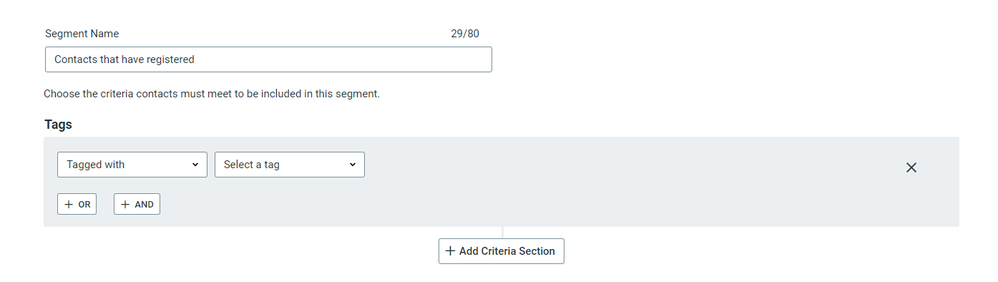- Mark as New
- Bookmark
- Subscribe
- Mute
- Subscribe to RSS Feed
- Permalink
- Report Inappropriate Content
Hello, I'm curious why we can't exclude lists from emails. I used to be able to exclude them using Tags, but now that my total audience is over 10K, I understand that I cannot. I'm just curious about the reasoning as this is a pretty basic function of email marketing programs. Thanks, Jill
- Labels:
-
Contact Management
-
E-Mail Marketing
- Mark as New
- Bookmark
- Subscribe
- Mute
- Subscribe to RSS Feed
- Permalink
- Report Inappropriate Content
Hello @LumMarket ,
There is a technical limitation once past the 10k mark for accounts. You can utilize segmentation to generate the segments you're wanting for list, tag, or other exclusions. Those segments can then be made into lists of their own, or sent directly to.
~~~~~~~~~~~~~~~~~~~~~~~~~~~~~~~~~~~
William A
Community & Social Media Support
- Mark as New
- Bookmark
- Subscribe
- Mute
- Subscribe to RSS Feed
- Permalink
- Report Inappropriate Content
I'll explain my scenario in hopes it helps. We have a large event next year. We send the invitation to multiple audiences. Once someone registers, however, we want to exclude them as it will look silly to keep inviting them. Please tell me there's a solution for this. I've worked in email marketing for years and this is very basic function!
- Mark as New
- Bookmark
- Subscribe
- Mute
- Subscribe to RSS Feed
- Permalink
- Report Inappropriate Content
Is there a reason you aren't going to be using the email non-responders functionality of the event tool?
Otherwise, if you're handling this purely through email, how are you keeping track of the contacts signing up for your event? Are you syncing through an integration or manually importing the tags through a file to update these contacts?
~~~~~~~~~~~~~~~~~~~~~~~~~~~~~~~~~~~
William A
Community & Social Media Support
- Mark as New
- Bookmark
- Subscribe
- Mute
- Subscribe to RSS Feed
- Permalink
- Report Inappropriate Content
We are going an online registration via a form on our website and yes, manually importing the tags through a file to update the contact. I'm aware of your event tool but do not want to use it as email isn't the only way we're inviting people. I look forward to hearing back with a solution for us. Thanks!
- Mark as New
- Bookmark
- Subscribe
- Mute
- Subscribe to RSS Feed
- Permalink
- Report Inappropriate Content
If that's how you're wanting to handle the imports and contact / registrant info, then I'd recommend referring to my earlier comment on utilizing segmentation. You'd likely want segments (and subsequently tags) for contacts that are registrants, and for those that have responded as not wanting to attend (easy tags could just be "Attending" and "Not Attending"). That way, when you send emails out targeting the registrants specifically, you'll have a separate segment for that. When you send an email to target contacts that haven't responded as either attending or not, you'll have a separate segment that filters out contacts tagged with one of the response types.
Segment 1 would be to filter out the contacts that have already responded:
Segment 2 would be for when you want to send any follow-up / reminder emails to contacts that have registered:
You can also set these segments so they only apply / include specifically selected lists. That way if this event is being targeted for a specific group, rather than all contacts, you can avoid having those others included.
Remember that with each contact import that updates the tags, you'll want to refresh these segments. This is easily done by simply loading up the segments, after the import is complete. If your imports are particularly large (i.e. 10k+ at a time), then it may take a few minutes for the import to complete. Then your segmentation calculations can be done accurately.
~~~~~~~~~~~~~~~~~~~~~~~~~~~~~~~~~~~
William A
Community & Social Media Support
- Mark as New
- Bookmark
- Subscribe
- Mute
- Subscribe to RSS Feed
- Permalink
- Report Inappropriate Content
This just seems like a lot of unnecessary work when a simple solution would be to omit a list. Sigh.
- Mark as New
- Bookmark
- Subscribe
- Mute
- Subscribe to RSS Feed
- Permalink
- Report Inappropriate Content
William, is there someone that can help me online with this? I'm still confused and not sure you understand what I'm trying to do. I have several lists that I want to send the invitation to but want to omit those who have registered. Are you saying I have to export all the lists I want to use and create a new one? With other email platforms, I have simply selected the lists I want to send to, and then select the one I want to exclude. Easy peasy!
- Mark as New
- Bookmark
- Subscribe
- Mute
- Subscribe to RSS Feed
- Permalink
- Report Inappropriate Content
You can select lists you want to send to while scheduling emails. The whole reason for all the suggestions earlier was because, based on your original post and follow-ups, my understanding was that you were only sending your invite to one list, and then needed to begin altering that list as people registered or didn't, based on the way they were tagged.
If you're just continually uploading new lists of non-responders with each update of the event registration / decline, then you'd just send to that newer, smaller list.
~~~~~~~~~~~~~~~~~~~~~~~~~~~~~~~~~~~
William A
Community & Social Media Support
- Mark as New
- Bookmark
- Subscribe
- Mute
- Subscribe to RSS Feed
- Permalink
- Report Inappropriate Content
I'm afraid you are still not understanding my challenges. I'm simply trying to do what I've done for years in other email platforms, which is to upload a "do not send" list (in this case it would be those who have registered), select all the lists I want to send to, and then omit that list so that it scrubs all of the people I don't want to receive it. This is so frustrating.
- Mark as New
- Bookmark
- Subscribe
- Mute
- Subscribe to RSS Feed
- Permalink
- Report Inappropriate Content
It makes no sense why this isn't easier to do across the board in CC. I moved from where these type of exercies are less than trivial. Sadly doesn't have as good a visual layout capability, but the inability in Constant Contact to reliably say "send to lists a, b, c, and d but exclude addresses that are also on lists e, and f" in a segment and just have it work without intervention is now costing me more time than the visual design options are worth.
And another thing...why can't we simply do this with segments? Why can't we create Segment A and Segment B and exclude Segment B from Segment A?
As I try more and more ways around these limitations, I get more and more frustrated, which means it's time to start my own thread. Apologies to the OP for hijacking this one. Hopefully you have better success than I've had with these difficulties.
- Mark as New
- Bookmark
- Subscribe
- Mute
- Subscribe to RSS Feed
- Permalink
- Report Inappropriate Content
Agreed! And no need to apologize. I'm glad others are chiming in with similar frustrations. Maybe then they will do something about it!
- Mark as New
- Bookmark
- Subscribe
- Mute
- Subscribe to RSS Feed
- Permalink
- Report Inappropriate Content
I find this particularly frustrating, as well. I want to be able to send email to all of my contacts EXCEPT those that I have placed in a specific segment. It should be a simple matter of having an "Exclude" option that I can select for a given segment. Every other email service I've used has this functionality.
- Mark as New
- Bookmark
- Subscribe
- Mute
- Subscribe to RSS Feed
- Permalink
- Report Inappropriate Content
OK, so I found a really dumb workaround:
Step 1: Create a segment using criteria you set. For example, I created a segment with all the contacts who hadn't opened any of our emails.
Step 2: Create an empty list.
Step 3: Go back to the Segment, select all contacts and Add to List.
Step 4: Create a tag.
Step 5: Go back to the List, select all contacts and Add Tag.
Step 6: In email campaign, select Narrow by Tag and select the Tag you want to exclude.
This could all be solved by adding Narrow by Segment as an option for creating To: lists for campaigns.
- Mark as New
- Bookmark
- Subscribe
- Mute
- Subscribe to RSS Feed
- Permalink
- Report Inappropriate Content
Thank you for sharing! I'll try this although it seems so silly that one click to omit could save SIX STEPS! Sigh.
- Mark as New
- Bookmark
- Subscribe
- Mute
- Subscribe to RSS Feed
- Permalink
- Report Inappropriate Content
Good luck! I couldn't agree more. The 6 steps worked for me yesterday.