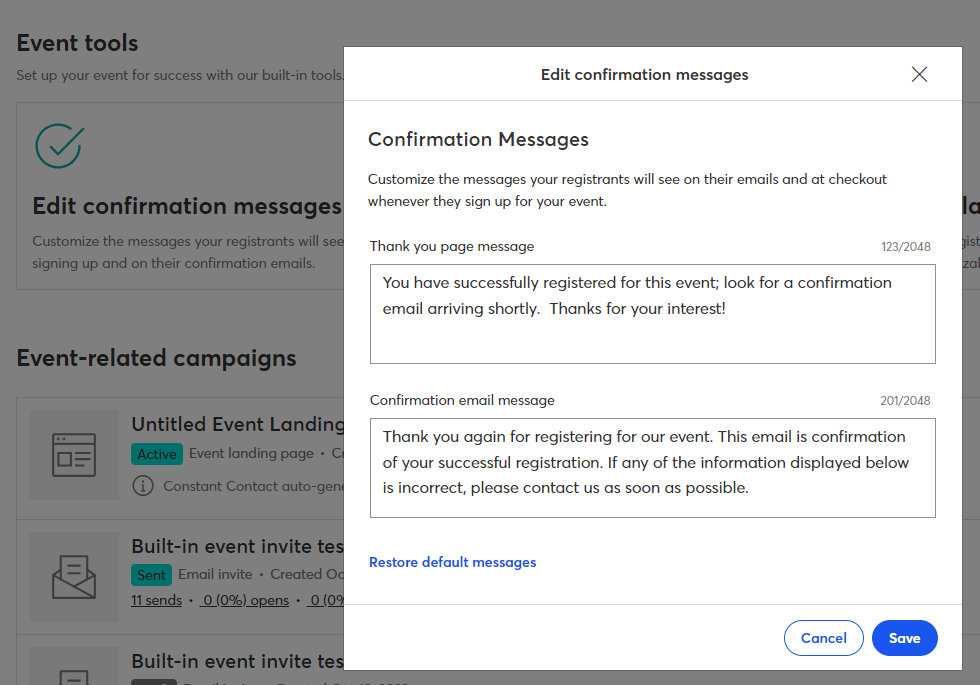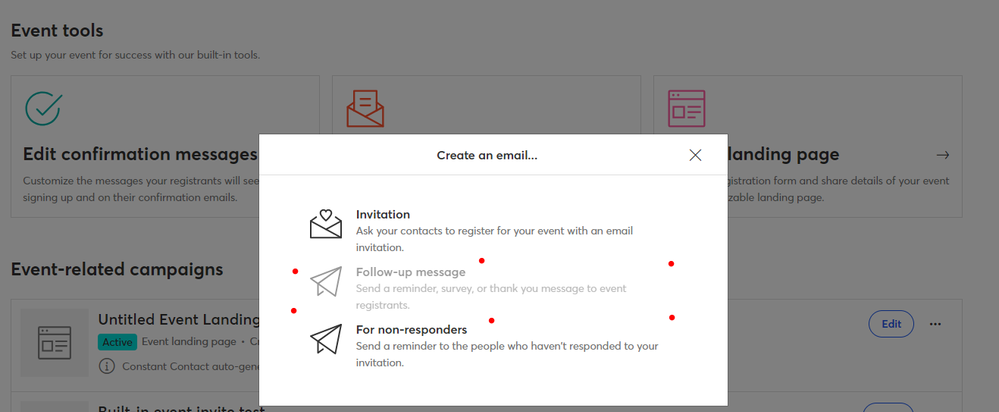- Constant Contact Community
- >
- Support Forum
- >
- Questions & Discussions
- >
- Re: event communication options
event communication options
- Subscribe to RSS Feed
- Mark Topic as New
- Mark Topic as Read
- Float this Topic for Current User
- Bookmark
- Subscribe
- Mute
- Printer Friendly Page
- Mark as New
- Bookmark
- Subscribe
- Mute
- Subscribe to RSS Feed
- Permalink
- Report Inappropriate Content
Hi there,
I have set up an event since a long time and notice that a lot of options are not available. Here is my wish list:
1. Seamless integration with zoom, so people don't have to register for the event on Constant Contact AND register again on Zoom. Can we just send them the zoom link?
2. The option to edit text in reminder messages to participants
3. The option to send auto reminders to the event registrants 1. the week of, 2. 24 hours in advance, 3. one hour in advance.
I find the event set up wonky and not up to technological standards that I'm used to in other apps. It is disappointing to find out and I'd like to ask you to make adjustments so this part of Constant Contact works better for the user and the current demands of our clients. I may need to take my events to another app in the meantime.
Thanks for your prompt attention.
- Labels:
-
Events Marketing
- Tags:
- Events
- Registrants
Hello @BerryK ,
Are you able to provide a link to your Zoom meeting that wouldn't require re-registering? When my coworkers need to utilize Zoom for a special meeting or something related, I'm just given a direct link that opens Zoom without any further registrations or other elements. You'd simply include this URL in the text of your automated notification follow-ups, or you'd include them as links in your emails to just the registrants. You could also include the URL as part of the event's description, or include it in the invitation email(s).
See also:
_______
You can edit the wording of the basic, automated notifications that registrants receive, in the newer event builder.
_______
You can schedule / send emails to registrants-only with those time frames / dates set up, in the newer event builder. It's one of the available options when you create an email in the event.
- Mark as New
- Bookmark
- Subscribe
- Mute
- Subscribe to RSS Feed
- Permalink
- Report Inappropriate Content
Hello @BerryK ,
Are you able to provide a link to your Zoom meeting that wouldn't require re-registering? When my coworkers need to utilize Zoom for a special meeting or something related, I'm just given a direct link that opens Zoom without any further registrations or other elements. You'd simply include this URL in the text of your automated notification follow-ups, or you'd include them as links in your emails to just the registrants. You could also include the URL as part of the event's description, or include it in the invitation email(s).
See also:
_______
You can edit the wording of the basic, automated notifications that registrants receive, in the newer event builder.
_______
You can schedule / send emails to registrants-only with those time frames / dates set up, in the newer event builder. It's one of the available options when you create an email in the event.
~~~~~~~~~~~~~~~~~~~~~~~~~~~~~~~~~~~
William A
Community & Social Media Support
- Mark as New
- Bookmark
- Subscribe
- Mute
- Subscribe to RSS Feed
- Permalink
- Report Inappropriate Content
Thanks. Yes, I can include the zoom link in the response email. Thanks.
But I still can't edit the reminder or follow up message in the place that you've indicated in your 2nd picture. the pre-populated text is useless (especially in the follow up message) to me and I'd like to edit, add my own words and link to documents and recording etc. Is there another place/way to do that?
And I'd like to be able to send reminders to the event at different time frames, like Calendly does it. Is not possible now on Constant contact. This is super important nowadays.
Thanks
- Mark as New
- Bookmark
- Subscribe
- Mute
- Subscribe to RSS Feed
- Permalink
- Report Inappropriate Content
okay, never mind on the question about editing the follow up message. I finally found a way to do that. Still would like the reminder option in events.
Thanks.
- Mark as New
- Bookmark
- Subscribe
- Mute
- Subscribe to RSS Feed
- Permalink
- Report Inappropriate Content
Hi @BerryK,
I'm glad you were able to find out how to edit the follow-up message! And I appreciate your feedback about having control over the time frames for event reminders. I will submit that feedback to our developers.
Content Manager Elevate your marketing with Constant Contact's Professional Design Services! From eye-catching email templates to custom branding and social media graphics, our professional design services are tailored to boost your business's impact and engagement. |  |
|---|
- Mark as New
- Bookmark
- Subscribe
- Mute
- Subscribe to RSS Feed
- Permalink
- Report Inappropriate Content
Thanks so much, that would be super helpful!
-

Featured Article
The Power of Direct Subscriber Feedback: Measuring Customer Satisfaction
Today, understanding customer satisfaction is crucial. How can you know if customers are happy with your products or services?
See Article -

Featured Thread
The Unintentional Humor of Spam Emails
Have you ever wondered who or what is on the other side of a spam email? Take 10 minutes out of your day and watch this lighthearted video!
View thread -

Featured Thread
How to Create Images of Multi-Page PDFs
Discover the process of transforming PDFs with multiple pages into image files directly on Constant Contact.
See Article
Just Getting Started?
We’re here to help you grow. With how-to tutorials, courses, getting-started guides, videos and step-by-step instructions to start and succeed with Constant Contact.
Start Here