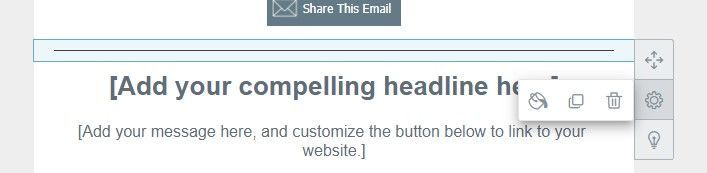- Mark as New
- Bookmark
- Subscribe
- Mute
- Subscribe to RSS Feed
- Permalink
- Report Inappropriate Content
I know how to insert them. What I need to know is how to get rid of them. Please help! Thanks.
- Mark as New
- Bookmark
- Subscribe
- Mute
- Subscribe to RSS Feed
- Permalink
- Report Inappropriate Content
How can I delete horizontal-line dividers between blocks? I know how to insert them, but I can't figure out how to get rid of them. Your suggestions will be appreciated!
- Mark as New
- Bookmark
- Subscribe
- Mute
- Subscribe to RSS Feed
- Permalink
- Report Inappropriate Content
I figured this out on my own, but later received a helpful reply telling me how to do it. I'm grateful. Thanks!
- Mark as New
- Bookmark
- Subscribe
- Mute
- Subscribe to RSS Feed
- Permalink
- Report Inappropriate Content
I didn't figure it out. I don't get any popup menu like they said below.
- Mark as New
- Bookmark
- Subscribe
- Mute
- Subscribe to RSS Feed
- Permalink
- Report Inappropriate Content
Hello @LindaWitteH ,
To remove any block type such as a divider block, simply click on it to show its popup menu. Then click the trash can icon. If you haven't clicked on it, you should also be able to hover over it to reveal some action icons to the right of it, click the gear icon, then hit the trash can icon that pops out from that.
For more info on adding, arranging, and deleting blocks
~~~~~~~~~~~~~~~~~~~~~~~~~~~~~~~~~~~
William A
Community & Social Media Support
- Mark as New
- Bookmark
- Subscribe
- Mute
- Subscribe to RSS Feed
- Permalink
- Report Inappropriate Content
That did not help one bit. I tried it and almost lost all the photo/text I'd put in.
- Mark as New
- Bookmark
- Subscribe
- Mute
- Subscribe to RSS Feed
- Permalink
- Report Inappropriate Content
I had to hover then click the GEAR....then up popped the TRASH CAN.