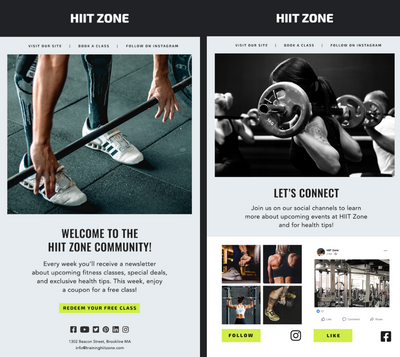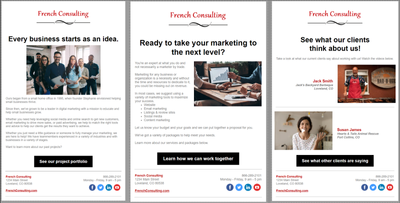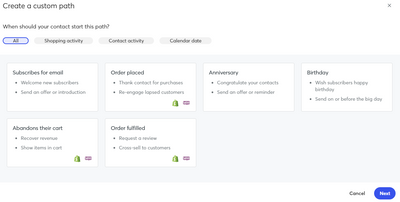Are you working on setting up your automation? Share your questions below and get helpful advice and feedback to get you started.
If you haven't taken the plunge just yet, we've also provided some helpful best practices and use cases that might inspire your work!
Automation can be a helpful tool that saves you time and keeps your marketing on even when you’re off. You don’t have to recreate new emails every time you want to send something out, especially if your message isn’t changing much.
First figure out what you want to say, then figure out the right time to send it. Set up emails to send based on actions like joining a list, taking an action or just simply triggering after a certain amount of time.
Related: Automate to Innovate: Marketing Automation Examples to Inspire
Here’s a couple examples of different use cases for Automation:
Welcome emails
Welcome emails can be short and sweet. You’re greeting your new or prospective customers, setting the tone for your brand, and highlighting next steps.
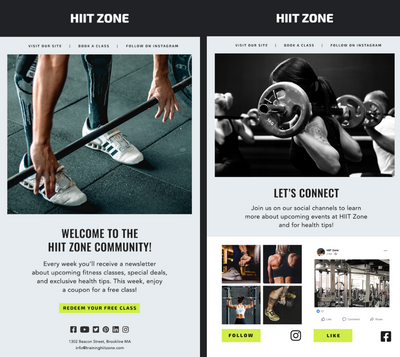 Click image to enlarge
Click image to enlarge
Related: How to Set Up an Effective Automated Welcome Email Series
Lead nurturing
Lead nurturing helps build confidence with your prospective customer/donor by carefully curating a series of emails based on how they’ve interacted with your brand/company.
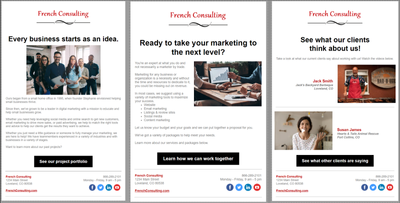 Click image to enlarge
Click image to enlarge
Related: How to Automate Your Marketing Like a Pro: A guide to effective email and text marketing automation
When it comes to Automation, the sky's the limit!
Content Manager Elevate your marketing with Constant Contact's Professional Design Services! From eye-catching email templates to custom branding and social media graphics, our professional design services are tailored to boost your business's impact and engagement. |  |
|---|