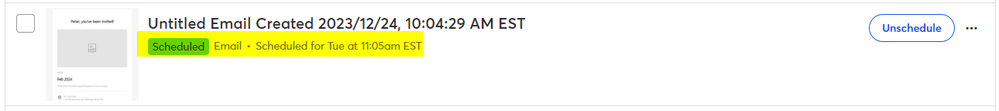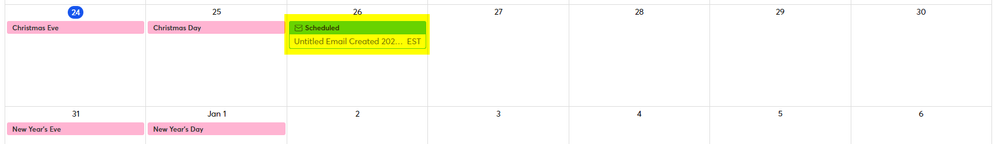- Subscribe to RSS Feed
- Mark as New
- Mark as Read
- Bookmark
- Subscribe
- Printer Friendly Page
- Report Inappropriate Content
[Events 2.0] Ability to see scheduled/sent date of event email, event emails to show on Calendar
After scheduling an Events 2.0 Beta email, it appears under the event's "Event-related campaigns" [1]. However, it lacks the "Scheduled for (date and time)" tag as it does for scheduled campaign emails [2]. There's no way to determine an event-related scheduled email date; you must unschedule the event email and reschedule it.
Also, scheduled campaign emails appear on the Calendar [3]. However, the calendar does show the event-related emails (sent or scheduled). We look at the calendar as a task-timing tool to space out scheduled emails to avoid blowing up contacts' inboxes, i.e., sending multiple emails on the same day.
[1]
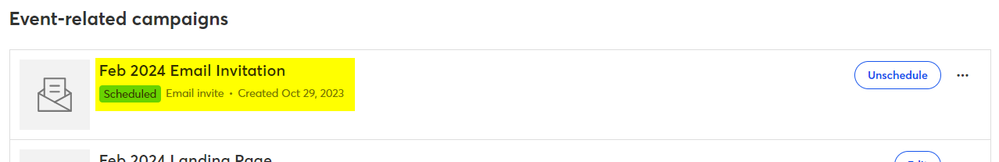
[3]
You must be a registered user to add a comment. If you've already registered, sign in. Otherwise, register and sign in.
Getting Started with Ideas
Welcome to Ideas! This board is dedicated to providing a space for our intrepid users to provide personal insight and feedback on additions and enhancements they’d like to see in your Constant Contact account.
Read moreWhat's New?
See the latest Constant Contact product release notes and updates.
Learn More-
AI
6 -
Apps & Integrations
51 -
Automation
63 -
Billing
3 -
Contact Management
214 -
Delivery
4 -
E-Mail Marketing
369 -
Events Marketing
148 -
Landing Pages
66 -
Library
57 -
Mobile App
13 -
My Account
86 -
Reporting
111 -
Sign-Up Forms
37 -
SMS
1 -
SMS Text Marketing
26 -
Social Media Marketing
66 -
Survey Pages
54
- New 2
- Clarifying 23
- Gathering Information 69
- Acknowledged 493
- Under Consideration 21
- Planned 2
- Closed - Implemented 147