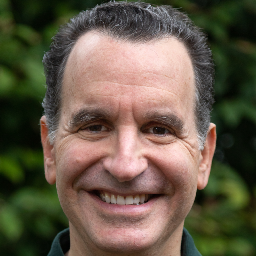Add, arrange, or delete blocks in your email template
I want to use the DELETE key to delete fields. Is there a quicker way to DELETE than clicking to get the menu, then clicking on the trash can (and maybe then clicking DONE)? I send 2 versions of an email--a full version, and a pared down recap. Seems silly how much clicking it takes to create the mini message.
1 reply
Hello @Parish.Admin ,
The keyboard delete function exists in the majority of editors (especially text) to delete stuff in front of the cursor. The only way to delete a block is to click in it, then select the trash can in the toolbar pop-up. If you need to take out an entire row, hover over it, click the gear icon that displays on the right, then click the trash can.
1 of 1