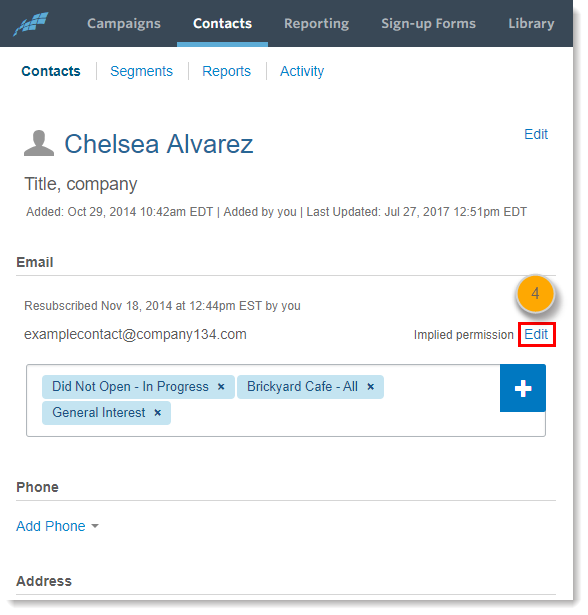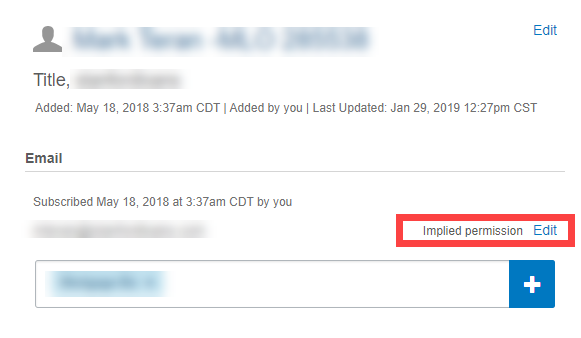- Constant Contact Community
- >
- Support Forum
- >
- Questions & Discussions
- >
- Re: Can i unsubscribe someone?
Can i unsubscribe someone?
- Subscribe to RSS Feed
- Mark Topic as New
- Mark Topic as Read
- Float this Topic for Current User
- Bookmark
- Subscribe
- Mute
- Printer Friendly Page
- Mark as New
- Bookmark
- Subscribe
- Mute
- Subscribe to RSS Feed
- Permalink
- Report Inappropriate Content
- Tags:
- contacts
- unsubscribe
- Mark as New
- Bookmark
- Subscribe
- Mute
- Subscribe to RSS Feed
- Permalink
- Report Inappropriate Content
Hello @KevinK10,
Thank you for reaching out to the community!
It is very easy to unsubscribe a contact manually. First visit the Contacts page and search for the contact that you wish to unsubscribe. Click on the name of the contact that you wish to unsubscribe. You will then need to click on "edit" near the contact email address.
From this menu you will be able to manually unsubscribe this contact. Be sure to click "Save" to finalize the changes.
Here is a link to full instructions if you need further assistance.
I hope that this was helpful!
Please let us know if there is anything else we can do for you.
Community & Social Media Support
If you find my post helpful, and it answers your question, please mark it as an "Accepted Solution" by clicking the Accept as Solution button in the bottom right hand corner of this post.
Increase your profitability by integrating your email marketing and social media. Download this guide and learn how you can achieve great results with email marketing and social media combined!
- Mark as New
- Bookmark
- Subscribe
- Mute
- Subscribe to RSS Feed
- Permalink
- Report Inappropriate Content
There is no longer a link that says 'Permission to Send' there. Please advise.
- Mark as New
- Bookmark
- Subscribe
- Mute
- Subscribe to RSS Feed
- Permalink
- Report Inappropriate Content
Hi @MitchS438
It appears the screenshot in our previously reply is now outdated. This section of the contacts' detail pages has since been updated and even includes an edit button now.
Do you see this edit button on your contact's detail page? If so, clicking "edit" will give you the drop-down to select unsubscribe. We have also updated our previous response to reflect this chance.
Frankie.P
Community & Social Media Support
Did I answer your question? If so, please mark my post as an "Accepted Solution" by clicking the Accept as Solution button in the bottom right hand corner of this post.
You're not alone on your email marketing journey. Connect with a Marketing Advisor to see how they can help you develop the right strategy for your business and get the most out of your Constant Contact experience.
- Mark as New
- Bookmark
- Subscribe
- Mute
- Subscribe to RSS Feed
- Permalink
- Report Inappropriate Content
What happens if I unsubscribe someone manually...
- ... can I subscribe them back again somehow?
- ... and then delete them? If I upload that contact again, will still be unsubscribed and I will therefore not be able to send them any campaigns?
Thanks in advance,
Natalia
- Mark as New
- Bookmark
- Subscribe
- Mute
- Subscribe to RSS Feed
- Permalink
- Report Inappropriate Content
Hello @WeAreAdaptive ,
Whether a contact is unsubscribed by you or by their own actions, they'll be marked as unsubscribed from you. Any unsubscribed contacts re-uploaded will be separated from the other contacts, and kept as unsubscribed.
If you need them resubscribed, there are a few different ways to go about doing it. If you're not on the new contacts beta, there should be a resubscribe option available in the individual contact's page. This method will send an automated email to the contact's email address, with a unique, coded link for them to click and confirm their re subscription.
If you're on the contacts beta, or the contact is unable to click the link in that email for whatever reason, they can also manually sign back up via a sign up form you created (inline, pop-up, or landing page).
There is a last resort option that requires you getting an email directly from the contact stating they wish to be resubbed, and then reaching out to our List Review team for further guidance on an override.
All three of the methods mentioned above help us establish a paper trail of the contact signing back up, which is necessary since there are legal and Compliance elements related to unsubscribing.
~~~~~~~~~~~~~~~~~~~~~~~~~~~~~~~~~~~
William A
Community & Social Media Support
-

Featured Article
Use Sections to Build Email Campaigns Faster and Improve Engagement Rates
Using Sections while designing your marketing email not only increases your own efficiency but helps you to deliver a more friendly, organized message. Check out some of the key benefits of using sections in email.
See Article -

Featured Thread
Casual Conversations: What's your go-to playlist?
If you listen to music while you work, share your playlist below so we can be inspired and maybe find some new music!
View thread -

Featured Thread
Share Your Success Sweepstakes
Share a success story from the last year and be entered for a chance to win great prizes!
Enter now!
Just Getting Started?
We’re here to help you grow. With how-to tutorials, courses, getting-started guides, videos and step-by-step instructions to start and succeed with Constant Contact.
Start Here