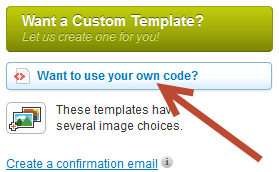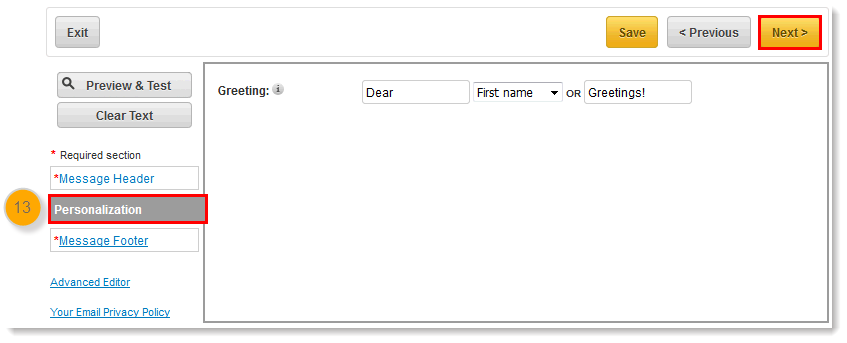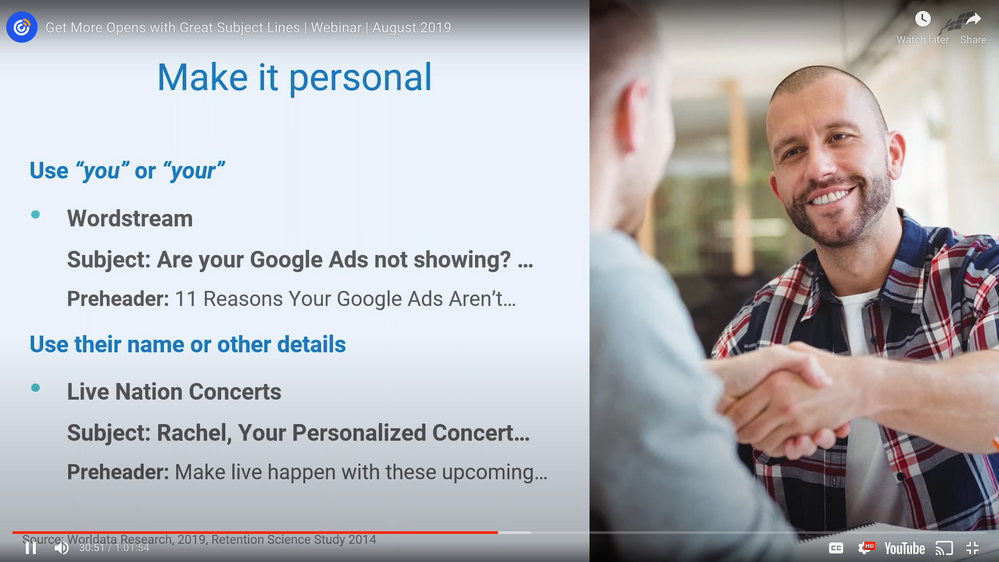- Constant Contact Community
- >
- Support Forum
- >
- Questions & Discussions
- >
- How do you personlise the subject line
How do you personlise the subject line
SOLVED- Subscribe to RSS Feed
- Mark Topic as New
- Mark Topic as Read
- Float this Topic for Current User
- Bookmark
- Subscribe
- Mute
- Printer Friendly Page
- Mark as New
- Bookmark
- Subscribe
- Mute
- Subscribe to RSS Feed
- Permalink
- Report Inappropriate Content
Hi
how do you personlise the subject line eg
Subject : Debra , there is a great offer for you
Solved! Go to Solution.
- Mark as New
- Bookmark
- Subscribe
- Mute
- Subscribe to RSS Feed
- Permalink
- Report Inappropriate Content
UPDATED: March 2018
GREAT NEWS! It is now possible to personalize your subject line with contact details. Click here to learn more.
The information below is out of date.
-----
Hello Javed,
Unfortunately there is no way to pull any contact details into the subject line of a email created with our template editor. Constant Contact strongly discourages adding a contact's first name in the subject line of your emails. Doing so may lead to an increase of spam complaints, as spammers are known for using personal data in the subject line of emails.
However this is possible if you were to code your own HTML or XHTML code email. If you have a email created in HTML/XHTML you can add <Property name="Subscriber.FirstName"/> to the subject line. Adding <Property name="Subscriber.FirstName"/> will pull the First name that is associated with the email address you are sending to.
Tier 3 Support Specialist
- Mark as New
- Bookmark
- Subscribe
- Mute
- Subscribe to RSS Feed
- Permalink
- Report Inappropriate Content
UPDATED: March 2018
GREAT NEWS! It is now possible to personalize your subject line with contact details. Click here to learn more.
The information below is out of date.
-----
Hello Javed,
Unfortunately there is no way to pull any contact details into the subject line of a email created with our template editor. Constant Contact strongly discourages adding a contact's first name in the subject line of your emails. Doing so may lead to an increase of spam complaints, as spammers are known for using personal data in the subject line of emails.
However this is possible if you were to code your own HTML or XHTML code email. If you have a email created in HTML/XHTML you can add <Property name="Subscriber.FirstName"/> to the subject line. Adding <Property name="Subscriber.FirstName"/> will pull the First name that is associated with the email address you are sending to.
Tier 3 Support Specialist
- Mark as New
- Bookmark
- Subscribe
- Mute
- Subscribe to RSS Feed
- Permalink
- Report Inappropriate Content
I would love to decide that for myself. For some cases a personalized subject line would be much more effective but this is what I get from the page you linked to:
"The Classic Email Wizard is only available in Constant Contact accounts created before January 13, 2007. If your account was created after this date, you are using the New Email Wizard."
- Mark as New
- Bookmark
- Subscribe
- Mute
- Subscribe to RSS Feed
- Permalink
- Report Inappropriate Content
Hi there,
If you choose to do this, you'll want to located the Advanced Editor, as Classic Wizard has been disabled. You will click the Email tab, select 'Create', and scroll down to the left-hand margin, to where you see this button:
When you click that, depending on the code you are using, you'll select XHTML and paste in your code where provided and apply this code to personalize the subject line: <Property name="Subscriber.FirstName"/>
I hope that helps,
Social Support and Community
- Mark as New
- Bookmark
- Subscribe
- Mute
- Subscribe to RSS Feed
- Permalink
- Report Inappropriate Content
That's really unfortunate. I've seen several studies recently that show that open-rates increase when the recipient's first name is in the subject line.
Example: https://blog.kissmetrics.com/your-next-email-subject-line/
I know ***COMPETITOR REMOVED BY MODERATOR***allows for this feature.
- Mark as New
- Bookmark
- Subscribe
- Mute
- Subscribe to RSS Feed
- Permalink
- Report Inappropriate Content
This is great help - but when I tested this code to some internal people's email addresses, they all got the same name associated with our account (i.e. the owner of the account) rather than THEIR name. Did I do something wrong?
Thank you.
- Mark as New
- Bookmark
- Subscribe
- Mute
- Subscribe to RSS Feed
- Permalink
- Report Inappropriate Content
Hi @AmirN8
When you are sending a test the custom fields will always show your name as the account owner. The best way to test the field to make sure it's working is to try sending a live copy to a couple of addresses.
Thanks!
Community and Social Media Support
If you find my post helpful, and it answers your question, please mark it as an Accepted Solution
Are you on Twitter? Follow me here!
- Mark as New
- Bookmark
- Subscribe
- Mute
- Subscribe to RSS Feed
- Permalink
- Report Inappropriate Content
Hi - I also used <Property name="Subscriber.FirstName"/> and tested it to a list of lkive email addresses (not a test-send but a scheduled email send). All three emails showed my name in the subject-heading, as the Constant Contact account owner, rather than the contact/receiver's name.
Please advise if there is a more updated code to use in the subject field. Thank you.
- Mark as New
- Bookmark
- Subscribe
- Mute
- Subscribe to RSS Feed
- Permalink
- Report Inappropriate Content
Hello @AmirN6,
At this time this featured has been removed from Constant Contact, and will not work as intended with the code that was given previously.
- Mark as New
- Bookmark
- Subscribe
- Mute
- Subscribe to RSS Feed
- Permalink
- Report Inappropriate Content
Hello Andrew,
This is great help - I tested the CODE with a particular mailing list however, they all got the same name associated with our account (i.e. the owner of the account) rather than their name. Kindly assist
Thank you.
- Mark as New
- Bookmark
- Subscribe
- Mute
- Subscribe to RSS Feed
- Permalink
- Report Inappropriate Content
Hello @WoleF0. Unfortunately, this code is no longer usable in Constant Contact and will display incorrectly in the subject line. The ability to add a personalized greeting in the body of a custom code email is still possible by clicking on Personalization or by going into the HTML.
Caitlin M.
Community Manager
- Mark as New
- Bookmark
- Subscribe
- Mute
- Subscribe to RSS Feed
- Permalink
- Report Inappropriate Content
Your article here, specifically in the webinar says using "you" or "first name" open rates increased by 20%, could you clarify the two different pieces of advice and which one to go with??
https://blogs.constantcontact.com/get-more-email-opens-with-great-subject-lines/
- Mark as New
- Bookmark
- Subscribe
- Mute
- Subscribe to RSS Feed
- Permalink
- Report Inappropriate Content
Just saw update, disregard!
- Mark as New
- Bookmark
- Subscribe
- Mute
- Subscribe to RSS Feed
- Permalink
- Report Inappropriate Content
Yeah... this is a lame response from CC. Essentially, stating a not-true fact regarding email subject lines as login for a product deficiency.
EVERY ConstantContact competitor offers this functionality.
Frank
- Mark as New
- Bookmark
- Subscribe
- Mute
- Subscribe to RSS Feed
- Permalink
- Report Inappropriate Content
I really apologize for any inconvenience. I wish that we had more information for you but at this time that feature is not available. Please let us know if you have additional questions.
Thanks!
Customer Engagement Specialist
If you find my post helpful, and it answers your question, please mark it as an "Accepted Solution" by clicking the Accept as Solution button in the bottom right hand corner of this post.
Increase your profitability by integrating your email marketing and social media. Download this guide and learn how you can achieve great results with email marketing and social media combined!
-

Featured Article
The Power of Direct Subscriber Feedback: Measuring Customer Satisfaction
Today, understanding customer satisfaction is crucial. How can you know if customers are happy with your products or services?
See Article -

Featured Thread
The Unintentional Humor of Spam Emails
Have you ever wondered who or what is on the other side of a spam email? Take 10 minutes out of your day and watch this lighthearted video!
View thread -

Featured Thread
How to Create Images of Multi-Page PDFs
Discover the process of transforming PDFs with multiple pages into image files directly on Constant Contact.
See Article
Just Getting Started?
We’re here to help you grow. With how-to tutorials, courses, getting-started guides, videos and step-by-step instructions to start and succeed with Constant Contact.
Start Here