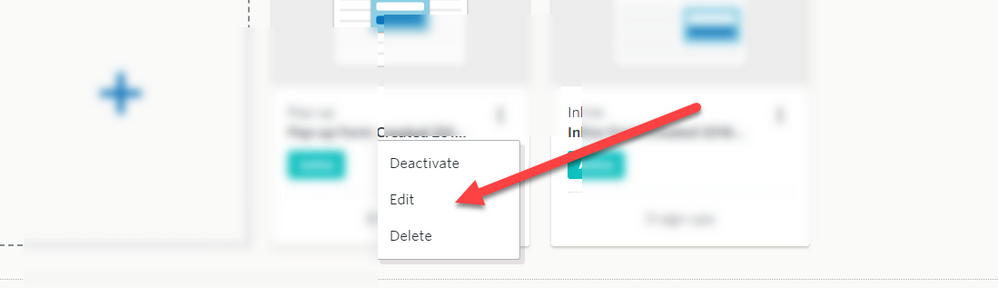- Constant Contact Community
- >
- Support Forum
- >
- Questions & Discussions
- >
- Re: How to edit pop up sign up form
How to edit pop up sign up form
- Subscribe to RSS Feed
- Mark Topic as New
- Mark Topic as Read
- Float this Topic for Current User
- Bookmark
- Subscribe
- Mute
- Printer Friendly Page
- Mark as New
- Bookmark
- Subscribe
- Mute
- Subscribe to RSS Feed
- Permalink
- Report Inappropriate Content
I created a pop up sign up form through constant contact. then I went to see how it looks like on different platforms. it looks good on Chrome browser but super weird on Explorer. On explorer customer only sees an empty rectangle and only if they scroll down they will see a sign up form. and it is huge.
I also wanted to edit text of success message and size of the form, because there should be a way to customize it.
- Mark as New
- Bookmark
- Subscribe
- Mute
- Subscribe to RSS Feed
- Permalink
- Report Inappropriate Content
Hi @ASHLEYH775,
Thank you for reaching out to us through the Community. I am sorry to hear that you are experiencing this issue with your pop-up form. Are you seeing an error message on the pop-up form? Could you perhaps send us a screenshot of what you are seeing?
To edit your pop-up form, you will go to the "Sign-Up Forms" tab located in the navigation toolbar at the top of your Constant Contact account. Then, you will notice three little dots stacked vertically on top of each other to the far corner on each sign-up form you have. Click on those dots and you will see the option to edit. You should be able to make any edits and changes once you get to the editing interface.
Let us know if you need assistance with anything else.
Community & Social Media Support
If you find my post helpful, and it answers your question, please mark it as an "Accepted Solution" by clicking the Accept as Solution button in the bottom right hand corner of this post.
Increase your profitability by integrating your email marketing and social media. Download this guide and learn how you can achieve great results with email marketing
- Mark as New
- Bookmark
- Subscribe
- Mute
- Subscribe to RSS Feed
- Permalink
- Report Inappropriate Content
Dear Lucas.
THE POP UP FORM LOOKS WEIRD IN EXPLORER BROWSER. IT LOOKS LIKE A HUGE. EMPTY RECTANGLE. AND ON THE VERY BOTTOM, IF YOU SCROLL, THERE IS A SIGN IP FORM.
THIS IS MY MAON CONCERN.
ALSO
Before to write on this board and ask if I can edit size of pop up form I researched all other possibilities. I did find three dots, edit options allow to modify email list, a title and a description of pop up form but not the size. Not the success message. Before to write here, I read help articles and instructions, searched through forum and looked for html code to twick it. Because I did not find a solution, i am asking a specific question. I know you guys probably dont have time to read a question, like what I want to edit, you are just reading a title and assume I did not see three dots for edit?
- Mark as New
- Bookmark
- Subscribe
- Mute
- Subscribe to RSS Feed
- Permalink
- Report Inappropriate Content
Hello @ASHLEYH775,
I'm sorry for the previous confusion on your question. You are absolutely correct that there is currently a display issue on Explorer specifically. I'm adding you to the list of people who are experiencing this problem. Currently there is no workaround, other than to use another browser, or to use a classic inline form or landing page, instead of the pop-up form.
I'm also adding you to the feature requests to change the size of the pop-up form, as well as editing the confirmation thank-you. You were previously unable to find those options because they do not yet exist. If you have other ideas on how to improve the forms, please let us know, and we'll be happy to pass your feedback on to the developers.
Aaron_H
Community & Social Media Support
Did I answer your question? If so, please mark my post as an "Accepted Solution" by clicking the Accept as Solution button in the bottom right hand corner of this post.
You're not alone on your email marketing journey. Connect with a Marketing Advisor to see how they can help you develop the right strategy for your business and get the most out of your Constant Contact experience.
- Mark as New
- Bookmark
- Subscribe
- Mute
- Subscribe to RSS Feed
- Permalink
- Report Inappropriate Content
I too am having the same problem with our pop-up form. I have since removed it from our site because it's stupid to require a potential customer to use a different browser in order for a site feature to work. If your product doesn't work on all of the most commonly used browsers why would you release it?
- Mark as New
- Bookmark
- Subscribe
- Mute
- Subscribe to RSS Feed
- Permalink
- Report Inappropriate Content
Thank you for reaching out to the Community! I do apologize you are also experiencing this issue as well. I would recommend using our Inline form rather than the pop-up sign up form for the time being. I have tracked this issue on your account, and you will receive a follow up email as soon as the issue has been resolved.
Again, I do apologize for this inconvenience and understand how important it is for our Sign-up forms to work on all browsers. Please also let us know if there is anything else we can do for you. Thank you and enjoy your weekend!
Taryn Leinweber
Community & Social Media Support
Did I answer your question? If so, please mark my post as an "Accepted Solution" by clicking the Accept as Solution button in the bottom right hand corner of this post.
Anyone can be a marketer! Visit our Blog & Resources page to brush up on the latest tips and tricks.
- Mark as New
- Bookmark
- Subscribe
- Mute
- Subscribe to RSS Feed
- Permalink
- Report Inappropriate Content
This form is ridiculous. I upgraded my account to pay $50 more just to change the timing and get rid of the Constant Contact branding? Why is the customization of this form so limited?
- Mark as New
- Bookmark
- Subscribe
- Mute
- Subscribe to RSS Feed
- Permalink
- Report Inappropriate Content
Hello @DavidC193
There are many more differences between the two types of plans that you can see here .
It is true that Email Plus does give you the ability to edit those items in the Sign-Up Form, it is just one of the features that becomes available when upgrading.However, it does looks like you have already downgraded, if you need any other assistance please let us know!
Adelina R
Community & Social Media Support
Did I answer your question? If so, please mark my post as an "Accepted Solution" by clicking the Accept as Solution button in the bottom right hand corner of this post.
You're not alone on your email marketing journey. Connect with a Marketing Advisor to see how they can help you develop the right strategy for your business and get the most out of your Constant Contact experience.
- Tags:
- Sign Up Forms
- Mark as New
- Bookmark
- Subscribe
- Mute
- Subscribe to RSS Feed
- Permalink
- Report Inappropriate Content
I need to resize the sign-up banner that is at the top of my website. It takes up half the page. There is no way of editing the size in CC and I've tried inserting code of my own on the website and that doesn't work. Is this form resizable?
-

Featured Article
The Power of Direct Subscriber Feedback: Measuring Customer Satisfaction
Today, understanding customer satisfaction is crucial. How can you know if customers are happy with your products or services?
See Article -

Featured Thread
The Unintentional Humor of Spam Emails
Have you ever wondered who or what is on the other side of a spam email? Take 10 minutes out of your day and watch this lighthearted video!
View thread -

Featured Thread
How to Create Images of Multi-Page PDFs
Discover the process of transforming PDFs with multiple pages into image files directly on Constant Contact.
See Article
Just Getting Started?
We’re here to help you grow. With how-to tutorials, courses, getting-started guides, videos and step-by-step instructions to start and succeed with Constant Contact.
Start Here