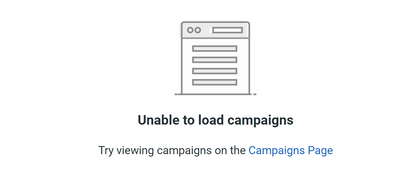- Mark as New
- Bookmark
- Subscribe
- Mute
- Subscribe to RSS Feed
- Permalink
- Report Inappropriate Content
My login information hasn't worked all day today. I have tried on multiple browsers and restarted both my computer and the internet multiple times. I either get a very basic site with "Learn Tips & Tricks" at the top, but no access to my campaigns and this message:
Or I get a message that is something like "Something has gone wrong" with nothing else on the screen.
Hello everyone,
Thank you for your patience while our engineers worked to resolve the UI issue. They're reporting that after the server resets it should be resolved.
When you're able, please clear your browser's cache (not passwords and cookies, just the cached images and files), then completely exit your browser (if using a Mac, Quit out of it). Then re-enter the browser and log back in as you have been, to see if you're able to access your account as expected.
Please let us know via a new Help thread, if you encounter any other error messages while working within the account UI. That way we can individually troubleshoot and track the issue. Thank you!
- Mark as New
- Bookmark
- Subscribe
- Mute
- Subscribe to RSS Feed
- Permalink
- Report Inappropriate Content
I can't log in this afternoon after creating an e-blast this morning. In a rush to get it out...
- Mark as New
- Bookmark
- Subscribe
- Mute
- Subscribe to RSS Feed
- Permalink
- Report Inappropriate Content
Hi @AndreaT990 ,
I apologize! Are you getting an error message when you attempt to log in that you can share? Currently, all of our systems appear to available and operating normally.
Amanda G.
Community & Social Care
Did I answer your question? If so, please mark my post as an "Accepted Solution" by clicking the Accept as Solution button in the bottom right hand corner of this post.
You're not alone on your email marketing journey. Connect with a Marketing Advisor to see how they can help you develop the right strategy for your business and get the most out of your Constant Contact experience.
- Mark as New
- Bookmark
- Subscribe
- Mute
- Subscribe to RSS Feed
- Permalink
- Report Inappropriate Content
I cannot login to our account and I get this error message. Or it gets stuck on an incomplete home page. Is this going to be fixed?
- Mark as New
- Bookmark
- Subscribe
- Mute
- Subscribe to RSS Feed
- Permalink
- Report Inappropriate Content
I'm having the same problem... I've tried two different browsers?
- Mark as New
- Bookmark
- Subscribe
- Mute
- Subscribe to RSS Feed
- Permalink
- Report Inappropriate Content
Same here - and of course, on deadline. They are trying to solve the problem but no other info right now.
- Mark as New
- Bookmark
- Subscribe
- Mute
- Subscribe to RSS Feed
- Permalink
- Report Inappropriate Content
Hello everyone,
There's currently a sitewide outage for accessing and utilizing the UI. At this time it is not affecting other aspects of the site, such as automations, scheduled email sendouts, sign up forms submissions, etc.
Once we have an update from the engineers regarding the outage, we'll update this thread.
~~~~~~~~~~~~~~~~~~~~~~~~~~~~~~~~~~~
William A
Community & Social Media Support
- Mark as New
- Bookmark
- Subscribe
- Mute
- Subscribe to RSS Feed
- Permalink
- Report Inappropriate Content
Hi there,
I'm trying to change the MFA phone number from my old coworker's to mine and I am having so much difficulty. All I want to do is change is but after hitting "Reset" and submitting my credentials, I am getting an error message "Sorry we had a problem recognizing you." I would really appreciate you help; the coworker didn't leave on good terms so they are getting irritated that they keep getting verification codes.
- Mark as New
- Bookmark
- Subscribe
- Mute
- Subscribe to RSS Feed
- Permalink
- Report Inappropriate Content
Hello everyone,
Thank you for your patience while our engineers worked to resolve the UI issue. They're reporting that after the server resets it should be resolved.
When you're able, please clear your browser's cache (not passwords and cookies, just the cached images and files), then completely exit your browser (if using a Mac, Quit out of it). Then re-enter the browser and log back in as you have been, to see if you're able to access your account as expected.
Please let us know via a new Help thread, if you encounter any other error messages while working within the account UI. That way we can individually troubleshoot and track the issue. Thank you!
~~~~~~~~~~~~~~~~~~~~~~~~~~~~~~~~~~~
William A
Community & Social Media Support