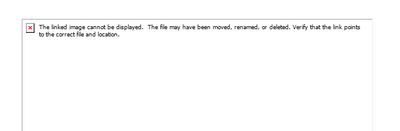- Mark as New
- Bookmark
- Subscribe
- Mute
- Subscribe to RSS Feed
- Permalink
- Report Inappropriate Content
Is anyone else all of a sudden not seeing graphics in CC sent emails? Last Thursday we had 3 (maybe more) employees all using different OS and outlooks just stop being able to see the graphics of our company emails from CC. We've googled and looked at security settings and enabled features, etc. Can't seem to figure out why suddenly some stopped being able to view graphics.
Anyone else experiencing this?
Has CC changed some settings?
Any advice on what to look for?
help! I have no idea if any of my 3000+ customers are also experiencing this from our emails.
:)Audrey
- Labels:
-
E-Mail Marketing
Hello all. We understand this issue has been ongoing for a period of time and we apologize that we have not provided a timely update. As previously mentioned, there was a change made to our SSL certificate configuration back in June that we believe had solved the issue with missing images in Outlook and Mac Mail. After further research, it appears that the issue goes beyond our initial fix. We assure you we have been looking into the reasoning why this keeps happening to our customers and your contacts.
We'd like to gather some specific information to see if we can narrow it down to some specific programs or settings. This brings us to our next step in fully tackling the issue. In order for us to keep track of these items and escalate them to the appropriate team to further research, we need some help from you.
Please email us at communitysupport(at)constantcontact(dot)com with the subject line "Outlook/Mac Mail Image Issue Information" and include as much of the following information as you can (the more the better):
- Your username
- The names of some affected email campaigns, as listed on the Campaigns tab
- Email client/program type and version. Here's how to find the version of your affected email client:
- 2003, 2007: Help > About Microsoft Outlook
- 2010: File > Help
- 2013, 2016, 2019, 365: File > Office Account
- If using Outlook webmail, please include the browser type and version. Most browsers list their version under Help > About.
- Mac Mail: Mail > About Mail
- What is the exact behavior of the images? Red X, "Linked image can't be displayed" message, "Right-click here to download pictures" message, etc?
- Rough timeline of events, if known. Did it work previously? If so, when did the problem start? Does it seem to be all campaigns or just specific ones? If you have an email that used to successfully display images, does another test or resend still look good, or is it also affected now
- Screen shot of the issue in the email client
- If possible, save the email as a file and attach it to the email.
- In Outlook Desktop, open the email so that it's in a separate window. Next, click File > Save As. > Outlook Message Format - Unicode (*.msg). HTML is also fine.
- In Mac Mail, open the email and select Choose File > Save As and select Raw Message Source as the format (.eml)
Once we receive the information attached, we will forward it to a team that will gather all of the information and further address the issue.
We understand that this is a lot to ask of you, especially with the issue persisting for a while. We again apologize for the lack of an update on our end.
We are locking this thread for the time being while we gather information. We don't want this action to be perceived as us ignoring the issue but instead allowing us to focus and put our resources towards a solution. We will check in and provide updates as we find out more.
- Mark as New
- Bookmark
- Subscribe
- Mute
- Subscribe to RSS Feed
- Permalink
- Report Inappropriate Content
Hi There,
Out of the blue, our outlook users were unable to view the photos and logos in our email. I brought up the issue in a chat and I was told that it was an issue on your end and that you were working on the issue. It has been 4 days with no update on the issue. When I went back on the chat i was told that there is a work around solution, (one that doesn't work for me), and that there is nothing else you can do.
I would really like to be contacted in regards to this issue.
Thank you.
Nanci
- Mark as New
- Bookmark
- Subscribe
- Mute
- Subscribe to RSS Feed
- Permalink
- Report Inappropriate Content
When I send a test email campaign from Constant Contact to my Outlook email address, the images do not show up. A red "X" appears with the following verbiage "The linked image cannot be displayed. The file may have been moved, renamed, or deleted. Verify that the link points to the correct file and location."
The images not showing up is a recent occurrence. They show up on our web-based Outlook program, but not when the test email campaign is sent directly to my desktop Outlook. I have checked the Trust Center Settings, I have made sure CC is on my Safe List. Any help would be greatly appreciated. Thank you!
- Mark as New
- Bookmark
- Subscribe
- Mute
- Subscribe to RSS Feed
- Permalink
- Report Inappropriate Content
We are experiencing the same thing. 3 people in my office all of a sudden (I just posted a question too). We are all on different OS too. We also send out a company daily newsletter via CC and we three do not see the graphics on those too - so it's not just test emails. Curiously its even with forwarded CC emails...
Waiting for others answers advice. I will continue to search the posted questions. This just started for us (I think) last week.....Thursday i think - cant remember exactly. But I cannot even view older emails from before that correctly either. I've checked
- Mark as New
- Bookmark
- Subscribe
- Mute
- Subscribe to RSS Feed
- Permalink
- Report Inappropriate Content
Hello, my company is experiencing the exact same problem. Would really appreciate a fix for this...
- Mark as New
- Bookmark
- Subscribe
- Mute
- Subscribe to RSS Feed
- Permalink
- Report Inappropriate Content
Our company is experiencing the exact same problem. Would really appreciate a fix for this. We're using the workaround but it is a pain.
- Mark as New
- Bookmark
- Subscribe
- Mute
- Subscribe to RSS Feed
- Permalink
- Report Inappropriate Content
Hello @JulieP7 ,
Your previous cases have already been tracked for the issue, and submitted to the engineers for further review and follow-up when they have an update. Have you had a chance to look into Microsoft's article on the subject?
~~~~~~~~~~~~~~~~~~~~~~~~~~~~~~~~~~~
William A
Community & Social Media Support
- Mark as New
- Bookmark
- Subscribe
- Mute
- Subscribe to RSS Feed
- Permalink
- Report Inappropriate Content
....look in to Microsoft's article? I'm sorry but What will that do? That article has absolutely no useful information for this issue that is clearly on your end. Is there any sort of update William?
- Mark as New
- Bookmark
- Subscribe
- Mute
- Subscribe to RSS Feed
- Permalink
- Report Inappropriate Content
So regarding the issue you're having with Outlook, you aren't seeing the iconography or messaging posted in Microsoft's article?
~~~~~~~~~~~~~~~~~~~~~~~~~~~~~~~~~~~
William A
Community & Social Media Support
- Mark as New
- Bookmark
- Subscribe
- Mute
- Subscribe to RSS Feed
- Permalink
- Report Inappropriate Content
- Mark as New
- Bookmark
- Subscribe
- Mute
- Subscribe to RSS Feed
- Permalink
- Report Inappropriate Content
Hello, my company started experiencing the same problem a week ago.
- Mark as New
- Bookmark
- Subscribe
- Mute
- Subscribe to RSS Feed
- Permalink
- Report Inappropriate Content
Yes, ours started last Thursday. It's still not working.
- Mark as New
- Bookmark
- Subscribe
- Mute
- Subscribe to RSS Feed
- Permalink
- Report Inappropriate Content
I have been using images to send emails for long time and recently it is no longer displaying the image on the email... I usually just "copy" and change the image, i tried to create a brand new template but it still did not display the image!!
- Mark as New
- Bookmark
- Subscribe
- Mute
- Subscribe to RSS Feed
- Permalink
- Report Inappropriate Content
What if it's not a blocked images or security issue? We are suddenly experiencing the same issues...but I have check security and safe sender issues. 3 (not all) people in my office suddenly cannot see CC graphics....says the images are deleted or missing links. All different OS's.
- Mark as New
- Bookmark
- Subscribe
- Mute
- Subscribe to RSS Feed
- Permalink
- Report Inappropriate Content
YES! No images with any emails sent through CC.....but Outlook client only. From what I can see, images are appearing in other clients. Very strange but I am glad I am not alone!
- Mark as New
- Bookmark
- Subscribe
- Mute
- Subscribe to RSS Feed
- Permalink
- Report Inappropriate Content
When I send test emails to myself (MSOutlook) the images are not appearing.
When I pull up that same email on our web-based Outlook (Office365) they appear.
When I forward that same email campaign the images appear on the receivers end.
I just received an email campaign from another company using Constant Contact and the images did not appear using MSOutlook but did appear on our web-based Outlook (Office365).
- Mark as New
- Bookmark
- Subscribe
- Mute
- Subscribe to RSS Feed
- Permalink
- Report Inappropriate Content
I was going to send an email today to our 10000+ subscribers but I will wait now! This is not about blocked images or security. I've spent all day trying to solve what has to be a CC issue! At least I hope it is. This is the exact message I see where every image should be:
"The linked image cannot be displayed. The file may have been moved, renamed, or deleted. Verify that the link points to the correct file and location"
Barb: Thank you for your findings as well. Very helpful indeed!
- Mark as New
- Bookmark
- Subscribe
- Mute
- Subscribe to RSS Feed
- Permalink
- Report Inappropriate Content
So I just finished a chat session with CC support (almost an hour). Bottom line, it is an issue on their end - apparently only with Outlook. Here is a work around for images within your media library: https://www.screencast.com/t/8BBPwmQG.
But until this is fixed, other CC stock images will not appear (ie: social media icons, cc logo at very bottom, etc).
I was told they are working on it and that I will receive an email once it's fixed.
- Mark as New
- Bookmark
- Subscribe
- Mute
- Subscribe to RSS Feed
- Permalink
- Report Inappropriate Content
Well, it's now October 2021 and the problem still exists. Has anyone figured this out yet?
- Mark as New
- Bookmark
- Subscribe
- Mute
- Subscribe to RSS Feed
- Permalink
- Report Inappropriate Content
Yeah no, nothing. Just over here taking out the "s" and thumbnail from the addresses and deleting the social media pictures because you can't fix those. If you don't just delete the social media pics your email looks like a 1st grader sent it and doesn't know how to correctly use a graphic. I have spoken to them multiple times and with every survey put this issue in. They call and act like it's something they've never heard of and will "be sure to send to our team". Which is a joke.
- Mark as New
- Bookmark
- Subscribe
- Mute
- Subscribe to RSS Feed
- Permalink
- Report Inappropriate Content
I have also spoken to them multiple times with zero updates! Unreal!
- Mark as New
- Bookmark
- Subscribe
- Mute
- Subscribe to RSS Feed
- Permalink
- Report Inappropriate Content
Absolutely no word from CC about this issue at all. Be sure to speak with billing about getting your account credited! The whole situation is a complete joke to them. They have no interest in fixing the issue.
- Mark as New
- Bookmark
- Subscribe
- Mute
- Subscribe to RSS Feed
- Permalink
- Report Inappropriate Content
Thanks for reaching out to the Community with this question! GaryD675 has the correct answer and workaround, so I am here to provide a bit of background.
We recently did a security upgrade on our end to TLS 1.3, but not all versions of outlook have done the same. While we are waiting for Outlook to catch up, there may be some instances of images not displaying correctly. We are currently tracking this issue, and will do everything we can to get it resolved.
For each image that is not showing:
- Click to open the image as if you were going to change it
- Right click on the image
- Copy image address
- Go to the Image URL tab
- Paste the URL
- Remove the "s" from the https, leaving the image as http
- Preview the image and insert it.
- Repeat for all images
- Test to outlook client
- Video of this work around is here: https://www.screencast.com/t/8BBPwmQG
Kara.D
Community & Social Media Support
Did I answer your question? If so, please mark my post as an "Accepted Solution" by clicking the Accept as Solution button in the bottom right hand corner of this post.
You're not alone on your email marketing journey. Connect with a Marketing Advisor to see how they can help you develop the right strategy for your business and get the most out of your Constant Contact experience.
- Mark as New
- Bookmark
- Subscribe
- Mute
- Subscribe to RSS Feed
- Permalink
- Report Inappropriate Content
Hi Kara. Thank you very much for your reply and explanation. It is certainly nice to have the issue confirmed. Is there a work around for the CC stock images like the social media icons? Can I ask what you mean by "While we are waiting for Outlook to catch up"? We still have lots of subscribers on Windows 7 with older email clients like Outlook 2010 & 2013 which are no longer receiving updates. Also I'm not even sure Windows 7 supports TLS 1.3 does it? Thanks again!
- Mark as New
- Bookmark
- Subscribe
- Mute
- Subscribe to RSS Feed
- Permalink
- Report Inappropriate Content
Hi GaryD675!
Once a stock image is uploaded to your Constant Contact library a URL is created for it just like images uploaded from your computer, so the same workaround will apply.
I apologize, I should have not said "While we are waiting for Outlook to catch up" because I honestly don't know what their plans are for the older versions of outlook. I did find this article
Microsoft TLS 1.3 Support Reference from January 2020 which may give you some more information.
Kara.D
Community & Social Media Support
Did I answer your question? If so, please mark my post as an "Accepted Solution" by clicking the Accept as Solution button in the bottom right hand corner of this post.
You're not alone on your email marketing journey. Connect with a Marketing Advisor to see how they can help you develop the right strategy for your business and get the most out of your Constant Contact experience.