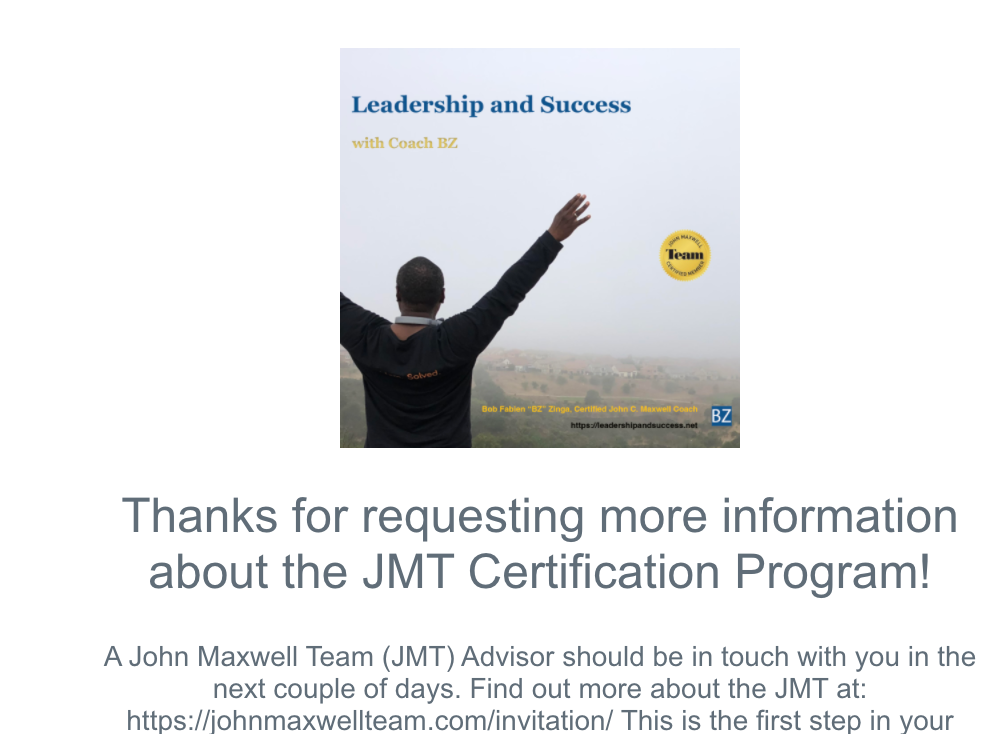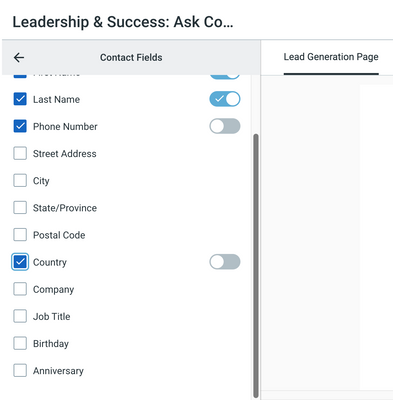- Mark as New
- Bookmark
- Subscribe
- Mute
- Subscribe to RSS Feed
- Permalink
- Report Inappropriate Content
Hi there,
I just published my first page.
My URL is: https://lp.constantcontactpages.com/su/bnA5D7I/jmt
I am having trouble forwarding my website to this address because the URL contains UPPER CASE: A, D, and I.
Is there a way all of my URLs can be generated using ONLY lower case letters. In the example above, meaning: https://lp.constantcontactpages.com/su/bna5d7i/jmt
Otherwise, my DNS Forwarder goes to a page on constant contact that does not exist.
Please help!
Solved! Go to Solution.
- Tags:
- landing page
- Mark as New
- Bookmark
- Subscribe
- Mute
- Subscribe to RSS Feed
- Permalink
- Report Inappropriate Content
Hello @BOBZ372 ,
In order for it to be a unique URL, capital letters are required. You'll need to speak with the devs of your DNS forwarder to see what they'd recommend for making the link work. You / they may need to use a url shortener for the LP's URL or something else if they absolutely require only lowercase letters.
~~~~~~~~~~~~~~~~~~~~~~~~~~~~~~~~~~~
William A
Community & Social Media Support
- Mark as New
- Bookmark
- Subscribe
- Mute
- Subscribe to RSS Feed
- Permalink
- Report Inappropriate Content
Hi there,
I created my first CC form today.
I cannot figure out how to add an active link to my thank you page.
The link is listed but it is NOT clickable.
Please help!
Page: https://lp.constantcontactpages.com/su/bnA5D7I/jmt
- Mark as New
- Bookmark
- Subscribe
- Mute
- Subscribe to RSS Feed
- Permalink
- Report Inappropriate Content
Hello @BOBZ372 ,
Text added to the LP's thank you page isn't clickable. If you want a clickable link, you need to include it as the button when building the landing page. See the "Add content to your Thank You page" section of our article on creating sign up landing pages for full instructions.
~~~~~~~~~~~~~~~~~~~~~~~~~~~~~~~~~~~
William A
Community & Social Media Support
- Mark as New
- Bookmark
- Subscribe
- Mute
- Subscribe to RSS Feed
- Permalink
- Report Inappropriate Content
Thanks again William_D, that did it!
- Mark as New
- Bookmark
- Subscribe
- Mute
- Subscribe to RSS Feed
- Permalink
- Report Inappropriate Content
Hi there,
The description section of my landing page or thank you page runs as a long SINGLE paragraph.
How do I create several paragraphs, adding white spaces or breaks between my sentences?
Adding white spaces or even the <BREAK> tag does not appear to make a difference.
Many thanks.
For example: when I type:
"Please fill out the form below to receive more information about the John Maxwell Team (JMT) Certification Program.
This is a no-hassle, no-commitment opportunity. "
It shows up as ONE paragraph instead of two separate paragraphs:
"Please fill out the form below to receive more information about the John Maxwell Team (JMT) Certification Program. This is a no-hassle, no-commitment opportunity. "
- Mark as New
- Bookmark
- Subscribe
- Mute
- Subscribe to RSS Feed
- Permalink
- Report Inappropriate Content
Hello @BOBZ372 ,
At this time the text box area on lead generation landing pages are meant to be single-paragraph quick blurbs of info for the sign up form and thank you pages. There isn't a way to add coding, line spacing, or white spacing between paragraphs.
~~~~~~~~~~~~~~~~~~~~~~~~~~~~~~~~~~~
William A
Community & Social Media Support
- Mark as New
- Bookmark
- Subscribe
- Mute
- Subscribe to RSS Feed
- Permalink
- Report Inappropriate Content
Hello @BOBZ372 ,
In order for it to be a unique URL, capital letters are required. You'll need to speak with the devs of your DNS forwarder to see what they'd recommend for making the link work. You / they may need to use a url shortener for the LP's URL or something else if they absolutely require only lowercase letters.
~~~~~~~~~~~~~~~~~~~~~~~~~~~~~~~~~~~
William A
Community & Social Media Support
- Mark as New
- Bookmark
- Subscribe
- Mute
- Subscribe to RSS Feed
- Permalink
- Report Inappropriate Content
Thanks @william_d. bit.ly did not work but tinyurl did. many thx
- Mark as New
- Bookmark
- Subscribe
- Mute
- Subscribe to RSS Feed
- Permalink
- Report Inappropriate Content
Hi there,
I just created my second lead generation landing page. I can get the names, email addresses, and phone numbers of prospective clients; however, I can't figure out how to add a text box to get them to type in a question. How do I add a simple text box that my leads can use to interact with me by asking a question?
Many thanks
- Mark as New
- Bookmark
- Subscribe
- Mute
- Subscribe to RSS Feed
- Permalink
- Report Inappropriate Content
At this time, there isn't an option for just generic text boxes in sign up forms. Sign up forms are meant to collect specific sets of info for the purposes of mailing - e.g. names, addresses, dates, single-worded responses, etc. If you're wanting more advanced sign up form options, we'd advise creating your own form on your site, and connecting that to our API. Our Web Services team is available through their site and Community Dashboard for assistance with API connections.
~~~~~~~~~~~~~~~~~~~~~~~~~~~~~~~~~~~
William A
Community & Social Media Support