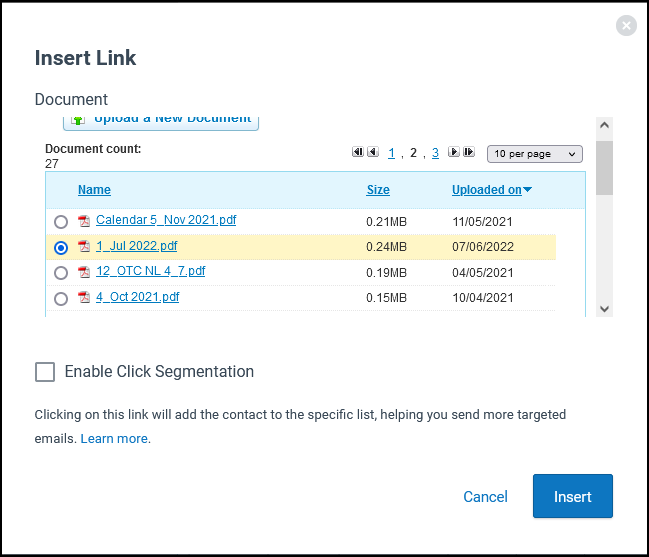- Mark as New
- Bookmark
- Subscribe
- Mute
- Subscribe to RSS Feed
- Permalink
- Report Inappropriate Content
In a campaign I had an image with a link to a PDF document if the image was clicked. I made a copy of this campaign, changed the image to be a newer image and wanted to change the document link to reference a new PDF I had just uploaded. When I try to choose the new document, it appears that documents are (by default) sorted on upload date. The issue is that they really are not actually sorted on the upload date. The sorting doesn't really seem to be done at all. The image below is what I see.
Solved! Go to Solution.
- Labels:
-
E-Mail Marketing
- Mark as New
- Bookmark
- Subscribe
- Mute
- Subscribe to RSS Feed
- Permalink
- Report Inappropriate Content
Hello @MichaelS13 ,
I'm afraid I didn't encounter the issue at all when checking on my end, in 3ge nor the newer CPE editors for emails. When you clicked on the Uploaded On to re-sort the list of documents, did you do it multiple times? Does exiting and reopening the window after updating the document result in it sorting properly?
~~~~~~~~~~~~~~~~~~~~~~~~~~~~~~~~~~~
William A
Community & Social Media Support
- Mark as New
- Bookmark
- Subscribe
- Mute
- Subscribe to RSS Feed
- Permalink
- Report Inappropriate Content
Hello @MichaelS13 ,
I'm afraid I didn't encounter the issue at all when checking on my end, in 3ge nor the newer CPE editors for emails. When you clicked on the Uploaded On to re-sort the list of documents, did you do it multiple times? Does exiting and reopening the window after updating the document result in it sorting properly?
~~~~~~~~~~~~~~~~~~~~~~~~~~~~~~~~~~~
William A
Community & Social Media Support
- Mark as New
- Bookmark
- Subscribe
- Mute
- Subscribe to RSS Feed
- Permalink
- Report Inappropriate Content
I did not try resorting the column by clicking the header. That did straighten things out when I clicked. Thanks!