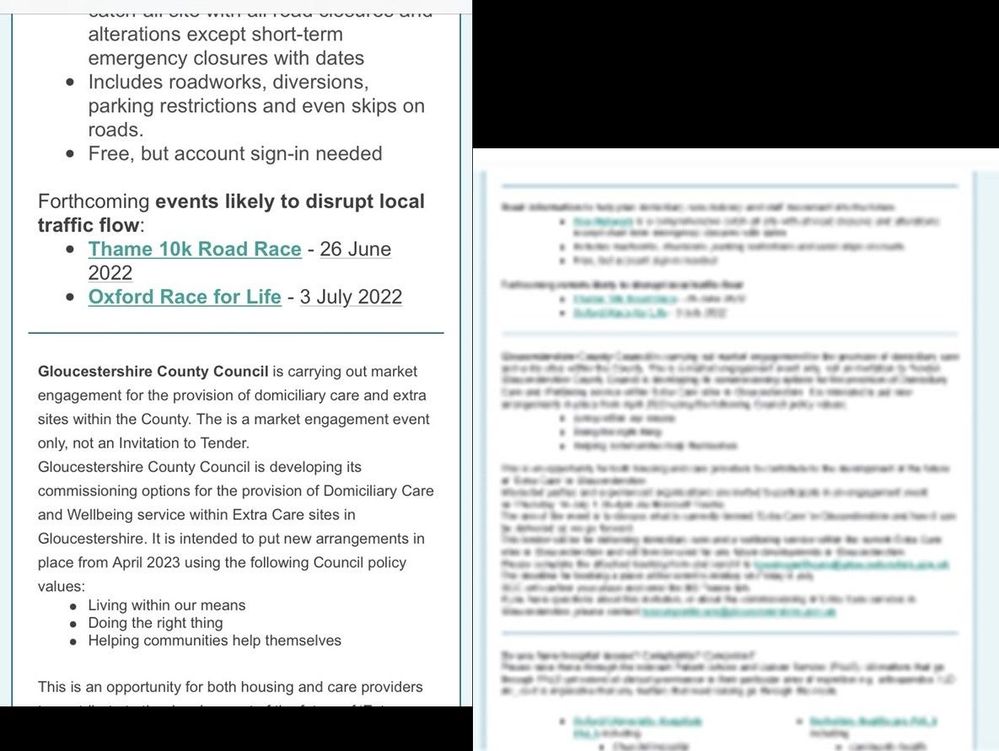- Mark as New
- Bookmark
- Subscribe
- Mute
- Subscribe to RSS Feed
- Permalink
- Report Inappropriate Content
My font sizes are showing up on my bosses phone inconsistently. I have triple checked that they are all Georgia font 12. How do I fix this problem?
Solved! Go to Solution.
- Labels:
-
E-Mail Marketing
- Mark as New
- Bookmark
- Subscribe
- Mute
- Subscribe to RSS Feed
- Permalink
- Report Inappropriate Content
The reason I asked is because if this is happening with brand new templates then it'd be a much more worrisome issue. When we've seen this issue it tends to be associated with an email that's several generations of copies deep. With each copy of a copy of a copy comes the chances that a block will have built-up junk coding associated with it.
In this regard, the best and most straightforward solution is to have a master template you copy directly from each time. That way each of your copies only comes from a direct source, rather than going through multiple reiterations.
Otherwise your option would be to delete the specifically problematic blocks in each re-copy, and rebuild them.
~~~~~~~~~~~~~~~~~~~~~~~~~~~~~~~~~~~
William A
Community & Social Media Support
- Mark as New
- Bookmark
- Subscribe
- Mute
- Subscribe to RSS Feed
- Permalink
- Report Inappropriate Content
Hello @RJV3 ,
Does this issue occur on other email programs / apps or devices? Does this issue occur with previously sent emails, or with emails that are 100% made from scratch rather than copying?
~~~~~~~~~~~~~~~~~~~~~~~~~~~~~~~~~~~
William A
Community & Social Media Support
- Mark as New
- Bookmark
- Subscribe
- Mute
- Subscribe to RSS Feed
- Permalink
- Report Inappropriate Content
I also have this problem. I create a weekly mailing newsletter and often the font size in the mobile version has variations throughout - the desktop version is consistent - even though I laboriously go through every section formatting size and type. The font options in the Design sidebar never work - they never correct any errors in link colour/ type size/ font etc. You can see in the left image that the font size varies - this is the mobile rendering.
- Mark as New
- Bookmark
- Subscribe
- Mute
- Subscribe to RSS Feed
- Permalink
- Report Inappropriate Content
Hello @OACP ,
Does this issue occur on every email app, or just one in particular? Does this issue occur with emails that you've already sent out, with emails copied from previous sendouts, or with emails that are 100% made from scratch rather than copying?
~~~~~~~~~~~~~~~~~~~~~~~~~~~~~~~~~~~
William A
Community & Social Media Support
- Mark as New
- Bookmark
- Subscribe
- Mute
- Subscribe to RSS Feed
- Permalink
- Report Inappropriate Content
The image compared Outlook 365 (desktop) and Apple Mail (mobile) so it's Apple Mail providing the inconsistency.
I use the previous week's mailing as a template and edit it each time. To build from scratch each week would be hugely time intensive.
- Mark as New
- Bookmark
- Subscribe
- Mute
- Subscribe to RSS Feed
- Permalink
- Report Inappropriate Content
The reason I asked is because if this is happening with brand new templates then it'd be a much more worrisome issue. When we've seen this issue it tends to be associated with an email that's several generations of copies deep. With each copy of a copy of a copy comes the chances that a block will have built-up junk coding associated with it.
In this regard, the best and most straightforward solution is to have a master template you copy directly from each time. That way each of your copies only comes from a direct source, rather than going through multiple reiterations.
Otherwise your option would be to delete the specifically problematic blocks in each re-copy, and rebuild them.
~~~~~~~~~~~~~~~~~~~~~~~~~~~~~~~~~~~
William A
Community & Social Media Support
- Mark as New
- Bookmark
- Subscribe
- Mute
- Subscribe to RSS Feed
- Permalink
- Report Inappropriate Content
Thank you. Sorry, there is no 'Accepted Solution' button on my screen. I'm using Chrome.