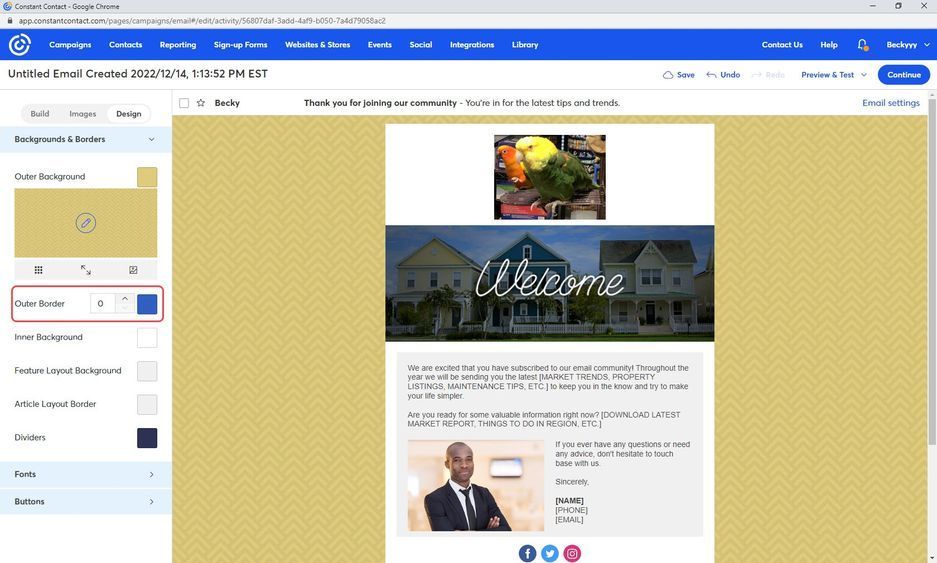Resources
Getting Started with Ideas
Welcome to Ideas! This board is dedicated to providing a space for our intrepid users to provide personal insight and feedback on additions and enhancements they’d like to see in your Constant Contact account.
Read moreAnnouncements
What's New?
See the latest Constant Contact product release notes and updates.
Learn More