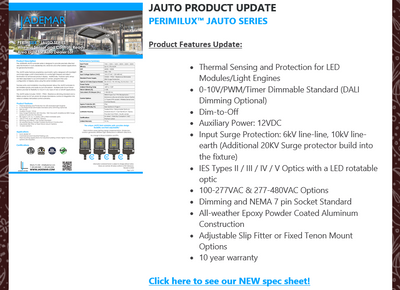Bullet points
- Subscribe to RSS Feed
- Mark Topic as New
- Mark Topic as Read
- Float this Topic for Current User
- Bookmark
- Subscribe
- Mute
- Printer Friendly Page
- Mark as New
- Bookmark
- Subscribe
- Mute
- Subscribe to RSS Feed
- Permalink
- Report Inappropriate Content
- Mark as New
- Bookmark
- Subscribe
- Mute
- Subscribe to RSS Feed
- Permalink
- Report Inappropriate Content
Hello @MarayC,
Would you be able to provide a screenshot of how that test is displaying for you along with the following information so that we can troubleshoot further:
- What email client are you testing in (Outlook, Gmail, Yahoo, etc)
- What type of device are you checking the email on (PC, Mac, Iphone, etc?)
Amber_L
Community & Social Media Support
Did I answer your question? If so, please mark my post as an "Accepted Solution" by clicking the Accept as Solution button in the bottom right hand corner of this post.
You're not alone on your email marketing journey. Connect with a Marketing Advisor to see how they can help you develop the right strategy for your business and get the most out of your Constant Contact experience.
- Mark as New
- Bookmark
- Subscribe
- Mute
- Subscribe to RSS Feed
- Permalink
- Report Inappropriate Content
- I'm using Outlook
- I'm using a PC
The first one is the one i see in the actual template and the second is the test email. It changes the layout of the email
Here are the photos.
- Mark as New
- Bookmark
- Subscribe
- Mute
- Subscribe to RSS Feed
- Permalink
- Report Inappropriate Content
Hello @MarayC ,
Which version of Outlook are you using? I wasn't able to recreate the issue in 2013, and knowing the exact version of the issue might help us determine if it's something client-specific or something else.
~~~~~~~~~~~~~~~~~~~~~~~~~~~~~~~~~~~
William A
Community & Social Media Support
- Mark as New
- Bookmark
- Subscribe
- Mute
- Subscribe to RSS Feed
- Permalink
- Report Inappropriate Content
Hello,
I am also experiencing this issue 2+ months later. I am operating with Outlook 2012.
Thanks in advance for your help.
- Mark as New
- Bookmark
- Subscribe
- Mute
- Subscribe to RSS Feed
- Permalink
- Report Inappropriate Content
Hi Katie, I happened to see your post and might have a solution for you. Back at a former job that used different email software, I used to mark up emails by hand. Outlook was always the worst email client to work with due to their own funky rules for how things would display. Just one fun example of this is ordered and unorder lists which just kind of ignore paragraph rules that have been applied around it. So if you have extra line height or whatever applied to a paragraph, it'll look super crapmed for just the list portion. But there's an easy workaround: don't format it as a list. Just use line breaks and a bullet point character (•) to create your own "faux" list. In my experience, outlook is way more likely to follow the formatting rules you have set up if it's not set up as a list.
Good luck!
- Mark as New
- Bookmark
- Subscribe
- Mute
- Subscribe to RSS Feed
- Permalink
- Report Inappropriate Content
I'm having the same issue here...bullet points are way off to the right with no options of fixing it. The previous post were in 2020, who has this not been fixed? Will be looking into a different program for sending eblast.
- Mark as New
- Bookmark
- Subscribe
- Mute
- Subscribe to RSS Feed
- Permalink
- Report Inappropriate Content
I'm having the same issue too. Looks great on the template and when I send the test email the bullet points are way too far on the right.
- Mark as New
- Bookmark
- Subscribe
- Mute
- Subscribe to RSS Feed
- Permalink
- Report Inappropriate Content
Hello - has this issue been fixed yet ?
- Mark as New
- Bookmark
- Subscribe
- Mute
- Subscribe to RSS Feed
- Permalink
- Report Inappropriate Content
Not that I've seen, Susan. It would be great to have an ETA on it.
- Mark as New
- Bookmark
- Subscribe
- Mute
- Subscribe to RSS Feed
- Permalink
- Report Inappropriate Content
Hi Roanna - Thank you for the update & I agree......
-

Featured Article
The Power of Direct Subscriber Feedback: Measuring Customer Satisfaction
Today, understanding customer satisfaction is crucial. How can you know if customers are happy with your products or services?
See Article -

Featured Thread
The Unintentional Humor of Spam Emails
Have you ever wondered who or what is on the other side of a spam email? Take 10 minutes out of your day and watch this lighthearted video!
View thread -

Featured Thread
How to Create Images of Multi-Page PDFs
Discover the process of transforming PDFs with multiple pages into image files directly on Constant Contact.
See Article
Just Getting Started?
We’re here to help you grow. With how-to tutorials, courses, getting-started guides, videos and step-by-step instructions to start and succeed with Constant Contact.
Start Here