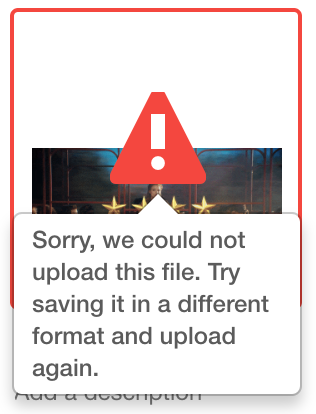- Constant Contact Community
- >
- Support Forum
- >
- Questions & Discussions
- >
- Not being able to upload a .gif
Not being able to upload a .gif
- Subscribe to RSS Feed
- Mark Topic as New
- Mark Topic as Read
- Float this Topic for Current User
- Bookmark
- Subscribe
- Mute
- Printer Friendly Page
- Mark as New
- Bookmark
- Subscribe
- Mute
- Subscribe to RSS Feed
- Permalink
- Report Inappropriate Content
Hi all,
I've tried uploading several different gifs many times, resized the file to meet requirements for it to be under 5mb and still getting an error that my file cant be uploaded. No explanation is given why, only that I should try saving it in a different format....but that would defeat the purpose . I want gif in my newsletter for a reason. How do I get this fixed? thnx in advance
There are a few errors being discussed in this thread. Please read before commenting.
In order to upload a GIF into the library, the file must be no more than 600px wide and under 5MB in size. While an image may show as the correct file type, there may be a file extension causing the image to not upload. You will need to resave the file in Photoshop if you have it. If you do not have access to Photoshop to adjust the image, we would suggest uploading your GIF to a site to decompress the file. While we do not offer this service, there are external websites that can do this for you, like EZGif
- Mark as New
- Bookmark
- Subscribe
- Mute
- Subscribe to RSS Feed
- Permalink
- Report Inappropriate Content
There are a few errors being discussed in this thread. Please read before commenting.
In order to upload a GIF into the library, the file must be no more than 600px wide and under 5MB in size. While an image may show as the correct file type, there may be a file extension causing the image to not upload. You will need to resave the file in Photoshop if you have it. If you do not have access to Photoshop to adjust the image, we would suggest uploading your GIF to a site to decompress the file. While we do not offer this service, there are external websites that can do this for you, like EZGif
Adrienne B.
Community & Social Media Support
If you find my post helpful, and it answers your question, please mark it as an "Accepted Solution" by clicking the Accept as Solution button in the bottom right hand corner of this post.
Increase your profitability by integrating your email marketing and social media. Download this guide and learn how you can achieve great results with email marketing and social media combined!
- Mark as New
- Bookmark
- Subscribe
- Mute
- Subscribe to RSS Feed
- Permalink
- Report Inappropriate Content
Following up on this to see if there was resolution on this, I am having a similar if not the error on my end.
I am outputting a gif from ezgif.com. When I try to upload the 2.77mb gif, I get the below error message.
Please let me know if this can be resolved. Happy to send along the gif are your input.
- Mark as New
- Bookmark
- Subscribe
- Mute
- Subscribe to RSS Feed
- Permalink
- Report Inappropriate Content
Hi @Bennied97
Thank you for reaching out to the Community! I took a look at your account and can see one of our Support agents was able to help look into this experience further with you. I would however like to share our response here in the Community as well. Receiving this error with trying to upload certain GIF images is something our support is continuing to troubleshoot. Though we do not currently have a time estimate of when this will be resolved, there are two workarounds we suggest:
- Open your GIF image in Photoshop > File > Export > Save for Web > Leave default settings and click Save
- Upload the GIF image to an outside image host and add it into your email through a URL.
If there is anything else we can help with in the meantime, please feel free to reach out again.
Frankie.P
Community & Social Media Support
Did I answer your question? If so, please mark my post as an "Accepted Solution" by clicking the Accept as Solution button in the bottom right hand corner of this post.
You're not alone on your email marketing journey. Connect with a Marketing Advisor to see how they can help you develop the right strategy for your business and get the most out of your Constant Contact experience.
- Mark as New
- Bookmark
- Subscribe
- Mute
- Subscribe to RSS Feed
- Permalink
- Report Inappropriate Content
Hi Everyone.
I found a work around if you don't have photoshop (like me)
If you have a video you can feed it through either of the below sites to make it smaller and crispier. The first one is probably the best internet gif maker with relatively robust controls like cropping and resizing. (I have zero authority on this matter and this opinion is my own)
The output from this will not upload to Constant Contact - bummer. So, a work around I discovered is this another web based compressor app, which can be used to compress, but to just output if you have used the above. The name is a little aggressive but it seems to do the trick.
https://compress-or-die.com/gif
As the name kinda indicates, gif making is a Dark Art, so these outputs may make your gif larger or smaller and you may not understand why. I don't understand why either, who is Floyd-Steinberg anyway? Just keep trying different stuff until it works, so many options!
Maybe there is a Reditt sage who can explain, but really whatever, Im going to lunch.
Good Luck!
- Mark as New
- Bookmark
- Subscribe
- Mute
- Subscribe to RSS Feed
- Permalink
- Report Inappropriate Content
Hi @Bennied97
Thank you for sharing these sites you've used here in the Community! We hope your suggestions can help any other user that may be having the same experience as you.
Frankie.P
Community & Social Media Support
Did I answer your question? If so, please mark my post as an "Accepted Solution" by clicking the Accept as Solution button in the bottom right hand corner of this post.
You're not alone on your email marketing journey. Connect with a Marketing Advisor to see how they can help you develop the right strategy for your business and get the most out of your Constant Contact experience.
- Mark as New
- Bookmark
- Subscribe
- Mute
- Subscribe to RSS Feed
- Permalink
- Report Inappropriate Content
same problem. why does this simple gif made in Canva not work?
- Mark as New
- Bookmark
- Subscribe
- Mute
- Subscribe to RSS Feed
- Permalink
- Report Inappropriate Content
Hello @KBCNews,
I apologize that you are having the same experience! Is your gif. giving you an error message that your file is too big? If so, you will have to upload a new one that is smaller than 5MB. Thank you!
Zoe H.
Community & Social Media Support
Did I answer your question? If so, please mark my post as an "Accepted Solution" by clicking the Accept as Solution button in the bottom right hand corner of this post.
You're not alone on your email marketing journey. Connect with a Marketing Advisor to see how they can help you develop the right strategy for your business and get the most out of your Constant Contact experience.
- Mark as New
- Bookmark
- Subscribe
- Mute
- Subscribe to RSS Feed
- Permalink
- Report Inappropriate Content
Why hasn't this issue been fixed?? It's 2020 and still no workaround for this issue! Highly disappointed! There's no reason why a GIF file should not be compatible with the system you are using.
- Mark as New
- Bookmark
- Subscribe
- Mute
- Subscribe to RSS Feed
- Permalink
- Report Inappropriate Content
Highly agree
There should be a fix for this - for users without photoshop or for whom the above described methods don't work.
Constant contact - please work on the matter
Thank you
- Mark as New
- Bookmark
- Subscribe
- Mute
- Subscribe to RSS Feed
- Permalink
- Report Inappropriate Content
They still have not resolved this!!!
- Mark as New
- Bookmark
- Subscribe
- Mute
- Subscribe to RSS Feed
- Permalink
- Report Inappropriate Content
I'm also having issues with this and it's infuriating. To make matters worse, it was working without a problem and then I tried to upload a newer version of the gif and it suddenly started giving me an error message. In the few months I've been working in Constant Contact, I find it to be extremely bare-bones. This is the last straw. I'm going to start looking for another product that actually has modern features.
- Mark as New
- Bookmark
- Subscribe
- Mute
- Subscribe to RSS Feed
- Permalink
- Report Inappropriate Content
still broken. Spent all day fixing a gif to meet the dimension and file size specs and still does not work.
- Mark as New
- Bookmark
- Subscribe
- Mute
- Subscribe to RSS Feed
- Permalink
- Report Inappropriate Content
VERY aggravating! Especially because sometimes I CAN upload a gif then next time not. I am wasting so much time on this problem. Please, please, fix this. Hopefully, J
- Mark as New
- Bookmark
- Subscribe
- Mute
- Subscribe to RSS Feed
- Permalink
- Report Inappropriate Content
Looking for a solution to this too. I've come across lots of old errors that aren't being fixed by Constant Contact. Not happy.
- Mark as New
- Bookmark
- Subscribe
- Mute
- Subscribe to RSS Feed
- Permalink
- Report Inappropriate Content
Hi @user09512. Could you clarify what errors you are seeing? Once we receive this information, we can further assist.
Caitlin M.
Community Manager
- Mark as New
- Bookmark
- Subscribe
- Mute
- Subscribe to RSS Feed
- Permalink
- Report Inappropriate Content
Hi Caitlin,
It's the same error as the above messages. Under 5mb GIF but deemed an incorrect file type for Constant Contact and won't upload.
- Mark as New
- Bookmark
- Subscribe
- Mute
- Subscribe to RSS Feed
- Permalink
- Report Inappropriate Content
Hello @user09512, I am sorry you're unable to upload you GIF image, we continue to see cases like this with other users as well. As our engineering team works to resolve the issue we do have a couple a recommendations to assist in getting your GIF uploaded:
- Open your GIF image in Photoshop > File > Export > Save for Web > Leave default settings and click Save
- Upload the GIF image to an outside image host and add it into your email through a URL.
-
Take the GIF to ezgif.com, and select GIF Optimizer. Use the lossy GIF to compress the GIF. It does not have to be much, the minimum is 5. (This does not always work, but we have had success with some GIFs.)
-
Convert the GIF to an MP4 video using https://ezgif.com/gif-to-mp4, then convert the MP4 back to a GIF (Leave the default settings throughout the process). This may not always work, but we've had success with some GIFs that the GIF optimizer workaround above wasn't able to fix. Video of this process:
https://www.screencast.com/t/klJYhCbUSn
Mary S.
Community & Social Media Support
Did I answer your question? If so, please mark my post as an "Accepted Solution" by clicking the Accept as Solution button in the bottom right hand corner of this post.
You're not alone on your email marketing journey. Connect with a Marketing Advisor to see how they can help you develop the right strategy for your business and get the most out of your Constant Contact experience.
- Mark as New
- Bookmark
- Subscribe
- Mute
- Subscribe to RSS Feed
- Permalink
- Report Inappropriate Content
Hi Mary,
I don't hold a license to Photoshop. I am uploading a file that Constant Contact says that it can handle - but it can't. I don't think purchasing another software tool is the solution - perhaps look at the error that all these other users are having and fix it within Constant Contact.
- Mark as New
- Bookmark
- Subscribe
- Mute
- Subscribe to RSS Feed
- Permalink
- Report Inappropriate Content
The Photoshop method worked flawlessly for me. The first try and it uploaded without issue.
This was very helpful. Thank you. 😁
- Mark as New
- Bookmark
- Subscribe
- Mute
- Subscribe to RSS Feed
- Permalink
- Report Inappropriate Content
This worked for me. If you have a GIF but don't have Photoshop just start at the third bullet point: "Take the GIF to ezgif.com, upload your GIF to...." This seems needlessly complicated, but it VERKS!
- Mark as New
- Bookmark
- Subscribe
- Mute
- Subscribe to RSS Feed
- Permalink
- Report Inappropriate Content
So this was a year ago, and the problem still persists.
Mary, could you give us an update on when Constant Contact is going to resolve this issue?
It's very frustrating for users that are sending multiple emails a week that require gifs.
Thank you,
-S
- Mark as New
- Bookmark
- Subscribe
- Mute
- Subscribe to RSS Feed
- Permalink
- Report Inappropriate Content
Hi @JeanneStreet. We do not have an update to provide. Please see the floated answer above with workaround steps when uploading a gif.
Caitlin M.
Community Manager
- Mark as New
- Bookmark
- Subscribe
- Mute
- Subscribe to RSS Feed
- Permalink
- Report Inappropriate Content
I am having the same problem. It loads, then the exact same file with a font color change won't load... it is super annoying. When are you going to fix this problem? All these files are way under 5MB, created on CANVA. I don't want a work around. I just need the system to work consistently.
- Mark as New
- Bookmark
- Subscribe
- Mute
- Subscribe to RSS Feed
- Permalink
- Report Inappropriate Content
I've had the same issues. I spent an hour just trying to fix my file thinking it was on my side. I did however download my "gif" as an mp4 in Canva as suggested. I then used ezgif.com to convert the mp4 to gif and just had success uploading it to my newsletter. I agree that this is an issue that needs fixing but hopefully it will be fixed more sooner than later.
-

Featured Article
Use Sections to Build Email Campaigns Faster and Improve Engagement Rates
Using Sections while designing your marketing email not only increases your own efficiency but helps you to deliver a more friendly, organized message. Check out some of the key benefits of using sections in email.
See Article -

Featured Thread
Casual Conversations: What's your go-to playlist?
If you listen to music while you work, share your playlist below so we can be inspired and maybe find some new music!
View thread -

Featured Thread
Ready, Set, Send Reflections
The Ready, Set, Send Challenge has finished! Let's reflect on the wins and accomplishments over the last six weeks.
Join challenge
Just Getting Started?
We’re here to help you grow. With how-to tutorials, courses, getting-started guides, videos and step-by-step instructions to start and succeed with Constant Contact.
Start Here