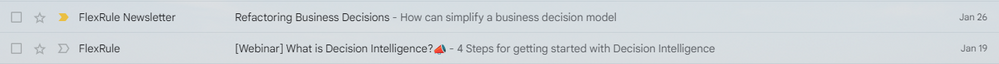- Mark as New
- Bookmark
- Subscribe
- Mute
- Subscribe to RSS Feed
- Permalink
- Report Inappropriate Content
I added the Preheader for a campaign and sent a test email to a Gmail account. I looked at it in the Chrome browser. In the list of emails, it shows the subject, then the preheader, and the rest of the email contents. I assume it should not display the preheader and email contents, it should just show the preheader. Is there a way to fix it?
- Labels:
-
E-Mail Marketing
- Mark as New
- Bookmark
- Subscribe
- Mute
- Subscribe to RSS Feed
- Permalink
- Report Inappropriate Content
Hello @user702608 ,
Email programs function by displaying subject lines first in their inbox previews, followed by preheaders (if included), and then any additional space will show the initial text of the email. This text may consist of image alt text, View as Webpage links (which we suggest including in emails), or the actual content of the email, depending on your email setup.
The only "fix" would be to just have longer subject lines and preheaders, which isn't really a best practice.
~~~~~~~~~~~~~~~~~~~~~~~~~~~~~~~~~~~
William A
Community & Social Media Support
- Mark as New
- Bookmark
- Subscribe
- Mute
- Subscribe to RSS Feed
- Permalink
- Report Inappropriate Content
Hi William,
Thanks for your reply.
I was using another email marketing platform and it can show just the Subject and Preheader on the list of emails.
As I said before it's the Gmail account and I checked it on the Edge and Chrome browsers.
Here is the screenshot of it.
Do you have any idea about it?
Thanks
- Mark as New
- Bookmark
- Subscribe
- Mute
- Subscribe to RSS Feed
- Permalink
- Report Inappropriate Content
You may want to check your Gmail settings then or reach out to their support for more insight, as this is not something any email programs I've used in the past do, regardless of the email's sending source.
~~~~~~~~~~~~~~~~~~~~~~~~~~~~~~~~~~~
William A
Community & Social Media Support
- Mark as New
- Bookmark
- Subscribe
- Mute
- Subscribe to RSS Feed
- Permalink
- Report Inappropriate Content
This is not a Gmail setting. I receive newsletters from other ESPs and they are able to successfully control what is in the pre-header in my Gmail. The only issue I have is with Constant Contact. This is a Constant Contact issue and is one of the only email platforms that has not fixed this. This is very undesirable as an email marketer, and our customers have complained about text automatically pulling into the subject header. Please have your team actually look into this.
- Mark as New
- Bookmark
- Subscribe
- Mute
- Subscribe to RSS Feed
- Permalink
- Report Inappropriate Content
Hello @user1152 ,
Every email I’ve received and continue to receive on Gmail shows all text after the subject line and pre-header. This includes emails sent from outside Constant Contact, as well as those from major corporations with their own internal email systems.
I did find this article from Litmus, which mentions non-breaking spaces (and other elements) can be added, but that this isn't a guarantee since email programs (like Gmail) are regularly changing their coding. You're welcome to add this additional coding to your custom code emails if you'd like, but at this time, this isn't something we can control for in Gmail's system.
~~~~~~~~~~~~~~~~~~~~~~~~~~~~~~~~~~~
William A
Community & Social Media Support
- Mark as New
- Bookmark
- Subscribe
- Mute
- Subscribe to RSS Feed
- Permalink
- Report Inappropriate Content
I once saw a suggestion that this problem could be avoided by adding a string of spaces at the end of your preheader, but that probably also is not a best practice. It didn't work for me when I tried it but maybe there is some variation on that idea that would help. For my part, I just gave up on it, since people are probably used to seeing stuff like this in their inbox anyway.
- Mark as New
- Bookmark
- Subscribe
- Mute
- Subscribe to RSS Feed
- Permalink
- Report Inappropriate Content
I added some spaces after the preheader input field but still doesn't work and as you said, it's not a good practice.
After working with about 10 email marketing platforms, just one of them can handle the Preheader on the email list as expected.