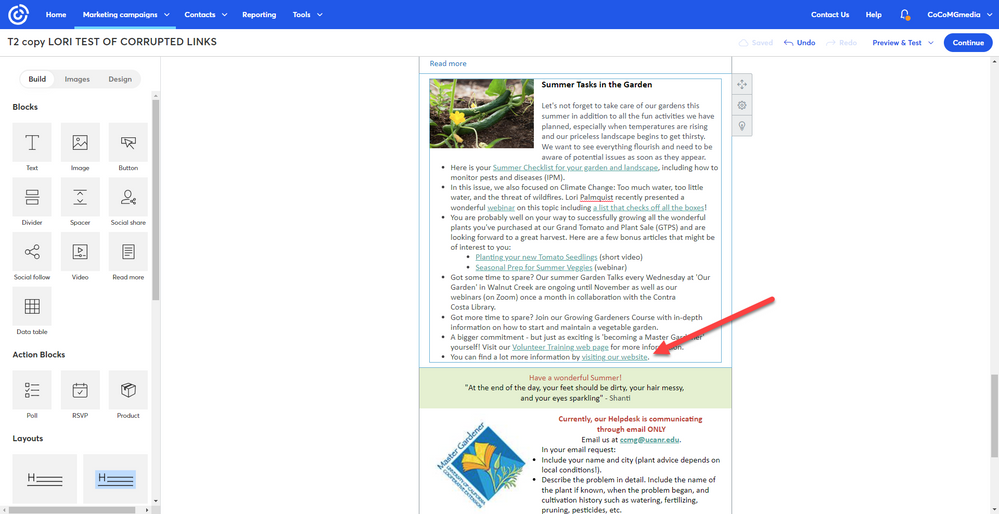- Mark as New
- Bookmark
- Subscribe
- Mute
- Subscribe to RSS Feed
- Permalink
- Report Inappropriate Content
For some reason, the links to our website gets corrupted and CC puts in an extra https:// to the links that already have the https:// obviously it goes into error we tried everything: change the link, delete and re-insert the link etc. nothing seems to works. please advice
Solved! Go to Solution.
- Labels:
-
E-Mail Marketing
- Mark as New
- Bookmark
- Subscribe
- Mute
- Subscribe to RSS Feed
- Permalink
- Report Inappropriate Content
So after working with our Tier 2 team a bit, we tracked down the source of the issue.
When a URL is linked in an email, if it lacks the https:// the system will try to compensate by forcing in an https:// for it. However it then tries to overcompensate for all links added going forward, meaning that any new link you'd try to add would result in the issue we were encountering.
There is a T2 copy of your "corrupted links" version in your account, if you'd like to use that, and remove the CSC TEST LINK at the top of it.
Otherwise, the other option would be to make the fix in the normal version of your email. Simply go to your "visiting our website" bit, edit the hyperlink, add the https:// to the front of the URL, and then save the change. That should resolve the issue for that link, and for further links being added with that domain.
~~~~~~~~~~~~~~~~~~~~~~~~~~~~~~~~~~~
William A
Community & Social Media Support
- Mark as New
- Bookmark
- Subscribe
- Mute
- Subscribe to RSS Feed
- Permalink
- Report Inappropriate Content
- Mark as New
- Bookmark
- Subscribe
- Mute
- Subscribe to RSS Feed
- Permalink
- Report Inappropriate Content
Hello @CoCoMG ,
I'm not able to recreate the issue at all from my side. For the sake of troubleshooting to narrow down what the cause of the issue may be:
- Is this happening with multiple sites' URLs you try to insert, or just one in particular?
- Are you copying in or manually typing the URL?
- Does this issue occur when adding different link types - text, image, button - or just one type in particular?
- Does the issue occur in brand new versions of a text, image, or button block, or just in ones copied from a previous sendout?
- Does the issue occur in a new email built from scratch, or just one that's been copied from a previous sendout?
~~~~~~~~~~~~~~~~~~~~~~~~~~~~~~~~~~~
William A
Community & Social Media Support
- Mark as New
- Bookmark
- Subscribe
- Mute
- Subscribe to RSS Feed
- Permalink
- Report Inappropriate Content
The links should read https:// preceding the name of the webpage
In Constant Contacts it becomes https:// http// preceding the name of the webpage
This happens with all our webpages on our site https://ccmg.ucanr.edu/
I do have to mention that the site currently runs extremely slow and times out sometimes
I tried manually typing the link in, deleting the extra http//, starting from scratch, etc. nothing seems to work
- Mark as New
- Bookmark
- Subscribe
- Mute
- Subscribe to RSS Feed
- Permalink
- Report Inappropriate Content
So after working with our Tier 2 team a bit, we tracked down the source of the issue.
When a URL is linked in an email, if it lacks the https:// the system will try to compensate by forcing in an https:// for it. However it then tries to overcompensate for all links added going forward, meaning that any new link you'd try to add would result in the issue we were encountering.
There is a T2 copy of your "corrupted links" version in your account, if you'd like to use that, and remove the CSC TEST LINK at the top of it.
Otherwise, the other option would be to make the fix in the normal version of your email. Simply go to your "visiting our website" bit, edit the hyperlink, add the https:// to the front of the URL, and then save the change. That should resolve the issue for that link, and for further links being added with that domain.
~~~~~~~~~~~~~~~~~~~~~~~~~~~~~~~~~~~
William A
Community & Social Media Support
- Mark as New
- Bookmark
- Subscribe
- Mute
- Subscribe to RSS Feed
- Permalink
- Report Inappropriate Content
Thank you! This has been resolved