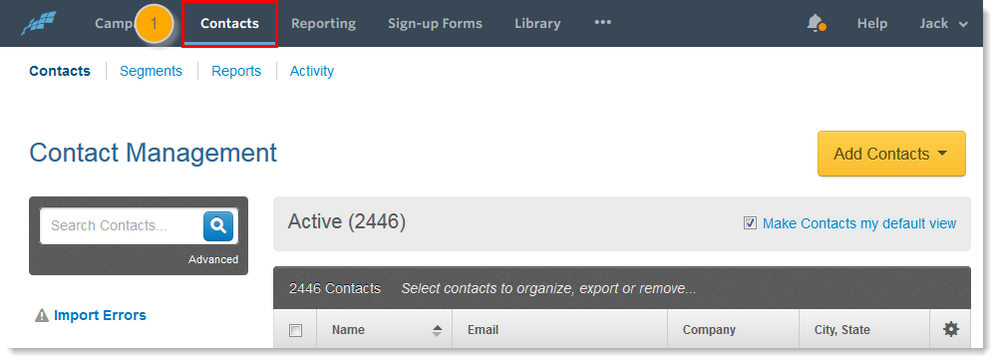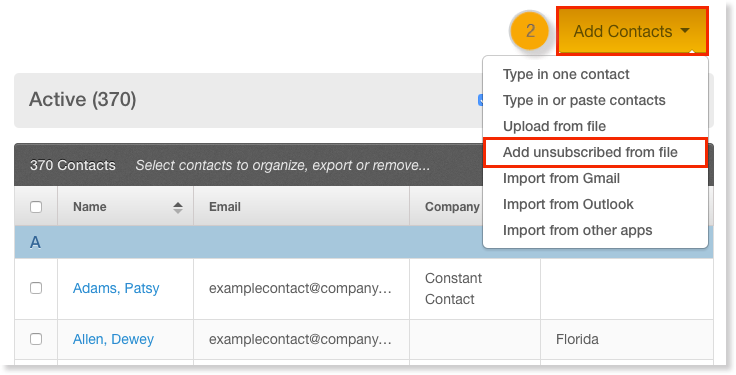- Constant Contact Community
- >
- Support Forum
- >
- Questions & Discussions
- >
- Re: Any update on exclusion/suppression list funct...
Any update on exclusion/suppression list functionality?
- Subscribe to RSS Feed
- Mark Topic as New
- Mark Topic as Read
- Float this Topic for Current User
- Bookmark
- Subscribe
- Mute
- Printer Friendly Page
- Mark as New
- Bookmark
- Subscribe
- Mute
- Subscribe to RSS Feed
- Permalink
- Report Inappropriate Content
The last post about exclusions/suppression lists functionality dates back to 2017. Is there any update on when this functionality might be coming to constant contact? I have a list of ~100 people who had previously unsubscribed from a prior ESP. I would like the ability to suppress sending emails to that list instead of having to manually remove them from an excel sheet each time I send an email.
Thank you for your feedback. We have an open thread for easier list suppression on the scheduling page. We welcome further comments and votes at that link to see this ability in accounts there as that post is monitored by our Product teams, moreso than this post.
As a workaround, you can make create a suppressed list by merging the lists you want to send to into one large list. Then, create a new list with the list you do not want to send to. Select all the contacts in this new list and click Remove from List to remove the contacts from the merged list.
- Mark as New
- Bookmark
- Subscribe
- Mute
- Subscribe to RSS Feed
- Permalink
- Report Inappropriate Content
Hi @LeahM52
Thank you for reaching out about your contacts! Keeping a clean list of email addresses is very important. However I apologize for any confusion there may be with unsubscribed contacts. When a contact unsubscribes or opts-out of your mailing list, our system automatically removes them from your active contact list. Not only this, but if you upload a file with them on it, our system will not add them back in. An unsubscribed contact can only be added back into your mailing list after going through our resubscribe process.
Frankie.P
Community & Social Media Support
Did I answer your question? If so, please mark my post as an "Accepted Solution" by clicking the Accept as Solution button in the bottom right hand corner of this post.
You're not alone on your email marketing journey. Connect with a Marketing Advisor to see how they can help you develop the right strategy for your business and get the most out of your Constant Contact experience.
- Mark as New
- Bookmark
- Subscribe
- Mute
- Subscribe to RSS Feed
- Permalink
- Report Inappropriate Content
I think you misunderstood the scenario. I understand that when a contact in Constant Contact unsubscribes from email, they are automatically removed from our Constant Contact active list. What I am talking about is a list of unsubscribes that I have exported from a previous email service provider (in this case, SalesFusion). These contacts are still in our database because they have not opted out of receiving phone calls from us, but they do not want to receive emails. They opted out while we were using SalesFusion, so SalesFusion also automatically removed them from active sending. HOWEVER, we are no longer using SalesFusion, and we are now using Constant Contact. Again, they have previously unsubscribed from our emails using the unsubscribe functionality in SalesFusion, but they have not unsubscribed from any emails sent using Constant Contact. So, the situation is that according to our contact lists we've added to Constant Contact, they have not been unsubscribed, even though they HAD previously unsubscribed from SalesFusion.
All that to repeat my question: is list suppression functionality on the feature roadmap for Constant Contact?
- Mark as New
- Bookmark
- Subscribe
- Mute
- Subscribe to RSS Feed
- Permalink
- Report Inappropriate Content
Hi @LeahM52
I apologize for misunderstanding your original post! If you are looking to update the unsubscribe status of contacts from an outside program, the good news is you can upload a file of contacts directly to your unsubscribed list.
You just won’t see this option until you have enabled the advanced email permissions options on your account.
Frankie.P
Community & Social Media Support
Did I answer your question? If so, please mark my post as an "Accepted Solution" by clicking the Accept as Solution button in the bottom right hand corner of this post.
You're not alone on your email marketing journey. Connect with a Marketing Advisor to see how they can help you develop the right strategy for your business and get the most out of your Constant Contact experience.
- Mark as New
- Bookmark
- Subscribe
- Mute
- Subscribe to RSS Feed
- Permalink
- Report Inappropriate Content
Our agency would also like to know whether there are any proposed updates to Constant Contact's list exclusion capability?
- Mark as New
- Bookmark
- Subscribe
- Mute
- Subscribe to RSS Feed
- Permalink
- Report Inappropriate Content
Hello @QuinnW16,
As mentioned by Frankie, you can upload contacts to have them unsubscribed, which would exclude them from all future mailings. If you're trying to temporarily exclude them, then that is something you would need to either make a new list, or a segment for currently. We do have some feature requests in to make temporary exclusions easier in the future as well.
Aaron_H
Community & Social Media Support
Did I answer your question? If so, please mark my post as an "Accepted Solution" by clicking the Accept as Solution button in the bottom right hand corner of this post.
You're not alone on your email marketing journey. Connect with a Marketing Advisor to see how they can help you develop the right strategy for your business and get the most out of your Constant Contact experience.
- Mark as New
- Bookmark
- Subscribe
- Mute
- Subscribe to RSS Feed
- Permalink
- Report Inappropriate Content
OMG! A suppression list and an unsubscribe ARE TWO DIFFERENT THINGS!!!!! Holy cow... For the supposed market leader in email marketing you guys are WAAAAYYYY behind your competitors. A Suppression List is a list of people that you, temporarily, do not want to receive a specific mailing - they are not people that unsubscribed to your mailing and they are not people you want to unsubscribe and the re-subscribe later (SMH). This is (& has been for decades) a standard practice in DMDR as well as email marketing. It is a temporary restriction of subscribers for a specific email. I did it ALL the time in 3 other email marketing systems I used so I'm kind of shocked that this is even an issue here.
One way to do it in ConstantContact is if you have a list of under 10,000 people you can create a Tag called Suppress, then simply tag the people in the list you want suppressed. When you select the Contacts you want to receive the email, you can exclude those that are tagged with the Suppress Tag.
Whatever happens when you have more than 10,000 emails I hope isn't much harder or we'll probably be looking for another provider.
- Mark as New
- Bookmark
- Subscribe
- Mute
- Subscribe to RSS Feed
- Permalink
- Report Inappropriate Content
Thank you for your feedback. We have an open thread for easier list suppression on the scheduling page. We welcome further comments and votes at that link to see this ability in accounts there as that post is monitored by our Product teams, moreso than this post.
As a workaround, you can make create a suppressed list by merging the lists you want to send to into one large list. Then, create a new list with the list you do not want to send to. Select all the contacts in this new list and click Remove from List to remove the contacts from the merged list.
Zoe H.
Community & Social Media Support
Did I answer your question? If so, please mark my post as an "Accepted Solution" by clicking the Accept as Solution button in the bottom right hand corner of this post.
You're not alone on your email marketing journey. Connect with a Marketing Advisor to see how they can help you develop the right strategy for your business and get the most out of your Constant Contact experience.
- Mark as New
- Bookmark
- Subscribe
- Mute
- Subscribe to RSS Feed
- Permalink
- Report Inappropriate Content
Actually your segmentation isn't easier than Tagging but it may be the only option since when I used "Tag" to create Suppressions, your system ignored it and 3 return calls to the high tier support over 4 months hasn't resulted in any response so I've given up.
The problem with Constant Contact's segmentation is it only offers "AND" as a criteria option whereas other providers offer an "OR" option. For example. I want to segment in the following way:
List = Shopify AND Masterpak Online
Critera = Tag = FAS OR Industry = FAS
Thanks for the response.
AND is exclusive, OR is not.
- Mark as New
- Bookmark
- Subscribe
- Mute
- Subscribe to RSS Feed
- Permalink
- Report Inappropriate Content
I found a way to do this roundabout but it works.
- Merge all the lists you want to send to into one Merge List
- Create a Suppressed List of emails you don't want to send to
- In your Suppressed List, select all emails by using the checkbox > Manage Lists > Remove from lists > Select Merged List
Now your Merge List will not have the suppressed emails.
- Mark as New
- Bookmark
- Subscribe
- Mute
- Subscribe to RSS Feed
- Permalink
- Report Inappropriate Content
Super helpful and simple in the end! Recommend to CC that they provide better documentation of the above and associate it with the answer to questions about suppression.
- Mark as New
- Bookmark
- Subscribe
- Mute
- Subscribe to RSS Feed
- Permalink
- Report Inappropriate Content
Thanks, but can't do it that way because I cannot have a single gigantic "Merge List." Because I have a large list, tagging is no longer an option so I have multiple lists - customers, prospects, associations, etc., etc. There just doesn't seem to be a simple option for customers with large lists other than to spend lots of $ to create our own internal system... Ah well. It is what it is - can't fight city hall! LOL.
- Mark as New
- Bookmark
- Subscribe
- Mute
- Subscribe to RSS Feed
- Permalink
- Report Inappropriate Content
Hi Cheryl,
You can still keep your separate lists, but when you need to suppress you can create a temporary "Merge List."
Best,
- Mark as New
- Bookmark
- Subscribe
- Mute
- Subscribe to RSS Feed
- Permalink
- Report Inappropriate Content
That's clever. Thanks for that and for reframing the question so perfectly that I hope the unsubscribe answer isn't regurgitated yet again. ![]()
- Mark as New
- Bookmark
- Subscribe
- Mute
- Subscribe to RSS Feed
- Permalink
- Report Inappropriate Content
It is now years later and Constant Contact still has no ability for larger clients to exclude or suppress lists from an email. Very disappointing.
- Mark as New
- Bookmark
- Subscribe
- Mute
- Subscribe to RSS Feed
- Permalink
- Report Inappropriate Content
Hello @CindyF2,
You can make a new list of suppressed contacts by using our segmentation tool. You can send an email to segments as well. Please take a look at how it works here!
Zoe H.
Community & Social Media Support
Did I answer your question? If so, please mark my post as an "Accepted Solution" by clicking the Accept as Solution button in the bottom right hand corner of this post.
You're not alone on your email marketing journey. Connect with a Marketing Advisor to see how they can help you develop the right strategy for your business and get the most out of your Constant Contact experience.
-

Featured Article
Use Sections to Build Email Campaigns Faster and Improve Engagement Rates
Using Sections while designing your marketing email not only increases your own efficiency but helps you to deliver a more friendly, organized message. Check out some of the key benefits of using sections in email.
See Article -

Featured Thread
Casual Conversations: What's your go-to playlist?
If you listen to music while you work, share your playlist below so we can be inspired and maybe find some new music!
View thread -

Featured Thread
Share Your Success Sweepstakes
Share a success story from the last year and be entered for a chance to win great prizes!
Enter now!
Just Getting Started?
We’re here to help you grow. With how-to tutorials, courses, getting-started guides, videos and step-by-step instructions to start and succeed with Constant Contact.
Start Here