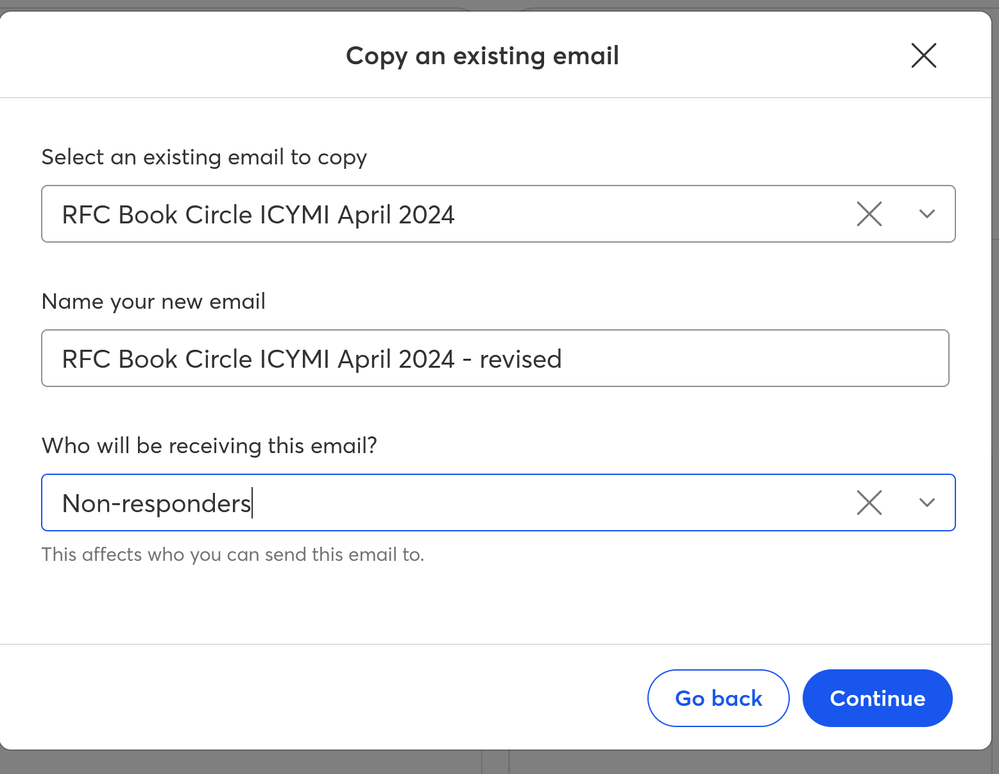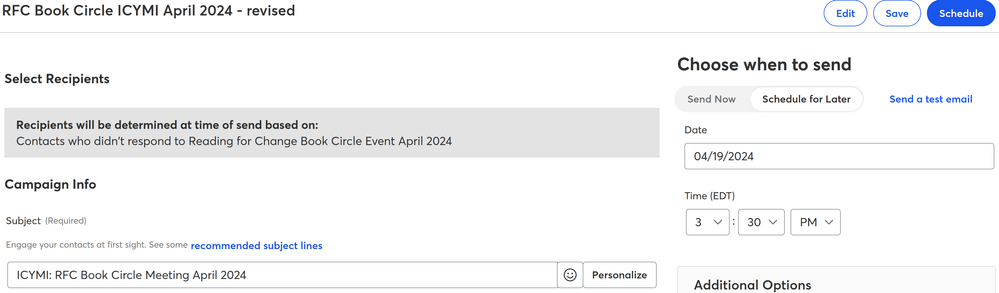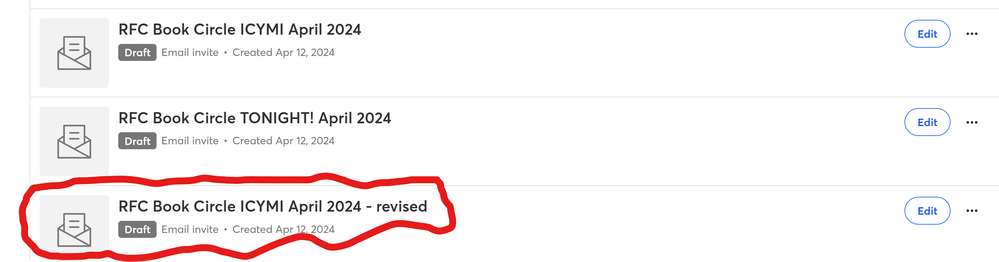- Mark as New
- Bookmark
- Subscribe
- Mute
- Subscribe to RSS Feed
- Permalink
- Report Inappropriate Content
In Events 2.0, when selecting "Create email" > "Copy an existing email" > "Copy an existing email (...Send it as an invitation, to event registrants, or non-responders)," and selecting "Who will be receiving this email? Non-responders", and schedule the email for a date in the future, the email shows as "Draft - Email invite," not scheduled to non-responders.
- Labels:
-
Events Marketing
- Mark as New
- Bookmark
- Subscribe
- Mute
- Subscribe to RSS Feed
- Permalink
- Report Inappropriate Content
Hi @PeterT4965. I looked at your most recent events and saw emails to non-responders as scheduled, except for an event that was still under draft and had a drafted non-responder email. Could you please email us at communitysupport(at)constantcontact(dot)com with your username, the name of the event, and the non-responder draft name so we can take a closer look?
Caitlin M.
Community Manager
- Mark as New
- Bookmark
- Subscribe
- Mute
- Subscribe to RSS Feed
- Permalink
- Report Inappropriate Content
The "Draft - Email invite" as shown under the event Event-related campaigns were sent as scheduled although they were clearly showing as "Draft - Email invite." This is a serious problem we had 6 "Draft - Email invite" for an event and all 6 were sent.
- Mark as New
- Bookmark
- Subscribe
- Mute
- Subscribe to RSS Feed
- Permalink
- Report Inappropriate Content
Hi @PeterT4965. I'm going to follow up with you via the email you sent to us recently so we aren't communicating in two different areas.
Caitlin M.
Community Manager
- Mark as New
- Bookmark
- Subscribe
- Mute
- Subscribe to RSS Feed
- Permalink
- Report Inappropriate Content
I am having the same issue! Here are screenshots. Contact info:
- Mark as New
- Bookmark
- Subscribe
- Mute
- Subscribe to RSS Feed
- Permalink
- Report Inappropriate Content
Hi @DougS. Could you please email us with the information provided (communitysupport(at)constantcontact(dot)com)? I'm going to edit your post to remove account-sensitive information.
Caitlin M.
Community Manager
- Mark as New
- Bookmark
- Subscribe
- Mute
- Subscribe to RSS Feed
- Permalink
- Report Inappropriate Content
Done!
- Mark as New
- Bookmark
- Subscribe
- Mute
- Subscribe to RSS Feed
- Permalink
- Report Inappropriate Content
DougS: Beware, although those 3 "Draft - Email Invite" are showing as drafts, they will be sent on the selected date/time.
- Mark as New
- Bookmark
- Subscribe
- Mute
- Subscribe to RSS Feed
- Permalink
- Report Inappropriate Content
Following up on Event 2.0 - Copy an existing email to non-responders error, In Events 2.0, when selecting "Create email" > "Copy an existing email" > "Copy an existing email (...Send it as an invitation, to event registrants, or non-responders)," and selecting "Who will be receiving this email? Non-responders", and schedule the email for a date in the future, the email shows as "Scheduled - Emails to non-responders," However, the Scheduled date is incorrect. It does not match the actual scheduled sent date.