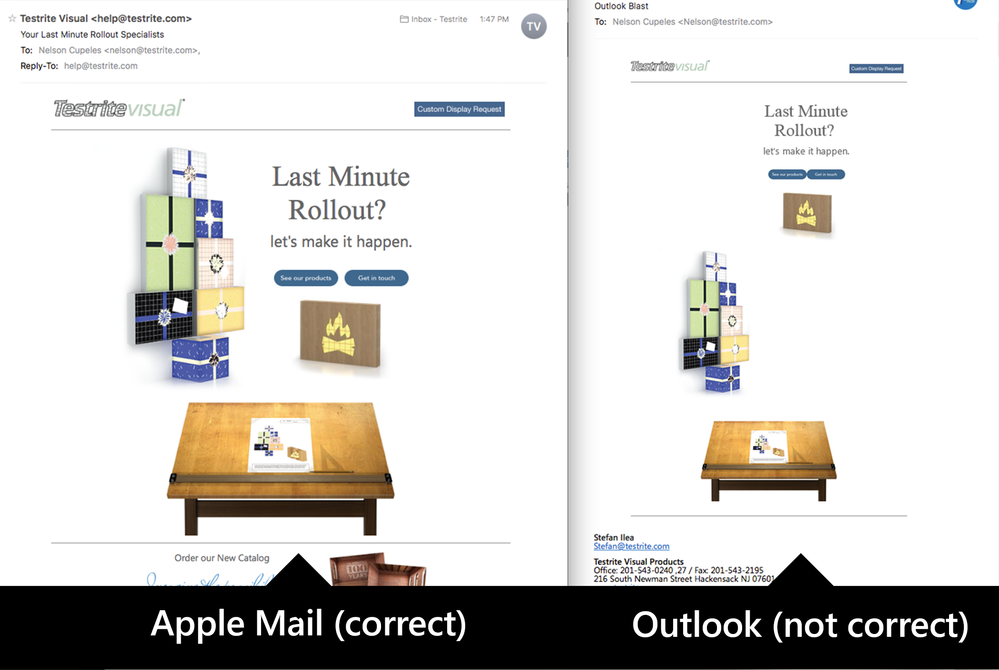- Constant Contact Community
- >
- Support Forum
- >
- Questions & Discussions
- >
- Re: Formatting problem when forwarding in desktop ...
Formatting problem when forwarding in desktop Outlook
SOLVED- Subscribe to RSS Feed
- Mark Topic as New
- Mark Topic as Read
- Float this Topic for Current User
- Bookmark
- Subscribe
- Mute
- Printer Friendly Page
- Mark as New
- Bookmark
- Subscribe
- Mute
- Subscribe to RSS Feed
- Permalink
- Report Inappropriate Content
Any idea how to solve this problem? When I forward this email (using the "Class Schedule" template), the bottom border grows in height and obfuscates the links in the footer. It doesn't happen in web Outlook, but does when I forward from desktop Outlook.
Solved! Go to Solution.
- Mark as New
- Bookmark
- Subscribe
- Mute
- Subscribe to RSS Feed
- Permalink
- Report Inappropriate Content
Hi @amyloo,
Thank you for sharing the screenshot of the issue you are experiencing. I just want to confirm you only see the issue when the email is forwarded? I tested this in a couple different email clients and I was not able to replicate the issue. However, formatting changes like you describe can happen when an email is forwarded from one email client to another. Once an email is forwarded the code making up the email is altered by the sending email client, not Constant Contact, so it can sometimes appear different on the other end. That said, even when I forwarded the email campaign I did not get the same issue. Can you let me know what version of the desktop Outlook application you are viewing it in?
Liz_M
Community & Social Media Support
Did I answer your question? If so, please mark my post as an "Accepted Solution" by clicking the Accept as Solution button in the bottom right hand corner of this post.
You're not alone on your email marketing journey. Connect with a Marketing Advisor to see how they can help you develop the right strategy for your business and get the most out of your Constant Contact experience.
- Mark as New
- Bookmark
- Subscribe
- Mute
- Subscribe to RSS Feed
- Permalink
- Report Inappropriate Content
Hi @amyloo,
Thank you for sharing the screenshot of the issue you are experiencing. I just want to confirm you only see the issue when the email is forwarded? I tested this in a couple different email clients and I was not able to replicate the issue. However, formatting changes like you describe can happen when an email is forwarded from one email client to another. Once an email is forwarded the code making up the email is altered by the sending email client, not Constant Contact, so it can sometimes appear different on the other end. That said, even when I forwarded the email campaign I did not get the same issue. Can you let me know what version of the desktop Outlook application you are viewing it in?
Liz_M
Community & Social Media Support
Did I answer your question? If so, please mark my post as an "Accepted Solution" by clicking the Accept as Solution button in the bottom right hand corner of this post.
You're not alone on your email marketing journey. Connect with a Marketing Advisor to see how they can help you develop the right strategy for your business and get the most out of your Constant Contact experience.
- Mark as New
- Bookmark
- Subscribe
- Mute
- Subscribe to RSS Feed
- Permalink
- Report Inappropriate Content
Thanks, Elizabeth. I'm nearly ready to stop worrying about it just for the forwarders, but it would be great if designers would keep the problem in mind when making new templates.
It forwards fine when I forward from web Outlook. The problem is when I forward from desktop Outlook. Version is Microsoft office Professional Plus 2016.
- Mark as New
- Bookmark
- Subscribe
- Mute
- Subscribe to RSS Feed
- Permalink
- Report Inappropriate Content
Hello @amyloo,
Thanks for that additional information. We certainly value your feedback. I will forward this information on to our developers. Feel free to come back if you have any questions or concerns.
Alex S.
Community & Social Media Support
Did I answer your question? If so, please mark my post as an "Accepted Solution" by clicking the Accept as Solution button in the bottom right hand corner of this post.
Anyone can be a marketer! Visit our Blog & Resources page to brush up on the latest tips and tricks.
- Mark as New
- Bookmark
- Subscribe
- Mute
- Subscribe to RSS Feed
- Permalink
- Report Inappropriate Content
I'm having the same issue, do not know how to solve it.
On a mac the campaign looks fine however on a pc/ outlook mail the content shifts.
Screen grab attach. Any feed back will be great appreciated.
- Mark as New
- Bookmark
- Subscribe
- Mute
- Subscribe to RSS Feed
- Permalink
- Report Inappropriate Content
Hello @MitchellL08,
Thank you for reaching out to us. I see that you have also sent us an email, so I will be having a look in the account and replying there!
Briody_W
Community & Social Media Support
Did I answer your question? If so, please mark my post as an "Accepted Solution" by clicking the Accept as Solution button in the bottom right hand corner of this post.
Anyone can be a marketer! Visit our Blog & Resources page to brush up on the latest tips and tricks.
- Mark as New
- Bookmark
- Subscribe
- Mute
- Subscribe to RSS Feed
- Permalink
- Report Inappropriate Content
I often have issues with blocks changing background colors when I forward using the 3rd generation editor. It's quite frustrating because often we want our users to forward emails to their contacts. This can't happen if the email looks defective when forwarding. In one instance, I created an email in the 3rd gen tool and it happened, and replicated the same email in the old editor and no issues. This is very frustrating from someone who makes recommendations on which email platform we should be using.
- Mark as New
- Bookmark
- Subscribe
- Mute
- Subscribe to RSS Feed
- Permalink
- Report Inappropriate Content
Hi @PorterW5
Thank you for reaching out to the Community about your email. I apologize this is happening when it is being forwarded! What email client was the email forwarded from? What email client was the forwarded email received at? When an email gets forwarded the email is altered by the sending client. This causes emails to sometimes appear different on the other end due to the reader's email client, not caused by Constant Contact. With that being said, having these details are important as this is an experience we are continuing to troubleshoot.
Frankie.P
Community & Social Media Support
Did I answer your question? If so, please mark my post as an "Accepted Solution" by clicking the Accept as Solution button in the bottom right hand corner of this post.
You're not alone on your email marketing journey. Connect with a Marketing Advisor to see how they can help you develop the right strategy for your business and get the most out of your Constant Contact experience.
- Mark as New
- Bookmark
- Subscribe
- Mute
- Subscribe to RSS Feed
- Permalink
- Report Inappropriate Content
Is there any update on if there is a fix for the background colors and spacing formatting when forwarding an email in outlook?
- Mark as New
- Bookmark
- Subscribe
- Mute
- Subscribe to RSS Feed
- Permalink
- Report Inappropriate Content
Hello @JoyS1 ,
Since the issue is still on the end of the email client that the emails are being forwarded from, we don't have any updates at this time.
~~~~~~~~~~~~~~~~~~~~~~~~~~~~~~~~~~~
William A
Community & Social Media Support
- Mark as New
- Bookmark
- Subscribe
- Mute
- Subscribe to RSS Feed
- Permalink
- Report Inappropriate Content
I'm having this issue as well on my Mac. Using desktop version of Outlook. Backgrounds from Constant Contact campaign are running up to the top of my email, covering text to recipient. NOT GOOD! I contact CC and they say it's an Outlook issue, not something they can address.
-

Featured Article
Use Sections to Build Email Campaigns Faster and Improve Engagement Rates
Using Sections while designing your marketing email not only increases your own efficiency but helps you to deliver a more friendly, organized message. Check out some of the key benefits of using sections in email.
See Article -

Featured Thread
Casual Conversations: What's your go-to playlist?
If you listen to music while you work, share your playlist below so we can be inspired and maybe find some new music!
View thread -

Featured Thread
Share Your Success Sweepstakes
Share a success story from the last year and be entered for a chance to win great prizes!
Enter now!
Just Getting Started?
We’re here to help you grow. With how-to tutorials, courses, getting-started guides, videos and step-by-step instructions to start and succeed with Constant Contact.
Start Here